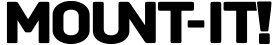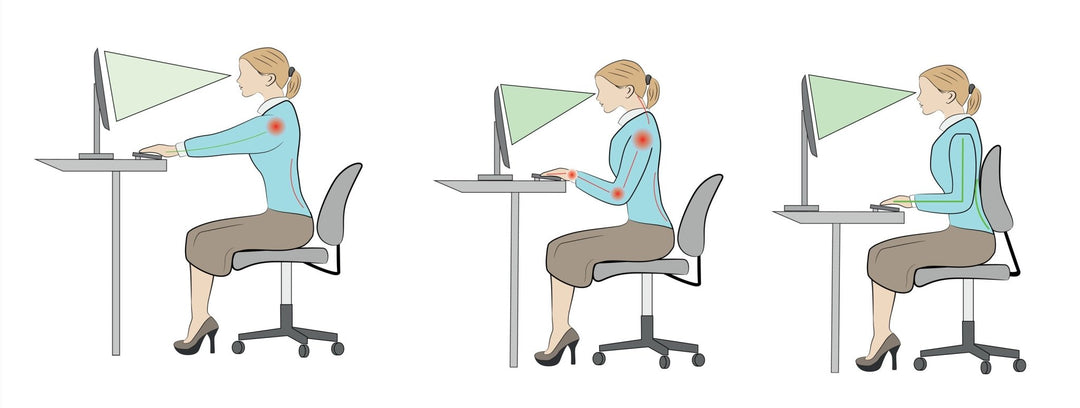VESA (short for: Video Electronics Standards Association) is a standard hole pattern on the back of flat panel displays such as computer monitors, televisions, and digital signage. The VESA standard allows for easy mounting of those devices onto a compatible mount, which can be a wall mount, desk mount, ceiling mount or floor stand.
An ergonomic desk set-up is essential for maintaining a comfortable and healthy work environment. Poor desk ergonomics can lead to a variety of issues, such as neck pain, back pain, and eye strain. By adjusting your chair and desk to match your individual body height, you can optimize your desk ergonomics for comfort and reduce the risk of developing discomfort or pain associated with poor posture.
Mounting a TV over a fireplace can be a great solution for saving space and creating a streamlined look, but it's important to consider certain factors before doing so. First and foremost: Heat. Make sure you do not mount your TV over an actual heat source that exceeds 100°F. It is better to mount a TV over a decorative fireplace or one that is not used to actually heat the room, to avoid heat damage to the TV and potentially even the mount. Height, installation and cable routing are other factors to consider.
An efficient ergonomic desk setup is designed to promote good posture, reduce physical strain, and increase productivity. Some key elements of an ergonomic workspace are adjustable chairs, height adjustable desks, the correct monitor height and distance as well as adequate lighting. By paying attention to these key elements, you can create an ergonomic desk setup that will help you work more comfortably and efficiently.
As more people spend longer hours working at their desks, it's essential to prioritize ergonomic comfort to avoid the risks of developing musculoskeletal disorders. One of the most important factors in achieving an ergonomic workspace is determining the appropriate desk height for your body type and working style. A desk that's too high or too low can cause discomfort and pain, leading to poor posture and long-term health problems.
There are a variety of drywall anchors available, each with its own benefits and drawbacks depending on the specific application and weight capacity needed. When it comes to mounting a TV or a monitor arm on drywall, it's important to choose a strong and reliable anchor to ensure that the TV stays securely in place.
TV sizes refer to the diagonal measurement of the screen, typically measured in inches. The size of a TV screen can have a significant impact on the viewing experience, as it affects the level of immersion and detail that can be seen. The most common TV sizes are 32 inches, 40 inches, 50 inches, 55 inches, 65 inches, and 75 inches, but there are many other sizes available on the market.
Mounting your computer monitor helps to clear desk space, provide a slicker look for your workstation, and better fit your office into a small space. With swivel or tilting mounts, you can also adjust viewing angles and create a more customized experience that can potentially reduce any neck and eye strain from staring at your monitor all day. Read on to learn how you can mount your monitor.
Whether you’ve been working in an office for years or adjusting to a new work-from-home setup, you know that every day can be unpredictable, from fluctuating workloads to work emergencies. With that much uncertainty, the one thing that you can control is your own physical comfort and ergonomics. Spending hours fixated on a computer screen can be taxing on your physical health, but with the right positioning and posture, you can get through the workday without dealing with any aches or pains. How should a monitor be positioned? Read on to learn more.
Are you trying to figure out whether to use a television wall mount or stand to display your TV? While TV stands used to be the primary way to display a TV, wall-mounted TV’s are surging in popularity because of their space-saving features and attractive appearance. We’re here to help you decide what the best method of displaying your TV is for your lifestyle and the space your TV will be in. To help you make an informed decision, we’ve created this comparison guide on TV wall mounts vs. TV stands. We will also be wrapping up with the pros and cons of each.
If you've recently purchased the motorized ceiling TV Wall Mount MI-4223, you’re likely wondering how to mount a TV from the ceiling on your own. The good news is that there’s no need to hire a specialist to mount it for you!