Why Your Workspace Is Quietly Sabotaging Your Health

That nagging neck pain? The persistent lower back ache? You might blame stress or long hours, but the real problem could be your workstation. I've seen it so many times: people carefully setting up their ergonomic dream workspace, only to find hidden ergonomic issues causing discomfort. They’ve missed the small details that make a big difference.
For example, a software developer friend of mine invested in a top-notch ergonomic chair but still had constant shoulder tension. Turns out, his keyboard tray was a tad too high, making him subtly shrug all day. A tiny tweak completely changed things. This shows how important it is to look at your entire workspace – it’s all connected.
The Hidden Costs of a Poor Setup
These little aches and pains can turn into serious musculoskeletal disorders (MSDs). MSDs aren't just annoying; they can seriously impact your quality of life and even lead to chronic pain. The U.S. Bureau of Labor Statistics found that MSDs made up almost 33% of all worker injury and illness cases in 2020. That's a huge number!
This has led to a big increase in demand for healthier work environments. The ergonomic workstation market is expected to grow significantly. This growing awareness really highlights the importance of proactively addressing ergonomics in your own workspace.
Recognizing the Warning Signs
Your body gives you clues long before the serious pain starts. Tingling fingers, a stiff neck, or frequent headaches can all point to an ergonomic problem. It's tempting to brush these off as "just part of the job," but ignoring them lets small problems become big ones.
Check out this article on Why Ergonomics Is Important. Also, this Example Article offers additional insights. Addressing these early warnings and understanding the link between your workspace and your long-term health is key. A comfortable workspace isn’t just about feeling good now; it's an investment in your future well-being.
Finding Your Perfect Chair Beyond The Marketing Hype
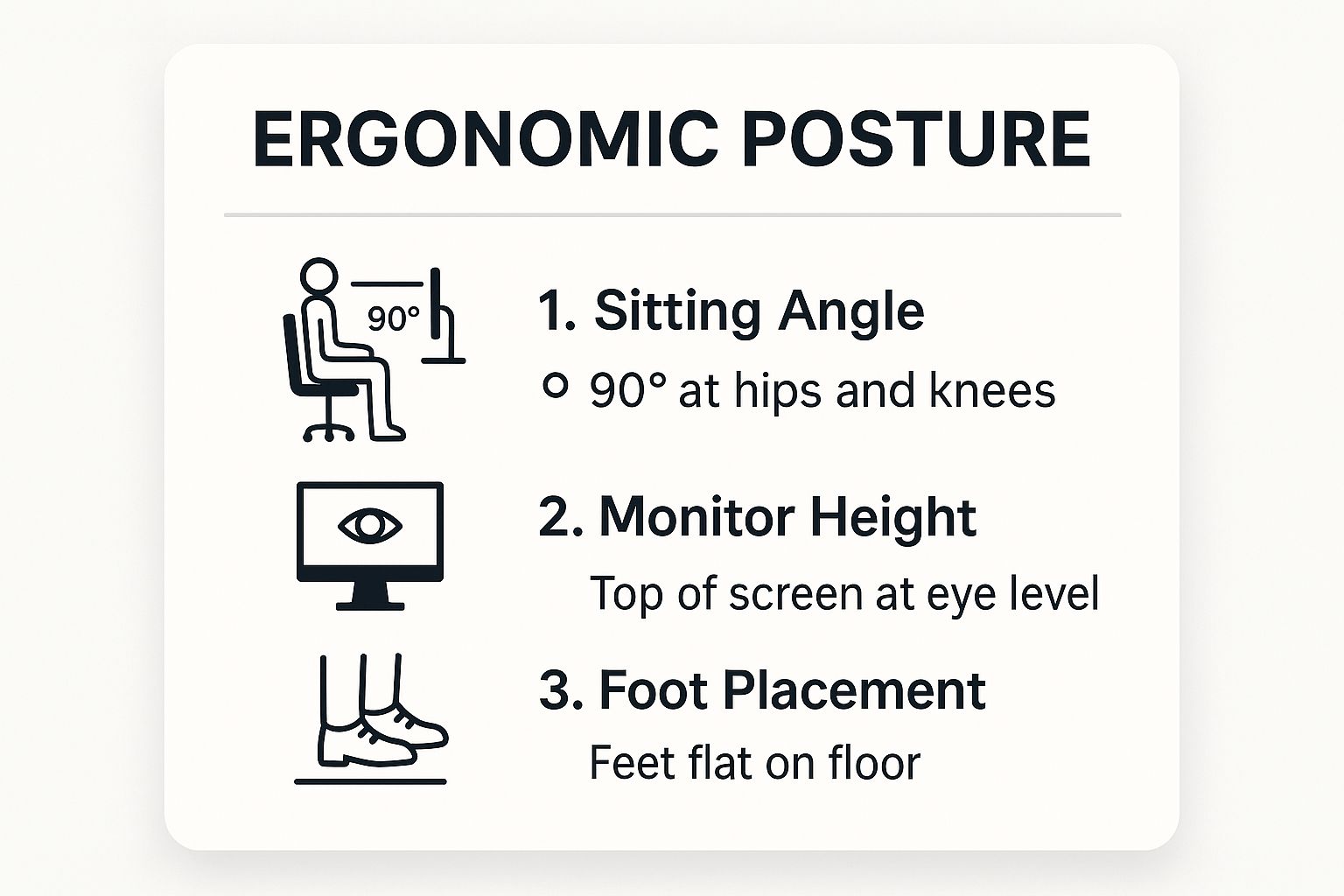
This infographic neatly sums up the core elements of good posture at your desk: 90° angles at your hips and knees, a monitor with the top of the screen at eye level, and – believe it or not – making sure your feet are flat on the floor. It might sound simple, but these things all work together. Try it – if your feet dangle, notice how you compensate with your back and neck. It's a chain reaction! For a deeper dive into ergonomics, check out this article on the fundamental principles of ergonomics.
Picking the right chair is a huge part of having a comfy and healthy workspace. But don’t just automatically go for the priciest option because of some fancy marketing. A well-adjusted, affordable chair can often be way better than a top-of-the-line model that just doesn't fit you. I've seen this firsthand in my work – the key is adjustability and proper support for your body. That means lumbar support that actually hits the right spot on your back, and armrests that let your shoulders relax, not creep upwards.
Key Features to Consider
So, what should you look for? Here are the must-haves:
-
Adjustable Lumbar Support: Seriously, this is non-negotiable. Your spine has a natural curve, and your chair needs to support it. This keeps you from slouching and saves your lower back from unnecessary strain.
-
Adjustable Seat Height: You want your feet flat on the floor and your knees at a comfortable 90-degree angle. Good posture and good circulation – win-win!
-
Adjustable Armrests: Same idea here – adjustable armrests let you position your elbows at a 90-degree angle while typing, preventing that dreaded shoulder and neck tension.
-
Seat Depth: Make sure the seat is deep enough to support your thighs fully. This is a subtle but important factor for overall posture and comfort.
Evaluating Chairs Effectively
When you’re trying out chairs, don't just sit for a couple of minutes. Think about how you actually work and mimic that. Spend a good 15-20 minutes in each chair, playing around with the different adjustments. Find what really feels supportive for you. Burnout is another significant factor impacting health, and you can find ways to prevent employee burnout.
The ergonomic chair market is booming, by the way. It was valued at USD 9,802.2 million in 2022 and is projected to hit USD 16,889.2 million by 2030! That tells you something about how important this is becoming. The rising awareness of musculoskeletal disorders and their associated costs is a major driver. Check out this report on the global ergonomic products market for more info. Think of a good chair as an investment – in your comfort, your health, and your productivity.
To help you further, I've put together this comparison table:
Chair Features Comparison Guide: A comprehensive comparison of essential ergonomic chair features, their benefits, and which body types benefit most from each feature.
| Feature | Benefit | Best For | Price Impact | Priority Level |
|---|---|---|---|---|
| Adjustable Lumbar Support | Supports natural spine curvature, reduces back pain | All body types, especially those with existing back issues | Moderate | High |
| Adjustable Seat Height | Ensures proper posture and circulation | All body types, especially shorter or taller individuals | Low | High |
| Adjustable Armrests | Reduces shoulder and neck strain | All body types | Moderate | Medium |
| Seat Depth | Supports thighs fully, promotes good posture | Taller individuals, those with longer legs | Low | Medium |
| Breathable Mesh Back | Enhances airflow, prevents overheating | Those who live in warmer climates, or tend to overheat | Moderate | Medium |
| Tilt Mechanism | Allows for dynamic movement and posture changes | All body types | High | Medium |
| Headrest | Supports the neck and head, reduces neck pain | Taller individuals, those who spend long hours on the computer | Moderate | Medium |
This table summarizes the key features to look for and how they can benefit you. Prioritize adjustable lumbar support and seat height, then consider the other features based on your individual needs and budget. Don’t underestimate the importance of a good chair – it’s a game-changer for your workspace well-being.
Mastering Your Desk and Monitor Game
My monitor setup used to be a real pain in the neck – literally. I had this nagging ache that just wouldn't go away, and after exhausting all the usual remedies (stretching, massage, you name it), I finally realized the problem: my monitor. It was positioned too low and off-center, forcing me to hunch over all day. A simple monitor arm and some repositioning made all the difference.
The Desk-Monitor-Chair Trinity
A good ergonomic workstation is all about the relationship between your desk height, monitor position, and chair adjustments. Think of them as three points of a triangle – if one is off, the whole thing is unstable. Your chair should allow you to sit with your feet flat on the floor and your knees at a 90-degree angle. Then, adjust your desk so your elbows are also at a 90-degree angle while typing. Finally, position the top of your monitor at or slightly below eye level. This creates a balanced and comfortable posture that minimizes strain. For a deeper dive into ergonomic workspace design, check out this helpful guide: How to incorporate ergonomic design into your workspace.
Screen Distance and Viewing Angles
How far away should your monitor be? Generally, about an arm's length is a good starting point. For viewing angles, aim for a 20-30 degree downward tilt from your eyes to the center of the screen. This helps reduce eye strain and neck tension. I know it sounds a little over the top, but I actually use a ruler to check this sometimes! It really does help.
To get a better sense of ideal workstation dimensions, take a look at the table below. It provides a handy reference for setting up your workspace based on your height and desk type.
Optimal Workstation Measurements Essential measurements and angles for proper ergonomic positioning based on user height and desk type
| Body Height | Desk Height | Monitor Distance | Screen Top Position | Keyboard Height |
|---|---|---|---|---|
| 5'0" - 5'4" | 26" - 28" | 20" - 24" | Eye level or slightly below | 24" - 26" |
| 5'5" - 5'9" | 28" - 30" | 24" - 28" | Eye level or slightly below | 26" - 28" |
| 5'10" - 6'2" | 30" - 32" | 28" - 32" | Eye level or slightly below | 28" - 30" |
| 6'3" and above | 32" - 34" | 32" - 36" | Eye level or slightly below | 30" - 32" |
These measurements are just guidelines, of course. The most important thing is to find what feels comfortable for you.
Creative Solutions for Challenging Setups
Don't worry if your desk is an awkward height or you're working in a tight space. There are plenty of creative solutions! Monitor stands or arms can raise your screen to the correct height, and adjustable keyboard trays can free up space under your desk. I’ve even used stacks of books to prop up my monitor when I’ve been in a pinch. The key is to experiment and find what works for you.
Lighting Matters More Than You Think
Lighting plays a surprisingly big role in monitor ergonomics. Glare from windows or overhead lights can lead to eye fatigue and headaches. Try to position your monitor to minimize direct glare, and consider using an anti-glare screen protector. In my home office, I use a combination of a desk lamp and ambient lighting to reduce harsh reflections. Even small tweaks to your lighting can have a big impact on your comfort and productivity. Remember, a well-designed ergonomic workstation is an investment in your long-term health and well-being.
Getting Your Keyboard And Mouse Setup Right

You'd be surprised how much small adjustments to your keyboard and mouse can impact your comfort. I learned this the hard way. My wrists used to ache constantly, and I finally figured out it was because my keyboard was just a tad too far away. That tiny overextension was the source of all my problems. These subtle things are often the biggest culprits behind wrist and forearm pain, but thankfully, they're often the easiest to fix.
The Ergonomic Approach to Input Devices
Ergonomic specialists talk a lot about a neutral wrist position. Think about shaking someone's hand – that's the position they're talking about. Your wrists should be straight, not bent at weird angles. Your keyboard should sit right in front of you, close enough so you’re not reaching. The mouse? Right next to the keyboard. No stretching required. Trust me, these small tweaks can make a world of difference.
Accessories: Value vs. Hype
There's a whole world of ergonomic accessories out there, some genuinely helpful, some just expensive gadgets. A keyboard tray can be a game-changer, letting you adjust the height and angle to find that perfect sweet spot. A vertical mouse can also be a lifesaver for some, encouraging that natural handshake wrist position. But here's a hot take from personal experience: expensive wrist rests often do more harm than good, compressing nerves and tendons.
Taming the Cable Jungle and Workspace Clutter
Don't underestimate the power of good cable management. A tangled mess of wires under your desk restricts movement and can force you into awkward positions. Use cable ties or organizers to keep things tidy. You might even find this ergonomic desk setup guide helpful. And while we're at it, a clutter-free workspace is a more comfortable workspace. Designated spots for papers, pens, and other items keep your work surface clear and your mind focused.
Practical Tips from the Trenches
Here are a few extra things I've learned over the years:
-
Experiment: Everyone’s different. Play around with different keyboard and mouse positions until you find what feels right for you.
-
Micro-breaks: Get up and stretch your wrists and forearms throughout the day. Even a few seconds every hour helps.
-
Listen to your body: If something feels off, adjust it! Your body will tell you what it needs. Speaking of adjustments, you might want to consider how to protect your eyes from blue light when setting up your monitor.
Creating a comfortable and ergonomic input setup isn’t about following rigid rules. It’s about finding what feels natural and works for you. With a little experimentation and attention to detail, you can create a workspace that’s both productive and healthy.
Creating Your Personal Ergonomic System
Generic ergonomic tips? Let's be honest, they rarely cut it. We're all built differently, we work differently, and we have our own aches and pains. A truly ergonomic workstation isn't one-size-fits-all; it's a personalized system. Trust me, I've spent years fine-tuning my own setup and helping others do the same.
Assessing Your Individual Needs
First things first: take stock of your current situation. Where do you feel discomfort? What tasks dominate your workday? Are you hunched over a laptop for hours or mostly on video calls? Your height also plays a role. All these factors determine your ideal ergonomic setup.
For example, if your neck is always stiff, a monitor arm becomes a higher priority than a fancy keyboard tray. Lower back pain? Lumbar support is non-negotiable. Focus on your specific pain points.
Prioritizing Improvements: Budget and Needs
Let's be real, a complete workspace overhaul isn’t always feasible. Prioritize based on your budget and most pressing needs. Sometimes, simple tweaks like repositioning your monitor or adding a footrest work wonders without emptying your wallet. Later, as your budget allows, you can invest in bigger items like a new chair or a sit-stand desk.
Testing and Refining: The Key to Success
Ergonomics isn't a one-and-done deal. It’s an ongoing process. Experiment with different configurations. Adjust your keyboard, chair, and monitor placement. Pay attention to how your body feels. What works, what doesn't? Don't be afraid to keep tweaking until you find that sweet spot of comfort and support.
Quick Fixes vs. Sustainable Solutions
A rolled-up towel for lumbar support? Sure, it can offer temporary relief. But it's not a long-term solution. A proper lumbar support built into your chair will be much more effective in the long run. It’s about finding a balance between immediate comfort and investing in your long-term well-being.
Developing Your Ergonomic Eye
Over time, you'll develop an "ergonomic eye." You'll start noticing poor setups everywhere – the too-low monitor, the awkward keyboard. This awareness will help you continually refine your own workstation and adapt as your needs change. Remember, a personalized ergonomic system is an investment in your long-term health, comfort, and productivity.
The Smart Investment In Your Workspace Wellness
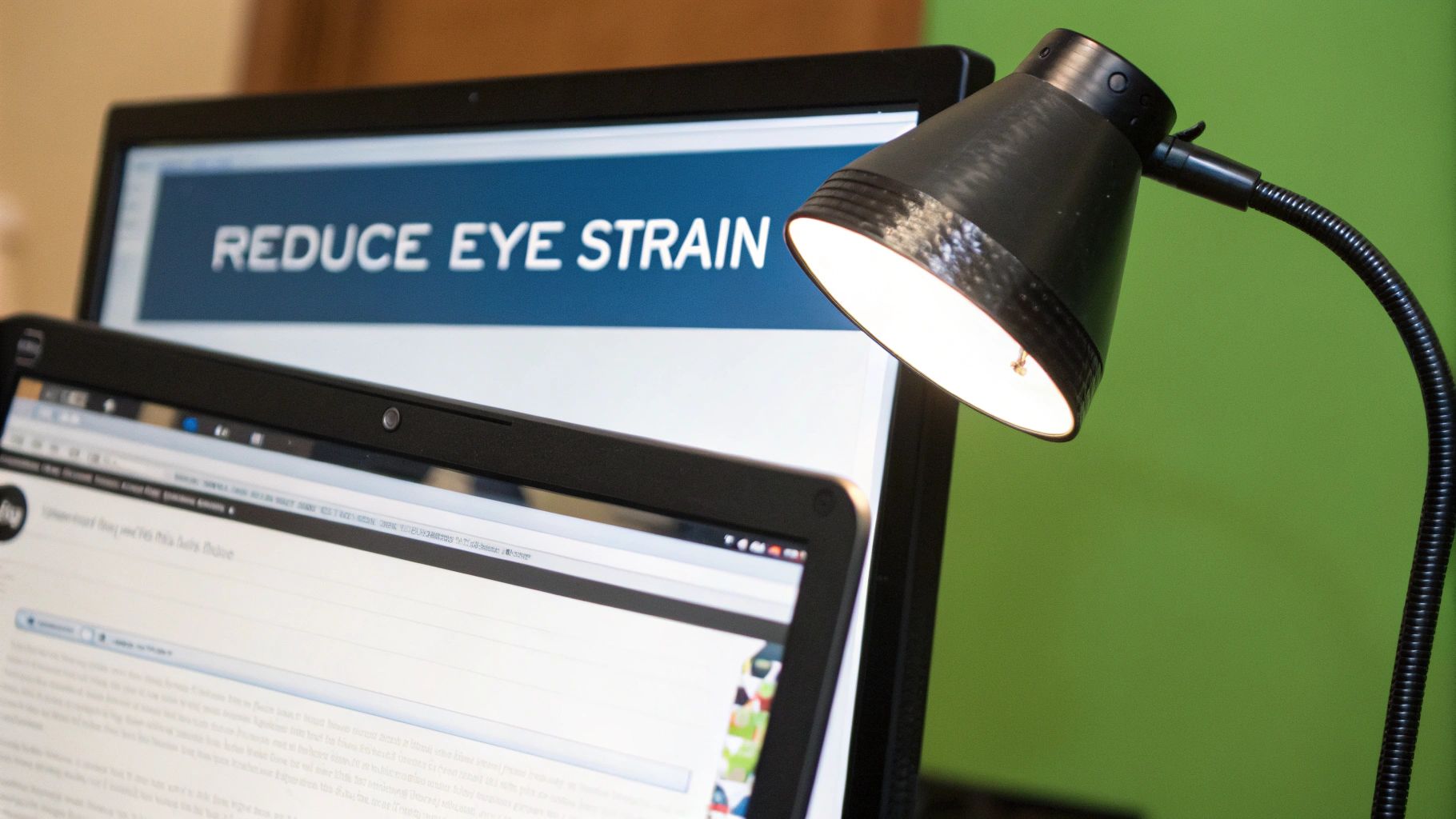
Let's talk about ergonomics. It's not just about avoiding that nagging backache; it's about investing in your well-being and, frankly, your productivity. Companies and individuals who prioritize a healthy workspace are reaping the benefits. They're seeing happier, more productive teams, and that's a game-changer. It's time we stop thinking of ergonomic setups as a cost and start seeing them as a valuable investment.
Calculating the ROI of Ergonomics
So, how do you put a price tag on comfort? It's trickier than calculating the cost of a new laptop, but it's definitely doable. Think about it this way: fewer aches and pains mean fewer trips to the doctor and fewer claims filed. That translates directly into cost savings. Then there's the productivity boost. When you're comfortable, you can focus, and when you can focus, you get more done. And don't underestimate the power of happy employees. A comfortable, supportive work environment can do wonders for morale and retention.
Speaking of investments, the global ergonomic workstation market is booming. In 2023, it was valued at about $9.5 billion, and projections show it reaching a whopping $16.2 billion by 2032. This growth is fueled by a growing awareness of ergonomics and the explosion of remote work. You can dig deeper into these market trends in this ergonomic workstation market report. It really highlights how important ergonomic solutions are becoming.
Emerging Trends in Workspace Design
What's new and exciting in the world of ergonomic workspace design? One big trend is activity-based working. Imagine having different work zones to choose from depending on what you're doing – a standing desk for focused work, collaborative hubs for team projects, and quiet zones for heads-down tasks. This flexibility gets you moving and keeps you from being stuck in one position all day.
We're also seeing smart technology integrated into ergonomic furniture. Think desks that automatically adjust to your height preferences or chairs that give you real-time feedback on your posture. Personalized ergonomics are becoming more accessible than ever before.
The Impact of Remote Work
Remote work shook up the traditional office and, let's be honest, sometimes our backs paid the price. Suddenly, kitchen tables and couches became our "offices," and ergonomics often took a backseat. This shift has created a huge demand for ergonomic solutions that can work anywhere. Portable laptop stands, adjustable monitor arms, and other clever accessories are now essential for transforming any space into a healthy, productive workspace.
Advocating for Ergonomic Improvements
Even in a traditional office, getting ergonomic upgrades can be a challenge. My advice? Document your discomfort and suggest specific solutions. Maybe it's an adjustable keyboard tray or a new monitor arm. Explain how these changes will benefit everyone – you'll be more productive, take fewer sick days, and contribute to a healthier work environment. A clear, well-reasoned request can often work wonders.
By understanding the value of a healthy workspace and keeping up with the latest trends, you can make smart choices that benefit your well-being. Trust me, investing in your comfort and health will pay off in the long run, allowing you to create a workspace that truly supports you.
Your Practical Ergonomic Action Plan
So, you’ve absorbed all the info about ergonomic workstations, picked out a dream chair (maybe), and even figured out the desk and monitor puzzle. Now what? How do you actually do this ergonomic thing without getting lost in the details? Let's talk practical application – turning knowledge into a comfy reality.
I know it can feel a bit overwhelming, kind of like assembling flat-pack furniture without the instructions. But trust me, it doesn't have to be. We'll break it down into bite-sized chunks, focusing on what makes the biggest difference and what's actually doable.
Prioritizing for Maximum Impact
My biggest piece of advice? Don't try to change everything at once. You'll burn out faster than a cheap office chair. Instead, pinpoint your biggest pain point. Is your back screaming for mercy? Then your chair and lumbar support are priority number one. Neck pain got you down? Focus on your monitor placement and keyboard height. Think of it like triage – address the most urgent issue first. You'll get the biggest comfort boost for your efforts (and your budget). A small tweak can make a world of difference, seriously. For a handy checklist to help you prioritize, check out our guide on office ergonomics.
Setting Realistic Timelines
Creating the ultimate ergonomic setup is a marathon, not a sprint. There's no need to rush out and buy everything new today. Set realistic goals that fit your life and your wallet. Maybe you upgrade your chair this month and tackle the monitor situation next month. This approach keeps it manageable and keeps you from wanting to throw your keyboard across the room in frustration.
Tracking Your Progress and Staying Motivated
How do you know if all this ergonomic tweaking is actually working? Listen to your body! Are those aches and pains easing up? Do you feel more energetic at the end of the workday? These are your success metrics. I've found that keeping a simple journal or using a tracking app can be super helpful. Seeing how far you’ve come is a powerful motivator.
Troubleshooting Common Issues
Let's be real, you'll probably hit a snag or two. You might find your new chair feels amazing for a week, then the back pain creeps back in. This is totally normal! Our bodies are constantly adapting, and sometimes it takes a bit of fine-tuning. Don't give up! Play around with different adjustments, revisit the ergonomic principles we talked about, and don’t hesitate to reach out for help.
Maintaining Your Ergonomic Setup
Even when you've reached peak ergonomic bliss, the journey doesn't end there. Our bodies change, our work habits evolve. Regularly check in with your setup. Maybe you’ve transitioned to a new type of work that involves different movements. Regular re-evaluation keeps your workspace working for you, not against you.
By following this action plan, you can create an ergonomic workstation that not only banishes discomfort but also supercharges your productivity and overall well-being. It's an investment in yourself – one that pays off every single workday.
Ready to revamp your workspace and feel the difference? Check out Mount-It! for a wide range of ergonomic furniture and accessories designed to optimize your comfort and productivity. Explore the Mount-It! collection today!

