Picking the best ceiling mount for your projector is all about finding that perfect sweet spot between load capacity, adjustability, and universal compatibility. Getting this right is probably the single most important step you can take toward building a professional-grade, immersive viewing experience in your home or office.
Why a Ceiling Mount is Your Best Choice
Securing your projector to the ceiling is more than just a setup choice—it's the foundation for a flawless home theater, classroom, or boardroom. Unlike setting a projector on a table, a ceiling mount is a permanent, space-saving solution that cuts the clutter and frees up valuable surface area.
This placement guarantees an unobstructed path for the light, so you won't see shadows from people walking by or have to worry about accidental bumps throwing everything out of alignment. The right mount turns your setup from something temporary into a seamless, integrated part of the room. It delivers the ideal projection angle, which is absolutely critical for image quality and avoiding digital fixes like keystoning that can degrade the picture.
Foundational Concepts for Every Buyer
Before you start comparing specific models, getting a handle on a few core concepts will help you make a much smarter decision. Think of these as the three pillars of an effective mount:
- Load Capacity: This is simply the maximum weight the mount can safely hold. You should always choose a mount with a capacity well above your projector's actual weight. This isn't just about safety—it's about long-term stability.
- Micro-Adjustability: The ability to make tiny adjustments to tilt (up/down), swivel (left/right), and roll (rotation) is non-negotiable if you want a perfectly squared image. This kind of mechanical precision lets you line the picture up with your screen perfectly, without ever touching the digital distortion controls.
- Universal Compatibility: A universal mount has adjustable arms designed to fit a huge range of projector mounting hole patterns. This gives you the flexibility to upgrade your projector in the future without having to buy and install a whole new mount.
The demand for these setups is growing fast. The global market for projector mounts was valued at approximately USD 1.2 billion in 2024 and is expected to hit USD 1.8 billion by 2033. This growth is all thanks to more and more people using projectors in their homes, schools, and offices. You can dive deeper into these trends and what they mean for buyers. Read the full research on projector mount market growth.
A Quick Look at Mount Archetypes
Not all projector mounts are built the same. Before you get lost in the details of individual products, it's helpful to understand the main categories. Each one is designed for a specific type of room or projector.
Here’s a quick breakdown to help you figure out where to start your search.
Quick Overview of Projector Mount Types
| Mount Type | Best For | Key Feature | Typical Price Range |
|---|---|---|---|
| Low-Profile | Rooms with standard-height ceilings; minimalist setups. | Sits very close to the ceiling for a clean look. | $25 - $70 |
| Telescoping | Rooms with high or vaulted ceilings. | Adjustable extension pole for precise height placement. | $40 - $150 |
| Heavy-Duty | Supporting large, heavy home cinema or commercial projectors. | High load capacity and robust steel construction. | $70 - $200+ |
| Wall Mount | Rooms where ceiling installation is not possible. | Extends from the wall to position the projector. | $50 - $120 |
This table should give you a good starting point. If you have a standard 8-foot ceiling, you can probably focus on low-profile mounts. Got a cathedral ceiling? A telescoping mount is what you need. By identifying the right category first, you can narrow down your options and focus on the models that will actually work for your space.
Evaluating Core Features of a Projector Mount

When you're picking out the best ceiling mount for your projector, you have to look past the marketing and understand what features actually matter for performance and safety. A lot of mounts might look the same at first glance, but it’s the details that determine whether your setup is secure, professional, and perfectly aligned. These are the things that separate a frustrating installation from a flawless one.
The most important feature, without a doubt, is load capacity. This number isn't just a guideline; it's a critical safety spec telling you the maximum weight the mount can reliably hold. A classic mistake is to pick a mount rated for the exact weight of your projector, leaving zero margin for safety.
For real peace of mind and long-term stability, a good rule of thumb is to choose a mount with a load capacity at least 1.5 to 2 times your projector's weight. This extra headroom accounts for vibrations and just keeps things secure, especially if you have a heavier home cinema projector.
Precision Adjustments: The Key to a Perfect Image
Beyond just holding the projector up, the mark of a great mount is its range of micro-adjustments. These mechanisms let you fine-tune the projector’s position after it’s hanging, which is absolutely essential for getting a perfectly rectangular image. This way, you avoid using digital keystone correction, which can really hurt picture quality.
Look for these key adjustment types:
- Tilt: This up-and-down motion is what sets the vertical angle of the picture. A range of at least +/- 15 degrees is a good standard for flexible placement.
- Swivel: This is your side-to-side rotation, letting you aim the projector left or right. A full 360-degree swivel gives you the most freedom to get the image exactly on the screen.
- Roll: This corrects for rotation along the lens axis. It's a lifesaver for leveling the image if your ceiling isn't perfectly horizontal.
A mount with precise, tool-less adjustment knobs is miles better than one that makes you grab an Allen key for every little tweak. That ease of use becomes incredibly valuable during the final, most delicate part of the installation—getting the image lined up just right.
Universal vs. Model-Specific Mounts
You'll also need to decide between a universal and a model-specific mount. Universal mounts have adjustable arms that can be configured to fit the mounting holes on thousands of different projectors. Their biggest selling point is that they’re future-proof; you can buy a new projector down the road without having to replace the mount.
Model-specific mounts, on the other hand, are built for just one projector or a small series of them. They might offer a perfect fit, but that lack of flexibility is a major downside. With projector technology evolving so quickly, a universal mount is almost always the smarter long-term play.
The Final Polish: Cable Management
Nothing ruins the look of a clean installation more than a mess of power and HDMI cables dangling from the ceiling. Quality mounts solve this problem with integrated cable management systems. This is usually a hollow extension pole or clips along the bracket that let you hide the wires as they run from the projector to the ceiling.
This doesn't just look professional and tidy; it also protects your cables from getting snagged or damaged. For bigger projectors that need solid support and clean cable routing, a heavy-duty projector ceiling mount often provides the strength and features for a truly polished setup. It’s a small detail that makes a huge difference in how your home theater or presentation space looks and feels.
Comparing the Top Projector Ceiling Mounts
Choosing the right ceiling mount for your projector goes way beyond just looking at a spec sheet. A mount might seem perfect online, but its real character shows up during installation and day-to-day use. To help you make the right call, we’re pitting several leading models against each other in a few real-world scenarios, focusing on what actually matters for different setups.
Instead of a generic list of pros and cons, we'll dive into specific models and look at installation headaches, material quality, adjustment precision, and overall value. This way, you can connect the product features to practical outcomes, whether you're building a dream home theater or outfitting a professional conference room.
The Home Cinema Contender: Built for Precision and Weight
In a dedicated home theater, the projector is often one of the heaviest and most expensive pieces of gear in the room. This setup absolutely demands a mount that’s built like a tank and allows for micro-adjustments. A great example here is the VIVO Universal Ceiling Projector Mount (MOUNT-VP01W), a go-to choice known for its solid steel build and hefty weight capacity.
- Scenario: You’ve invested in a high-end, 25 lb (11.3 kg) 4K projector and need to get it perfectly aligned with a 120-inch screen.
- Material Quality: This mount is made from heavy-gauge steel, which gives you the confidence that your pricey projector isn't going anywhere. Unlike some lighter aluminum models, its sheer mass helps absorb minor vibrations.
- Installation Ease: Getting it up is pretty straightforward, but its weight means you absolutely must anchor it securely into a ceiling joist. The quick-release hooks are a fantastic touch, letting you attach the projector to the bracket on the ground before lifting the whole assembly into place.
- Adjustment Precision: With a +/- 15° tilt and swivel, plus 360° rotation, it gives you all the range needed for that perfect alignment. The locking mechanisms are solid, so you won't have to worry about your settings drifting over time—a crucial feature for keeping a razor-sharp, high-resolution image perfectly squared up.
For a home cinema enthusiast, the VIVO mount hits all the right notes. It provides top-notch security for a heavy projector and the fine-tuned control needed for pixel-perfect images.
This image shows how max weight capacities differ across mount classes, helping you match a mount to your projector's weight.
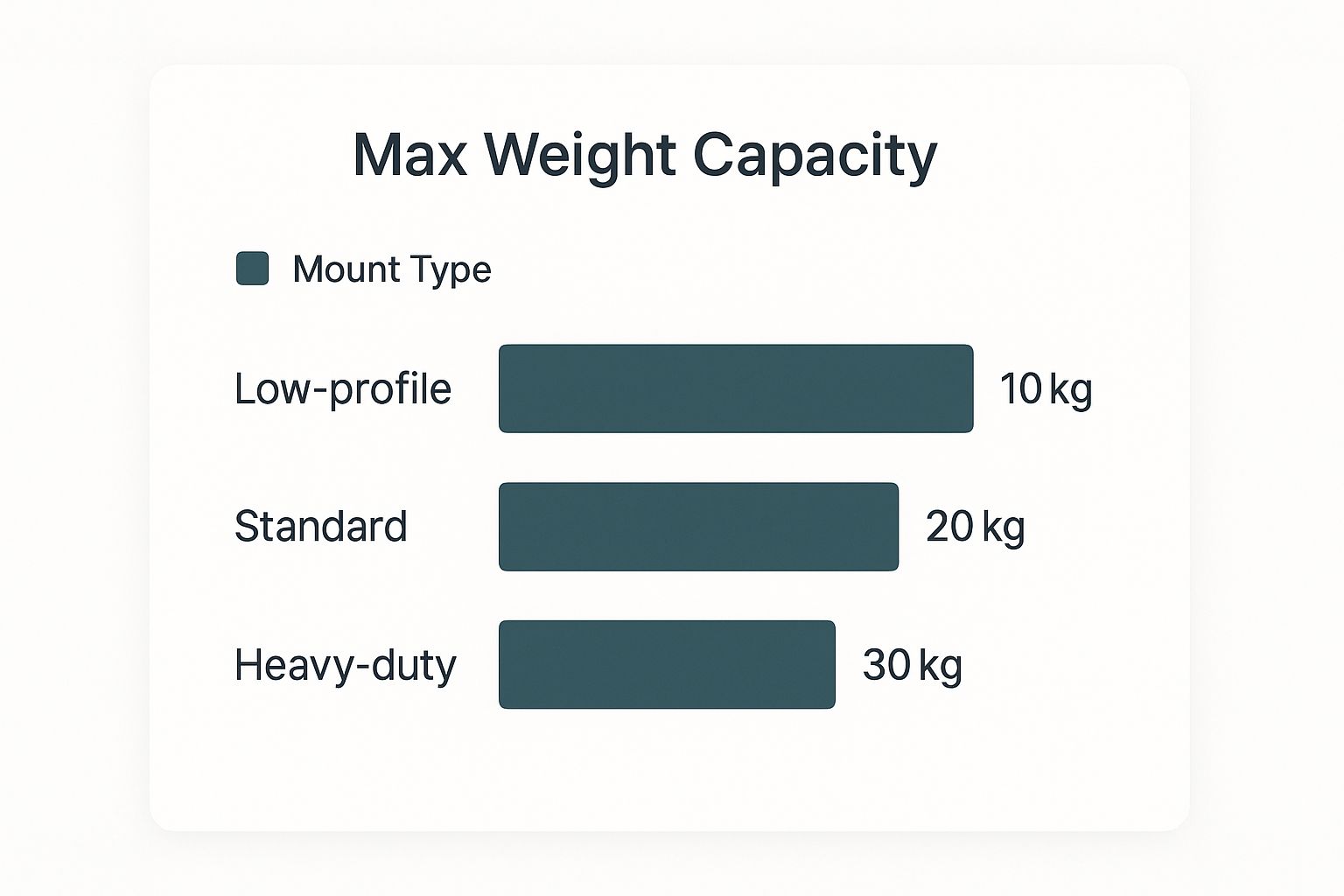 As you can see, heavy-duty mounts are engineered to handle significantly more weight, making them the only safe bet for large, premium projectors.
As you can see, heavy-duty mounts are engineered to handle significantly more weight, making them the only safe bet for large, premium projectors.
The Office and Classroom Workhorse: Speed and Simplicity
In a business or school setting, the priorities change. Stability is still key, but ease of maintenance and speedy installation often take center stage. The Mount-It! Projector Mount (MI-605) is a fantastic example of a mount designed specifically for these environments.
- Scenario: You're an IT manager tasked with outfitting several conference rooms with mid-range, 15 lb (6.8 kg) projectors. You need something that's a breeze to install and allows for quick access when it's time to change a bulb or perform maintenance.
- Key Differentiator: The quick-release mechanism is the real star here. You can detach the entire projector and its bracket from the ceiling plate with one simple motion, all without messing up your carefully tuned alignment settings. This is a massive time-saver during routine service.
- Installation Ease: This mount was designed for rapid deployment. Its universal mounting pattern and clear instructions make the process incredibly efficient. A single technician can get it installed quickly, which is a huge benefit when you’re setting up multiple rooms.
- Value Proposition: In the business world, time is money. A mount that slashes maintenance downtime offers a much better return on investment than a slightly cheaper model that's a pain to service.
In high-traffic places like offices or schools, being able to quickly swap out a projector or do maintenance without a long, drawn-out realignment process is a game-changer. It keeps disruption and operational downtime to a minimum.
The Low-Profile Champion for Modern Living Spaces
When you're putting a projector in a living room with standard 8-foot ceilings, looks matter. The goal is to make the mount as invisible as possible. This is where the DYNAVISTA Ceiling Mount really excels, thanks to its compact and clean design.
- Scenario: You want to install a lightweight, 8 lb (3.6 kg) lifestyle projector in your living room, but the last thing you want is a clunky piece of hardware hanging from the ceiling and drawing attention.
- Design and Aesthetics: This mount is designed to sit almost flush with the ceiling. Its low-profile design means it doesn't hang down too far, which helps preserve the room's open, airy feel. The clean white finish helps it disappear into most ceilings.
- Flexibility vs. Profile: While it still offers full-motion adjustments, its main draw is its discreet look. It’s proof that you don't have to give up adjustability for a minimalist aesthetic. For more demanding jobs, though, like those with very heavy equipment or dual screens, you might need something more specialized. For example, a heavy-duty dual TV ceiling mount is built for much bigger loads and completely different uses.
- Situational Strength: This is the perfect choice when your projector is light and your number one priority is integrating technology into your living space without it becoming an eyesore.
Feature and Performance Comparison of Leading Mounts
To lay it all out clearly, here’s a direct comparison of these models, scored on key performance metrics. This table gives you an easy, at-a-glance way to see how they stack up and guide your purchase with confidence.
| Mount Model | Max Load (lbs) | Tilt Range (°) | Swivel Range (°) | Installation Ease (1-5) | Best Use Case |
|---|---|---|---|---|---|
| VIVO MOUNT-VP01W | 30 | ±15 | ±15 | 4 | Heavy Home Cinema Projectors |
| Mount-It! MI-605 | 44 | ±15 | ±8 | 5 | Corporate & Education |
| DYNAVISTA Mount | 30 | ±25 | 360 | 4 | Low-Profile Living Rooms |
| WALI Mount Tray | 22 | N/A | 360 | 3 | Multi-use (Projector/Laptop) |
Each of these mounts is the best ceiling mount for a projector in a specific situation. By understanding the scenarios where each one shines, you can look past a simple feature list and pick the product that is genuinely the best fit for your unique needs. This ensures a secure, perfectly aligned, and professional-looking installation every time.
Matching a Mount to Your Installation Environment

There’s no single “best” ceiling mount for every projector. The right choice is always the one that fits your specific space and goals perfectly. A mount that’s ideal for a dedicated home theater could be a terrible fit for a busy classroom or a polished corporate boardroom.
The secret to getting it right is understanding your environment first. Thinking about where and how the projector will be used is the key to selecting a solution that not only holds it securely but also feels like it truly belongs there. For a comprehensive overview of all your options, you can check out our main collection of projector ceiling mounts.
For the Dedicated Home Theater
In a home theater, it’s all about creating an immersive, cinematic escape. Every piece of equipment, including the projector mount, needs to support that goal. That means aesthetics and performance are the top priorities.
You’ll want a low-profile design that virtually disappears into the ceiling, especially if you have standard-height ceilings. Nothing ruins the clean lines of a carefully designed media room faster than a bulky, industrial-looking mount hanging overhead.
Beyond its looks, vibration damping is crucial. Even subtle vibrations from a powerful sound system or people walking around upstairs can translate into a shaky, distracting image. A mount built from solid, heavy-gauge steel is often much better at absorbing these tiny movements than a lighter aluminum model, keeping your picture rock-solid.
For Educational and Classroom Settings
Switch gears to a school or university, and the priorities change completely. Here, it’s less about sleek aesthetics and more about pure function and brute strength. These mounts have to survive constant use in high-traffic areas and solve practical problems you don't find in a home.
Durability is everything. Look for a robust, all-steel construction that can handle the daily rigors of a classroom environment. Security is another major factor. Mounts with locking mechanisms or special security screws are essential for deterring theft, which is a very real concern in public spaces.
Don't forget ease of adjustment. Teachers and staff need to make quick tweaks without hunting down a special tool. A mount with simple, hand-turnable knobs is far more practical than one that needs an Allen key for every little change.
For the Modern Corporate Boardroom
In a corporate setting, a projector mount has to walk a fine line between form and function. It needs to look as professional and sophisticated as the boardroom it’s in, while also offering the features needed for flawless presentations.
The design should be minimalist and clean, often with a finish that complements the other technology in the room. Integrated cable management isn't just a nice-to-have; it's a requirement. Hollow extension columns or well-designed channels are critical for hiding HDMI and power cords to maintain a polished, professional appearance.
Another common need in office buildings is compatibility with drop ceilings. You can find specialized drop ceiling projector kits that come with a ceiling plate designed to replace a standard tile, creating a secure and perfectly integrated anchor point.
The overall projector mounts market is projected to grow at a CAGR of roughly 7.8% through 2031, with ceiling mounts leading the way. This growth is fueled by increasing adoption in residential, commercial, and educational sectors, where the demand for aesthetically pleasing and functional setups is higher than ever.
Tackling Challenging Installations
Not every ceiling is a simple, flat piece of drywall. Vaulted ceilings, angled surfaces, and exposed beams throw a wrench in standard installations and demand specialized mounts.
- Vaulted or Angled Ceilings: You'll need a mount with a highly adjustable, pivoting ceiling plate. This lets the extension pole hang perfectly straight down, regardless of the ceiling’s slope, so the projector stays level.
- Exposed Beams or Trusses: Look for a mount with a narrow base or one designed to be clamped or bolted directly to a beam. This gives you a secure anchor without having to mess with drywall.
For truly high-end automated rooms, you can even explore advanced solutions. For example, a motorized ceiling TV mount demonstrates what's possible when you need a display that can retract and vanish when it's not needed—a concept also used in high-end projector lifts. By choosing the best ceiling mount for your specific projector and room, you ensure a safe, stable, and perfectly integrated installation.
A Practical Guide to Installing Your Projector Mount

A secure installation is non-negotiable. It's not just about protecting your expensive projector; it's about getting that perfect, stable picture you've been dreaming of. While picking the right mount is a huge first step, mounting it correctly is what truly brings your home theater to life.
This guide will walk you through the process, from prepping your workspace to making those final, picture-perfect adjustments. Follow these steps, and you'll sidestep the common mistakes and get this done right the first time.
Step 1: Locate Ceiling Joists and Mark Your Position
Here's the single most important rule of this entire process: always anchor into a solid structure. Your ceiling drywall simply won't hold the combined weight of the mount and projector. You have to find a ceiling joist—the structural wood beams running through your ceiling.
Grab a stud finder and scan your desired mounting area to locate the edges of a joist. Once you've found one, use a pencil to mark its center. But don't drill just yet. You need to double-check your throw distance by measuring from the planned lens position to your screen. Get this wrong, and the image size will be off, forcing you to start all over.
Step 2: Attach the Mounting Plate
With your spot marked and the throw distance confirmed, it's time to get the ceiling plate up. Hold the plate against the ceiling over your mark and use a pencil to mark where the pilot holes need to be drilled.
Drill your pilot holes into the center of the joist using a drill bit that's slightly smaller than the mounting screws. This simple step prevents the wood from splitting and makes driving the screws in much smoother. Now, secure the plate with the provided lag bolts until it's tight and perfectly flush. Be careful not to overtighten and strip the screws.
Step 3: Assemble and Attach the Projector
Next up, you'll assemble the rest of the mount based on the manufacturer’s instructions. This usually means attaching the extension pole (if you're using one) and the projector bracket itself.
Place your projector upside down on a soft, scratch-free surface. Attach the bracket to its mounting holes, configuring the adjustable arms on the universal mount to line up perfectly with your projector's connection points. Make sure every screw is snug.
Pro Tip: If your mount has a quick-release mechanism, attach the projector to its bracket while you're still safely on the ground. This makes the final step of lifting and locking the projector into place far easier and safer than wrestling with it over your head.
Step 4: Hang the Projector and Fine-Tune the Image
Carefully lift the projector assembly and connect it to the ceiling plate. With the projector securely hung, you can power it on and start the fine-tuning process. Use the mount’s adjustment features—tilt, swivel, and roll—to get the image perfectly centered and squared on your screen. This physical alignment is always better than relying on digital keystone correction, which can noticeably degrade your picture quality.
For more complex setups that require new power outlets or running wires through the ceiling, making sure everything is up to code is critical. For a clean, professional finish and guaranteed safety, consider bringing in professionals for specialized electrical installations. While we're focused on projectors here, these same principles of secure overhead mounting apply to other A/V gear; a full motion ceiling TV mount is a great option for different display needs.
The Final Verdict: Our Top Picks and Where to Buy
After putting these mounts through their paces—considering everything from installation quirks to real-world performance—we’re ready to share our top recommendations. We've synthesized all our findings to help you pick the right ceiling mount for your projector, cutting through the noise with clear, confident choices.
Our Top Picks
-
Best Overall: The VIVO Universal Ceiling Projector Mount (MOUNT-VP01W) is our champion for a reason. It masterfully balances solid construction, fine-tuned adjustability, and near-universal compatibility. For the vast majority of home theater setups and everyday use, this is the reliable workhorse you can count on.
-
Best for Heavy Projectors: When you've invested in a large, high-end home cinema projector, a flimsy mount simply won't do. The Mount-It! MI-605 is built like a tank, boasting a massive 44 lb weight capacity and a tough steel frame. It’s the peace of mind you need to keep your expensive gear safely secured.
-
Best for Easy Installation: The Mount-It! MI-605 scores another win here, thanks to its brilliant quick-release mechanism. This feature is an absolute game-changer in corporate or classroom settings where you might need to perform maintenance, dramatically cutting down on any downtime.
-
Best Low-Profile Design: For those with a clean, minimalist aesthetic in their living room, the DYNAVISTA Ceiling Mount is the clear winner. It sits almost flush with the ceiling, giving you that clean, unobtrusive look without forcing you to give up the essential tilt and swivel adjustments needed for a perfectly aligned picture.
Your final decision really comes down to your main priority. If you have a heavy projector, the load capacity is the most critical factor. But if it's going in your living room, aesthetics might be at the top of your list.
While these models are the best in their class, every setup is a little different. If you need something more specialized, like a versatile 3-in-1 design that works on both walls and ceilings, you can browse a wider collection of top-rated projector mounts to find the perfect solution. Taking the time to make an informed choice is what guarantees your home theater or presentation space will look professional and function flawlessly.
Answering Your Top Questions About Projector Mounts
Jumping into the world of projector mounts can bring up a few questions. I've been there. To help you feel confident as you pick out and install the perfect ceiling mount, I've answered some of the most common ones I hear from customers.
How Do I Know If a Mount Fits My Projector?
This is the big one, but it's simpler than it seems. You need to check two things: the mount's maximum weight capacity and its mounting pattern range.
First, find your projector's weight and make sure the mount can handle significantly more. You always want a healthy safety margin—never just meet the minimum.
Next, look at the bottom of your projector for the threaded mounting holes. Measure the distance between them and check that against the "mounting pattern range" listed on the mount's product page. The good news is that most universal models are designed to fit the vast majority of projectors on the market today.
Can I Install a Mount on a Sloped or Vaulted Ceiling?
Absolutely. Many modern mounts are built specifically for this. When you're shopping, look for a mount that has a pivoting ceiling plate or offers a high degree of tilt adjustment right where it connects to the ceiling.
This feature is what allows the extension pole to hang perfectly straight down, keeping your projector level even when the ceiling itself is angled. It's a non-negotiable feature for these kinds of installations.
Always double-check product descriptions for phrases like "vaulted ceiling compatible" or "angled ceiling adapter" just to be sure. A mount without this flexibility simply won't work on a sloped surface.
What Is the Safest Way to Install My Mount?
Without a doubt, the safest and most secure method is anchoring the mount directly into a solid wood ceiling joist. Drywall alone isn't nearly strong enough to support the combined weight of the mount and your projector—it will eventually fail.
Use a stud finder to pinpoint the joist before you even think about drilling. If there isn't a joist exactly where you want to place the projector, your next best bet is using heavy-duty toggle bolts rated for well above the total weight you're hanging.
