Unlock Your Corner: Your Guide to a More Productive Workspace
In any modern workspace, from a corporate office to a home setup, optimizing both space and well-being is a primary goal. The corner of a room, often underutilized or awkwardly filled, holds immense potential for productivity. This is where corner desk adjustable height models excel, transforming neglected areas into dynamic, ergonomic hubs. The ability to shift from a static, seated position to an active standing one has been proven to boost focus, reduce physical strain, and improve overall health. A proper sit-stand desk allows you to seamlessly make this transition, actively combating the negative effects of a sedentary day.
This guide is built to help you navigate the growing market of sit-stand corner desks. We have moved beyond generic advice to deliver a detailed roundup of the seven best options available. Our selection criteria focused on what truly matters: stability and weight capacity for complex monitor and equipment setups, a height adjustment range suitable for users of all sizes, quiet motor performance, material quality, and overall value. Of course, a great desk is only one part of the equation; if your new corner workspace suffers from poor lighting, here are some tips to brighten a dark room and complete your ergonomic environment. From premium, tech-integrated smart desks to budget-conscious manual-crank models, this list will provide the specific insights you need.
1. UPLIFT V2 3-Leg L-Shaped Standing Desk
The UPLIFT V2 3-Leg L-Shaped Standing Desk stands out as a premium solution for anyone seeking maximum stability and workspace in a corner configuration. Its robust three-leg frame, powered by three separate motors, provides exceptional strength and a whisper-quiet, smooth transition between sitting and standing heights. This design makes it a top-tier corner desk adjustable height model, engineered for performance and durability.
This desk is ideal for users with extensive equipment. It is frequently implemented in corporate offices for executive workstations and is popular among software developers and designers who require ample space for multiple large monitors. At home, it excels in supporting complex setups for gaming or remote work. The L-shape offers an expansive surface, allowing you to create distinct zones for different tasks. The stability of the three-leg system virtually eliminates wobble, even at its maximum height, ensuring your valuable equipment remains secure.
The chart below visualizes the core performance metrics of the UPLIFT V2, specifically its remarkable height adjustment range and total weight capacity.
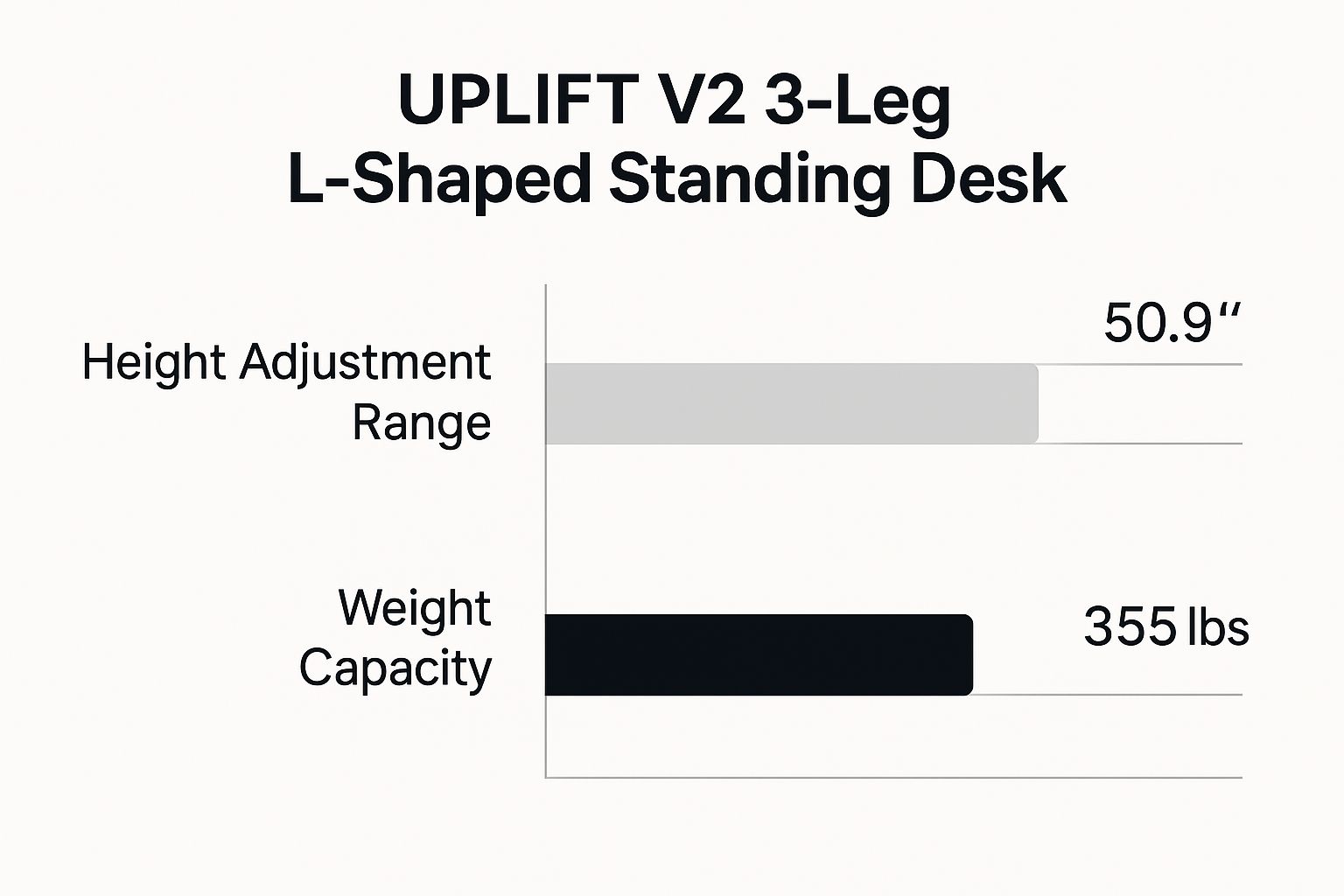
This data highlights the desk's ability to support a substantial 355 lbs and accommodate users of nearly any height with its extensive adjustment range, making it a truly versatile ergonomic choice.
Practical Implementation Tips
- Utilize Memory Presets: Program your ideal sitting and standing heights into the advanced keypad. This is especially useful in shared workspaces or for quickly switching between preferred postures.
- Plan Your Space: The three-leg design requires significant floor space. Measure your corner carefully to ensure a proper fit without obstructing doorways or traffic flow.
- Choose Your Surface Wisely: UPLIFT offers various desktop materials, from durable laminate to elegant solid wood. Consider your daily use-case; a laminate top is great for high-traffic use, while a wood surface adds a premium aesthetic.
- Invest in Cable Management: With a large L-shaped setup, cables can quickly become unruly. Use UPLIFT’s integrated cable management trays and grommets to maintain a clean and professional look. Discover the extensive benefits of standing desks to make the most of your ergonomic investment.
2. FlexiSpot E7L L-Shaped Electric Standing Desk
The FlexiSpot E7L L-Shaped Electric Standing Desk strikes an impressive balance between affordability and high-end features, making it a go-to choice for those needing a functional corner setup without a premium price tag. Its sturdy steel frame is powered by quiet dual motors, ensuring a reliable and smooth transition from sitting to standing. As a leading corner desk adjustable height model, the E7L delivers excellent performance and value for a wide range of users.

This desk is an excellent fit for budget-conscious home offices, startup companies seeking cost-effective ergonomic solutions, and students setting up workstations in apartments or dorms. The L-shaped design provides generous surface area for separating work, study, and creative projects, while the programmable keypad adds a layer of convenience typically found on more expensive models. Its popularity among remote workers and the home office DIY community is a testament to its solid build and competitive pricing.
Practical Implementation Tips
- Opt for the Solid Wood Desktop: While laminate options are available, upgrading to a solid wood top can significantly enhance the desk's durability and aesthetic appeal, giving it a more premium feel for a modest increase in cost.
- Activate the Anti-Collision System: The built-in gyro-sensor detects obstacles during height adjustments. Ensure this feature is active to protect your chair, under-desk storage, and other equipment from accidental impact and damage.
- Leverage Memory Settings for Shared Use: If the desk is used by multiple people, program each person's ideal heights into the memory presets. This makes it easy to switch between users while ensuring everyone maintains proper posture. Understanding how to avoid injuries from poor ergonomics is key to maximizing the desk's health benefits.
- Ensure a Level Foundation: Before assembly, check that your floor is level. A stable, even surface is crucial for the dual motors to operate correctly and prevents any potential wobble at higher settings, ensuring the desk's long-term stability.
3. VIVO L-Shaped Manual Crank Corner Desk
The VIVO L-Shaped Manual Crank Corner Desk offers a reliable and budget-friendly solution for those who prefer mechanical simplicity or work in environments where power access is limited. Instead of motors, this desk uses a smooth-action hand crank to change its height, giving you full control without relying on electricity. This makes it a uniquely practical corner desk adjustable height option, prized for its straightforward design and operational independence. It stands as a testament to functional, human-powered ergonomics.
This desk is exceptionally well-suited for specific applications. It is often found in school classrooms as a teacher's workstation or in workshops and garages where durability and function trump electronic features. For home users, it's an excellent choice for a secondary or temporary workspace, or for anyone building a home office on a tight budget. Its L-shaped configuration provides a generous work surface, perfect for organizing projects, crafts, or a multi-functional computer setup without the complexity of a motorized frame. The manual mechanism appeals directly to DIY enthusiasts who value simple, repairable mechanics.
Practical Implementation Tips
- Lubricate for Longevity: To keep the adjustment process effortless, periodically apply a small amount of silicone lubricant to the crank mechanism's gears and moving parts. This simple maintenance step ensures a consistently smooth operation for years.
- Distribute Weight Evenly: While sturdy, manual desks perform best when weight is balanced. Place heavy items like CPUs or multiple monitors directly over the leg supports to ensure maximum stability and prevent strain on the desktop surface.
- Enhance Your Workspace: Consider adding a large desk mat or pad that covers a significant portion of the L-shape. This not only protects the surface from wear and tear but also creates a more comfortable and unified area for your mouse, keyboard, and writing tasks.
- Manage Cables Externally: This model typically lacks integrated cable management. Use adhesive cable clips, zip ties, or a fabric cable sleeve to bundle and route your cords along the underside of the desk frame for a clean, hazard-free setup. If a manual crank seems too labor-intensive for your workflow, you might explore large corner electric sit-stand desks to see how motorized alternatives compare.
4. Jarvis L-Shaped Bamboo Standing Desk
The Jarvis L-Shaped Bamboo Standing Desk merges environmental responsibility with high-performance ergonomics. It is distinguished by its beautiful and sustainable bamboo desktop, offering a warm, natural aesthetic without compromising on functionality. This model is a leading choice for users seeking an eco-conscious corner desk adjustable height solution that is both sturdy and stylish, powered by a quiet and reliable electric lift system.

This desk is particularly popular among environmentally conscious companies, sustainability advocates, and designers implementing green office principles. Its expansive L-shaped surface is perfect for creating dedicated zones for computing, writing, and creative projects. The combination of its robust frame and visually appealing bamboo top makes it an excellent centerpiece for modern offices or home workspaces that prioritize both form and function. The desk provides a stable and spacious platform for any professional or creative task.
Practical Implementation Tips
- Proper Bamboo Care: To maintain the desktop's natural luster, clean it with bamboo-specific or pH-neutral wood cleaning products. Avoid harsh chemicals or abrasive sponges that can strip the protective finish.
- Prevent Scratches: While durable, bamboo can be scratched by heavy equipment or sharp objects. Use high-quality desk pads or mats under your monitor, keyboard, and other accessories to protect the surface from daily wear and tear.
- Maintain a Protective Finish: For long-term durability, consider periodically applying a protective finish specifically designed for bamboo. This helps seal the wood against moisture and preserves its color and integrity over years of use.
- Control Humidity Levels: As a natural material, bamboo can be sensitive to extreme fluctuations in humidity. Try to maintain a consistent indoor climate to prevent any potential warping and ensure the longevity of your desktop. Learn how to incorporate ergonomic design into your workspace to get the most out of your sustainable setup.
5. IKEA BEKANT Corner Desk with OLOV Adjustable Legs
For those seeking an entry-level solution, the combination of an IKEA BEKANT corner desktop with OLOV adjustable legs offers a creative and highly affordable pathway to ergonomic work. This is not a pre-packaged kit but a popular DIY assembly that provides a functional corner desk adjustable height experience at a fraction of the cost of motorized alternatives. The adjustment is manual, requiring you to individually set the height of each leg, but it delivers core standing desk benefits for the budget-conscious user.
This modular setup is exceptionally popular among college students, freelancers, and anyone establishing a home office on a tight budget. It is frequently seen in temporary project rooms or co-working spaces where flexibility is needed without a large capital investment. The expansive BEKANT surface provides ample room for study materials, dual monitors, and creative projects. While it lacks the one-touch convenience of electric desks, its value proposition is unmatched for creating a large, height-variable workspace for minimal expense.
Practical Implementation Tips
- Simplify Adjustments: The OLOV legs are adjusted manually with a hex key. To make this process smoother, keep a dedicated hex key attached to the underside of the desk with a magnetic clip or in a nearby drawer for instant access.
- Mark Your Heights: Since you must adjust each leg individually, consistency can be a challenge. Use a permanent marker or a thin strip of colored tape to mark your ideal sitting and standing positions on each leg, ensuring a level and familiar setup every time.
- Enhance Stability: DIY setups can sometimes lack the rigidity of integrated frames. To minimize wobble at standing height, consider securing the back edges of the desk to the wall using small L-brackets or installing a simple wooden cross-brace between two of the legs for added support.
- Plan for Future Upgrades: The OLOV legs are versatile. If you decide you want a more premium surface later, you can easily swap the BEKANT particleboard top for a solid wood or butcher block countertop while reusing the inexpensive adjustable legs.
6. ApexDesk Elite Series L-Shaped Electric Desk
The ApexDesk Elite Series L-Shaped Electric Desk is a commercial-grade powerhouse, engineered for professionals who demand uncompromising stability and performance. Its heavy-duty steel frame and powerful dual-motor system deliver a smooth, reliable height adjustment, making it a formidable corner desk adjustable height solution for high-stakes environments. This desk is built to withstand rigorous daily use with premium components that ensure long-term durability.
This model is frequently deployed in settings where resilience and space are critical. It is a popular choice on financial trading floors, where its sturdiness can support multiple, heavy monitors without wobble. Professional video editors also favor the Elite Series for its expansive L-shaped surface, which provides ample room for editing consoles, dual monitors, and other peripherals. In corporate settings, it serves as a premium workstation for executives who need a commanding and functional office centerpiece.
Practical Implementation Tips
- Assess Floor Support: This is a substantial desk. Before installation, confirm that your floor can handle its total weight when fully loaded with equipment to prevent any structural issues or instability over time.
- Opt for Professional Installation: Given its commercial-grade construction and multiple moving parts, professional assembly is highly recommended. This ensures all components are correctly aligned and calibrated for optimal performance and safety.
- Leverage the Height Range: The extended height range is a key feature, especially for taller individuals. Take the time to find and program your perfect ergonomic sitting and standing heights to maximize comfort and reduce strain.
- Plan Your Cable Routing: With a large, professional setup, managing cables is essential. Plan your cable routing in advance and use high-quality trays and sleeves to maintain a clean, organized, and hazard-free workspace.
7. Autonomous SmartDesk Corner L-Shaped
The Autonomous SmartDesk Corner L-Shaped brings intelligent technology to the forefront of ergonomic design. It merges the stability and space of an L-shaped frame with app connectivity and smart controls, creating a responsive and personalized workspace. This model redefines the corner desk adjustable height category by integrating features that actively support a healthier work routine, making it a standout for the modern, connected professional.

This desk is particularly popular among tech industry professionals, early adopters, and health-conscious users who appreciate data-driven wellness. It is frequently the centerpiece in smart offices and advanced home setups where technology integration is key. The desk allows users to schedule sitting and standing sessions, track activity, and receive reminders directly through a mobile app, turning a piece of furniture into a personal wellness coach. The spacious L-shape provides ample room for multiple monitors and devices, catering to complex workflows.
The powerful and whisper-quiet triple-motor system ensures a smooth and stable height transition, easily supporting up to 330 lbs of equipment. This robust performance means you can load the desk with heavy computer towers, multiple displays, and other peripherals without worrying about wobble or strain. The smart features are built upon a foundation of solid, reliable engineering, ensuring both durability and advanced functionality.
Practical Implementation Tips
- Integrate the App Immediately: Upon assembly, download the companion app and pair it with your desk. Use it to set initial sitting and standing reminders to establish a consistent ergonomic routine from day one.
- Customize Health Notifications: Tailor the smart controls to your unique work schedule. Program "time to stand" alerts to coincide with natural breaks in your day or just before long meetings to avoid prolonged sitting.
- Keep Software Updated: Regularly check for app and firmware updates from Autonomous. These updates often include new features, improved stability, and enhanced analytics to optimize your desk's performance.
- Use Analytics for Optimization: Leverage the app’s analytics to review your sitting and standing patterns. This data provides valuable insight into your habits, helping you make informed adjustments for better health and focus. Explore a variety of sit-stand desks to see how smart features can elevate your workspace.
7-Model Adjustable Corner Desk Comparison
| Desk Model | Implementation Complexity 🔄 | Resource Requirements ⚡ | Expected Outcomes 📊 | Ideal Use Cases 💡 | Key Advantages ⭐ |
|---|---|---|---|---|---|
| UPLIFT V2 3-Leg L-Shaped Standing Desk | Medium-High (complex assembly, 3-leg design) | High (premium price, floor space) | Very stable, smooth dual motor operation, high load capacity | Executive offices, multi-monitor setups | Superior stability, customizable, quiet dual motors |
| FlexiSpot E7L L-Shaped Electric Desk | Low-Medium (easy assembly, dual motors) | Moderate (affordable, fewer custom options) | Reliable motor with safety features, good weight capacity | Budget home offices, startups, students | Great value, quick assembly, programmable presets |
| VIVO L-Shaped Manual Crank Corner Desk | Low (manual crank, simple setup) | Low (budget-friendly, no power) | Manual height adjustment, lower capacity | Classrooms, workshops, temporary workspaces | Very affordable, maintenance-friendly, no electricity |
| Jarvis L-Shaped Bamboo Standing Desk | Medium (electric motor, bamboo care) | Moderate-High (eco-friendly materials) | Stable, attractive natural bamboo surface, electric lift | Eco-conscious offices, modern designs | Sustainable bamboo, high capacity, smooth operation |
| IKEA BEKANT Corner Desk with OLOV Legs | Low (manual screw adjustment, modular) | Very Low (budget, DIY-friendly) | Limited height range, basic manual adjustments | Students, budget DIY, temporary setups | Extremely affordable, widely available, modular parts |
| ApexDesk Elite Series L-Shaped Electric Desk | High (heavy-duty, complex assembly) | High (premium components, space) | Robust, professional-grade, supports heavy equipment | Trading floors, video editors, heavy multi-monitor | Commercial-grade durability, extended height range |
| Autonomous SmartDesk Corner L-Shaped | Medium (app integration and tech setup) | Moderate-High (tech features increase cost) | Smart height control, health tracking, good stability | Tech professionals, smart offices, health-focused | Innovative smart features, app connectivity, voice control |
Making Your Choice: How to Select the Right Desk for You
Navigating the market for a corner desk adjustable height model can feel overwhelming, but by now, you have a clear picture of the landscape. We’ve explored premium, feature-rich options like the UPLIFT V2 and Jarvis L-Shaped desks, powerful workhorses like the FlexiSpot E7L, and budget-conscious manual alternatives such as the VIVO crank desk. Your final decision is a personal one, balancing your unique workflow, physical space, and budget. The right desk is not just a piece of furniture; it is a long-term investment in your health, focus, and productivity.
To crystallize your choice, it’s time to move from browsing to a practical self-assessment. By methodically evaluating your needs against the features we've discussed, you can confidently select the desk that will serve you best for years to come.
Your Final Decision Checklist
Before you make a purchase, run through these critical checkpoints. This final review ensures that your chosen desk aligns perfectly with your specific requirements and environment.
- Motor and Lift Mechanism: How often will you realistically change heights? If you plan to switch between sitting and standing multiple times a day, the convenience of an electric motor with memory presets (found in models like the ApexDesk Elite or Autonomous SmartDesk) is invaluable. For those who may adjust less frequently or prioritize simplicity and cost savings, a manual crank system offers a reliable, power-free solution.
- True Weight Capacity: Don't just guess. Take a moment to list every item you plan to place on your desk: monitors, a laptop, a desktop tower, speakers, books, and any other peripherals. Sum up their weights and add a 20% buffer for future additions. Now, compare that number to the desk's specified load capacity to prevent motor strain and ensure long-term stability.
- Ergonomic Height Range: This is non-negotiable for achieving genuine ergonomic benefits. Check the minimum and maximum height settings. The lowest setting should allow you to sit with your feet flat on the floor and your arms at a 90-degree angle. The highest setting must accommodate your standing height, ensuring your wrists remain straight while typing.
- Materials, Warranty, and Support: A robust warranty is a direct reflection of the manufacturer's confidence in their product. Look for long-term coverage on the frame and motors. The desktop material, whether it’s solid bamboo, laminate, or particleboard, affects both the aesthetics and the durability of your workspace.
Choosing the right corner desk with adjustable height is the foundational step toward building a dynamic and health-conscious workspace. You are reclaiming your corner, transforming it from a static area into an active hub of productivity. This single upgrade can profoundly impact your daily comfort and long-term well-being.
To truly complete your ergonomic ecosystem, consider how high-quality accessories can enhance your new desk. A great desk frame needs the right peripherals to deliver maximum benefit. Mount-It provides a comprehensive range of monitor arms, under-desk keyboard trays, and cable management solutions designed to perfect your setup. Explore the collection at Mount-It to unlock the full potential of your new ergonomic workstation.
