In today's fast-paced work environment, efficiency is paramount. We constantly juggle multiple applications, from communication tools and research tabs to complex software and creative canvases. The simple act of switching between windows, that familiar 'alt-tab' dance, can cumulatively cost hours of lost productivity and introduce significant mental friction. A dual monitor setup offers a powerful, yet surprisingly simple, solution to this modern challenge. By doubling your screen real estate, you're not just adding another display; you're fundamentally redesigning your digital workspace for seamless multitasking and enhanced focus.
This guide moves beyond generic advice to explore the core benefits of dual monitors, providing actionable insights for professionals across various fields. We will explore how two screens can revolutionize specific workflows, from programming and creative design to financial analysis and collaborative projects. Forget the constant window switching and discover how to organize your information more effectively. We will demonstrate how this upgrade can significantly boost your output, streamline complex tasks, and ultimately create a more ergonomic and productive environment. This isn't just about more pixels; it's about unlocking a more intuitive and powerful way to work, research, and create.
1. Increased Productivity and Multitasking
One of the most significant and well-documented benefits of dual monitors is the dramatic boost in productivity and multitasking capabilities. A second screen eliminates the constant, disruptive cycle of minimizing and maximizing windows, allowing you to view multiple full-screen applications simultaneously. This reduction in "context switching" means less mental energy is wasted toggling between tasks, leading to a more focused and efficient workflow.
Instead of hiding your reference material behind your primary work, a dual-monitor setup lets you dedicate one screen to active tasks and the other to support information. This side-by-side arrangement is a game-changer for professionals across various fields.
Real-World Scenarios
- Software Developers: Write code on the primary monitor while simultaneously viewing application output, documentation, or a terminal window on the secondary screen.
- Financial Analysts: Keep real-time market data and stock tickers visible on one display while building complex financial models and reports on the other.
- Content Creators: Edit a video timeline on their main screen while monitoring a live chat, script, or asset library on the second monitor without interruption.
- Customer Service Representatives: Manage a support ticket queue on one display while actively communicating with a customer and accessing their account information on the other.
This infographic visualizes compelling research findings on the productivity gains associated with dual-monitor setups.
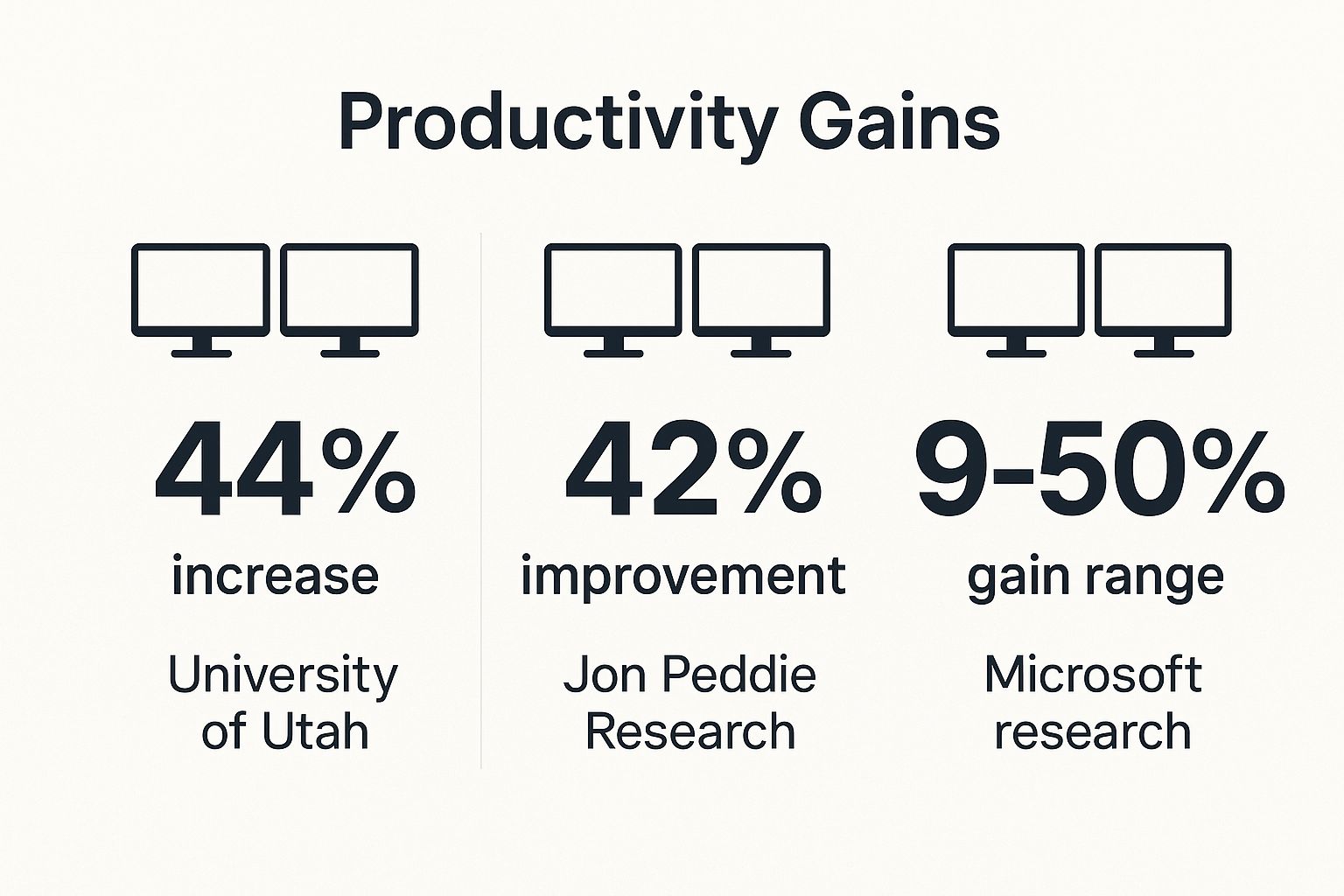
These figures consistently show that adding a second monitor can improve efficiency by a staggering 40% or more, a substantial gain for any professional.
Key Insight: The core advantage isn't just about seeing more; it's about doing more with less friction. By keeping essential tools and information within your peripheral vision, you reduce cognitive load and maintain focus on high-value work.
Actionable Tips for Implementation
To maximize these benefits, a structured approach is key. Designate your primary monitor for your most intensive tasks and use the secondary one for communication, reference, and monitoring. Utilize your operating system's window snapping features to quickly organize applications into neat, side-by-side configurations. Taking the time to build this foundation is a crucial step when you create a more efficient workspace. This simple yet powerful upgrade fundamentally changes how you interact with your digital environment.
2. Enhanced Workflow for Creative Professionals
For creative professionals, a dual-monitor setup is less of a luxury and more of an essential tool for an optimized workflow. Creative work often involves managing multiple complex elements simultaneously, from tool palettes and asset libraries to reference images and timelines. A second screen allows for a clean separation between the primary creative canvas and these supporting tools, preventing a cluttered interface that can stifle creativity and break concentration.

This dedicated workspace means less time spent hiding and revealing panels and more time immersed in the artistic process. The ability to keep inspiration, client feedback, or technical specifications in constant view while executing the main task is one of the key benefits of dual monitors for any creative field. This streamlined approach, popularized by software suites like Adobe Creative Cloud and Autodesk, is built for multi-display environments.
Real-World Scenarios
- Graphic Designers: Work on a large-format design in Photoshop or Illustrator on their primary monitor while keeping brush libraries, color swatches, and layer panels organized on the secondary screen.
- Video Editors: Dedicate one entire monitor to a full-screen video preview or timeline while using the other for bin organization, effects controls, and audio mixing in applications like Final Cut Pro or Premiere Pro.
- Photographers: Perform detailed edits on a high-resolution image on their main display while using the second to browse through a photo library in Lightroom or compare different shots from a session.
- 3D Artists & Animators: Use the primary screen for modeling and manipulating objects in a 3D space, while the secondary monitor displays rendering progress, material editors, or animation curves.
Key Insight: A dual-monitor setup for creatives isn't just about more screen space; it's about creating a focused digital studio. It separates the "canvas" from the "tools," allowing for a more intuitive and uninterrupted flow state that is critical to high-quality artistic output.
Actionable Tips for Implementation
To fully leverage this advantage, proper setup is crucial. Start by calibrating both monitors to ensure consistent and accurate color representation, which is vital for professional creative work. Position your primary monitor directly in front of you for ergonomic comfort and use the second as a dedicated auxiliary display. Consider using monitor arms to easily adjust positioning and even rotate one screen to a portrait orientation, which is ideal for viewing long timelines, code, or reference documents. This thoughtful configuration transforms your desk into a powerful creative command center.
3. Superior Gaming Experience and Performance
Beyond professional productivity, one of the most exciting benefits of dual monitors is the ability to create a vastly superior and more immersive gaming environment. A second screen can either extend your game's field of view for a panoramic experience or serve as a dedicated command center for essential tools, communications, and performance monitoring. This setup moves beyond a simple display upgrade into a strategic enhancement of your entire gaming session.
This approach transforms your desk into a true gaming cockpit, allowing for greater situational awareness and control without ever having to pause or tab out of the action.

Real-World Scenarios
- Immersive Simulation: Flight and racing simulators become incredibly realistic by stretching the cockpit or dashboard view across both screens, using technologies like NVIDIA Surround or AMD Eyefinity for a seamless, wrap-around perspective.
- Strategic Gaming: Players of real-time strategy (RTS) or multiplayer online battle arena (MOBA) games can dedicate the primary monitor to the main gameplay while keeping an interactive map, unit stats, or build guides permanently visible on the second screen.
- Content Streaming: Streamers can maintain flawless gameplay on their main monitor while effortlessly managing their broadcast software, reading viewer chat, and monitoring alerts on the secondary display, creating a professional and engaging stream.
- Role-Playing Games (RPGs): Keep your inventory, quest log, or interactive world map open on the second monitor, eliminating the need to constantly break immersion by navigating in-game menus.
This video demonstrates how a dual-monitor configuration can be optimized for both gaming and streaming.
Key Insight: A dual-monitor gaming setup provides a competitive edge by separating action from information. This division allows for deeper immersion and quicker strategic decisions, as critical data is always in your peripheral vision, not hidden behind a menu.
Actionable Tips for Implementation
To achieve the best gaming experience, ensure your graphics card (GPU) is powerful enough to drive two displays at your desired resolution and refresh rate without performance drops. Check if your favorite games natively support multi-monitor resolutions or if they require specific software. For an even more seamless panoramic view, you might also consider an ultra-wide monitor as an alternative. Properly configuring your displays is a critical part of the process when you set up multiple monitors for the perfect gaming setup.
4. Improved Programming and Development Efficiency
For software developers, programmers, and data scientists, one of the most compelling benefits of dual monitors is the profound impact on development efficiency. This setup directly supports the complex, multi-faceted nature of coding by allowing for a clean separation of tasks. It eliminates the constant need to shuffle windows, enabling a seamless workflow where code, output, and reference materials are all visible at once.
This side-by-side arrangement effectively mirrors the mental model of the development process: action and result, code and documentation, problem and solution. The reduced friction from context switching means developers can maintain a state of deep focus for longer periods, leading to faster debugging, better code quality, and accelerated project timelines.
Real-World Scenarios
- Web Developers: Write HTML, CSS, and JavaScript in a code editor on one screen while viewing the live, rendered website in a browser on the other, instantly seeing the results of their changes.
- Data Scientists: Run complex data analysis scripts in a Jupyter notebook or RStudio on their primary monitor while generating and examining data visualizations and plots on the secondary screen.
- DevOps Engineers: Actively write infrastructure-as-code scripts (like Terraform or Ansible) on one display while monitoring real-time system metrics, logs, or CI/CD pipelines on the other.
- Mobile App Developers: Code their application in Android Studio or Xcode on the main monitor while running and interacting with a mobile emulator or simulator on the second, streamlining the test-and-debug cycle.
The adoption of this workflow by major tech companies and coding bootcamps underscores its effectiveness in a professional development environment.
Key Insight: A dual-monitor setup transforms the development process from a sequential, fragmented activity into a parallel, integrated one. By keeping the full development loop visible, you reduce mental overhead and empower a more fluid and intuitive coding experience.
Actionable Tips for Implementation
To fully leverage this advantage, a thoughtful setup is crucial. Consider a vertical monitor orientation for your code editor, as it allows you to see more lines of code without scrolling. Use consistent IDE and terminal themes across both screens to create a cohesive visual workspace. For even better organization, combine your physical monitors with virtual desktops to separate different projects or contexts. Proper screen placement is also vital to avoid strain; you can master dual-monitor ergonomics for comfort and productivity by ensuring both monitors are at an equal height and distance.
5. Enhanced Financial Trading and Data Analysis
For professionals operating in the fast-paced worlds of finance and data analytics, the ability to process vast amounts of information in real-time is not just an advantage; it's a necessity. Dual monitors are a cornerstone of these environments, providing the critical screen real estate needed to track disparate data streams, execute transactions, and analyze complex trends without toggling between windows and risking a missed opportunity.
The core benefit for these roles is the capacity for simultaneous monitoring and action. One screen can be dedicated to dynamic, ever-changing information like market charts or news feeds, while the other is used for executing trades, building analytical models, or communicating with clients. This separation prevents critical data from being obscured at the exact moment a decision needs to be made, a scenario famously popularized by the multi-screen setups on Wall Street trading floors.
Real-World Scenarios
- Day Traders: Monitor intricate candlestick charts and Level 2 data on a primary screen while keeping a live news feed and their trading platform open on the secondary display.
- Financial Analysts: Compare performance across multiple market sectors or company financial statements side-by-side, dramatically speeding up comparative analysis.
- Cryptocurrency Traders: Track price action on multiple exchanges simultaneously to spot arbitrage opportunities, with another screen dedicated to portfolio management tools.
- Investment Advisors: Keep a client's portfolio performance visible on one monitor while researching market trends and potential new investments on the other during a call.
Key Insight: In finance and data analysis, information latency can translate directly to financial loss. A dual-monitor setup minimizes this risk by ensuring all critical data points are persistently visible, allowing for quicker, more informed decisions under pressure.
Actionable Tips for Implementation
To properly leverage a dual-monitor setup for financial tasks, precision is paramount. Prioritize monitors with high refresh rates and low-latency connections to ensure data is displayed as close to real-time as possible. Use financial-specific software to create custom layouts, and consider implementing color-coding for different asset classes or data types to improve at-a-glance comprehension. For those deeply involved in financial trading and data analysis, leveraging multiple monitors is often essential. Dive into an excellent resource that covers the strategies and best practices for an ultimate guide to multiple monitor trading setups.
6. Streamlined Communication and Collaboration
In an era defined by remote and hybrid work, effective communication is the backbone of team success. One of the key benefits of dual monitors is the ability to streamline collaboration by dedicating screen space to communication tools. This setup prevents essential conversations, video calls, and project updates from being buried under active work windows, fostering a more connected and responsive team environment.
Instead of constantly toggling between a document and your team's chat, you can keep communication channels perpetually visible on a secondary screen. This constant, peripheral awareness ensures you never miss an urgent message or notification while maintaining deep focus on your primary task. It bridges the gap between individual productivity and team cohesion.
Real-World Scenarios
- Remote Workers: Keep Slack and a Zoom video call open on the secondary monitor while actively working on a presentation or shared document on the primary screen.
- Project Managers: Monitor Trello boards, Asana updates, and team communications on one display while updating project timelines and reports on the other.
- Sales Professionals: Track CRM updates and client information in real-time on one screen while conducting a video call or product demonstration with a client on the main display.
- Customer Support Teams: Manage multiple live chat conversations and support tickets across one monitor while accessing a customer's account history and knowledge base on the other.
This ability to multitask communication and work is a cornerstone of the modern digital workplace.
Key Insight: Continuous, passive visibility of communication channels transforms collaboration from a disruptive activity into an integrated part of your workflow. You can stay engaged with your team without sacrificing your personal focus.
Actionable Tips for Implementation
To harness this benefit without creating a distracting environment, strategic organization is essential. Dedicate your secondary monitor to your primary communication apps like Slack, Microsoft Teams, or email. Organize these windows by priority, and use your operating system's notification management features to silence non-critical alerts. Finally, for team collaboration, adopting secure screen sharing practices is made easier with dual monitors, enabling you to share only the necessary window while keeping sensitive information private on your secondary display. This setup can also be paired with ergonomic furniture to improve your overall well-being. You can discover how a standing desk can further enhance your setup.
7. Better Research and Information Management
For researchers, students, and any knowledge worker, one of the key benefits of dual monitors is the ability to transform information management. A second screen effectively digitizes the classic research desk, eliminating the need to constantly switch between source materials and your work-in-progress document. This setup allows you to keep reference materials, data sets, and citations visible while you write, analyze, or synthesize information.
This side-by-side workflow mimics the natural process of spreading out books and papers, but with the added power of digital search and organization. It allows for a fluid, uninterrupted thought process, which is critical when dealing with complex topics and large volumes of information.
Real-World Scenarios
- Academic Researchers: Write a dissertation on the primary monitor while referencing multiple peer-reviewed journal articles, statistical outputs, and databases on the secondary screen.
- Journalists: Draft an investigative story on one display while meticulously fact-checking sources, reviewing interview transcripts, and monitoring live news feeds on the other.
- Students: Participate in an online lecture or watch a tutorial video on one screen while taking detailed, organized notes in a separate application on the main monitor.
- Legal Professionals: Review extensive case law, client discovery documents, and legal precedents on a secondary display while drafting motions, contracts, or legal briefs on their primary screen.
This streamlined access to information reduces errors and significantly accelerates the research and writing cycle.
Key Insight: A dual-monitor setup transforms research from a fragmented, tab-switching exercise into a cohesive, integrated workflow. By keeping your sources and your output in constant view, you enhance comprehension and maintain intellectual momentum.
Actionable Tips for Implementation
To harness this power, structure your digital environment with intention. Use robust bookmarking systems and consistent file-naming conventions to quickly locate your sources. To further revolutionize your research process, consider leveraging AI research assistant tools that can process and present information across your multiple screens. You can take your organization to the next level by following these tips for organizing your computer desk to create a physical and digital space that supports deep work.
Benefits Comparison of Dual Monitor Uses
| Aspect | Increased Productivity and Multitasking | Enhanced Workflow for Creative Professionals | Superior Gaming Experience and Performance | Improved Programming and Development Efficiency | Enhanced Financial Trading and Data Analysis | Streamlined Communication and Collaboration | Better Research and Information Management |
|---|---|---|---|---|---|---|---|
| Implementation Complexity 🔄 | Moderate learning curve for window management | Moderate (color calibration & setup) | High (GPU & game compatibility needed) | Moderate (initial setup, monitor positioning) | Moderate to High (stable setups, organized workspace) | Low to Moderate (tool integration & notification setup) | Low to Moderate (organizational skills required) |
| Resource Requirements ⚡ | Additional monitors, higher power consumption | Extra desk space, dual calibration tools | High-end GPU, matching refresh rates | Larger desk, multiple IDEs, ergonomic setup | Multiple monitors, robust hardware, low-latency connections | Reliable internet, multiple communication tools | Dual monitors, research management software |
| Expected Outcomes 📊 | 15-50% productivity increase; reduced context switching | Uninterrupted creative flow; better tool organization | Immersive gaming; enhanced multitasking and streaming | Faster debugging; reduced context switching; better code quality | Faster trade execution; better market awareness | Improved responsiveness; reduced communication delays | Improved accuracy; faster information synthesis |
| Ideal Use Cases 💡 | Multi-tasking professionals across various fields | Graphic designers, video editors, photographers | Gamers, streamers, esports competitors | Software developers, programmers, data scientists | Traders, financial analysts, cryptocurrency investors | Remote workers, project managers, customer service teams | Researchers, students, writers, legal professionals |
| Key Advantages ⭐ | Boosts productivity; reduces mental fatigue | Precise creative work; client collaboration | Competitive edge; enhanced experience | Better development workflow; easier collaboration | Reduced information lag; improved risk management | Continuous communication visibility; better remote collaboration | Better content organization; academic productivity |
Ready to Double Your Digital Canvas?
The journey through the advantages of a multi-screen environment makes one thing abundantly clear: adopting a second monitor is less about luxury and more about a fundamental upgrade to your digital life. The evidence supporting the benefits of dual monitors is compelling and multifaceted, transforming the way we interact with technology across a spectrum of professional and personal activities. This isn't just about having more space; it's about creating a more intelligent, efficient, and comfortable workspace.
We've explored how this simple hardware addition can catalyze a significant productivity surge, enabling seamless multitasking without the constant friction of switching between windows. For developers and programmers, it means having code on one screen and the live application on the other, slashing debugging time. Creative professionals, from graphic designers to video editors, gain a dedicated canvas for their art, keeping tools and timelines neatly organized and out of the way. The impact is profound and immediate.
From Enhanced Workflow to Strategic Advantage
Beyond individual tasks, the cumulative effect of a dual monitor setup is a streamlined and less mentally taxing workflow. Consider the researcher compiling data, the financial analyst tracking multiple markets, or the remote worker juggling video calls, shared documents, and chat applications. In each scenario, the second screen acts as a powerful organizational tool, reducing cognitive load and minimizing the potential for error. You can keep your primary task in focus while reference materials, communication channels, or data dashboards remain readily visible.
This strategic division of digital labor offers tangible returns:
- Reduced Friction: Eliminates the constant need to alt-tab or minimize and maximize windows, saving seconds that add up to significant time over a day.
- Improved Focus: Dedicating one screen to a primary task and the other to secondary information helps maintain concentration and prevents disruptive context switching.
- Enhanced Comparison: The ability to view documents, images, or datasets side-by-side is invaluable for tasks requiring detailed comparison and analysis.
Your Next Step: Making the Upgrade a Reality
The transition from a single screen to two is a powerful step, but realizing the full spectrum of benefits requires thoughtful implementation. The ultimate goal is to create an integrated system that works for you, not against you. This means moving beyond simply placing a second monitor on your desk and considering the ergonomics of your entire setup.
To truly unlock the potential we've discussed, proper screen positioning is non-negotiable. An adjustable dual monitor mount is the key to achieving this. It allows you to precisely control the height, depth, and angle of both screens independently, aligning them perfectly with your line of sight. This ergonomic alignment is crucial for preventing the neck strain, eye fatigue, and poor posture that can negate productivity gains. By investing in the right support hardware, you are solidifying the foundation for a healthier, more efficient, and more enjoyable interaction with your digital world. The question is no longer if you should upgrade, but how you can best implement this powerful change.
Ready to build a smarter, more ergonomic workspace? Explore the wide selection of premium dual monitor mounts at Mount-It to find the perfect solution for your desk. Elevate your screens, reclaim your desk space, and unlock the full potential of your dual monitor setup today.










