That number printed on the box isn't just a suggestion—it's the single most critical safety rating protecting your expensive television from a disastrous fall. The TV wall mount weight limit is a rigorously tested standard that guarantees the mount can safely hold a specific amount of weight, ensuring your investment stays securely on the wall where it belongs.
Why Your Mount's Weight Limit Is a Critical Safety Feature
Think of a TV mount's weight limit like the load capacity of an elevator. It’s a non-negotiable figure, and exceeding it puts everything at risk.
Manufacturers arrive at this number through intense stress tests, often pushing the mount to handle up to four times its advertised capacity. This built-in safety margin isn't just for show; it accounts for the subtle forces and pressures that happen over time, protecting against metal fatigue and eventual failure.
Understanding this number is the first and most important step toward a secure installation. Ignoring it, even by a few pounds, introduces a serious risk and voids any certifications or warranties, leaving you without recourse if something goes wrong.
Beyond Just the TV's Weight
A safe setup is about more than simply matching your TV's weight to the mount's capacity. It's a system where every part has to work together perfectly.
- Wall Integrity: The strength of your wall—and what you anchor into—is just as crucial as the mount itself. You'll always want to aim for solid wood studs or concrete.
- Mounting Hardware: The lag bolts and screws that come with your mount are specifically rated to support both the mount and a max-weight TV. Don't swap them out for something from your junk drawer.
- VESA Compatibility: This universal standard ensures your TV’s weight is distributed evenly across the mount’s backplate, preventing dangerous stress points. You can learn more about how VESA patterns contribute to stability in our detailed guide.
This careful balance of components is exactly why the home entertainment setup industry is booming. The global TV wall mount market is projected to grow from around $2 billion in 2025 to $3.5 billion by 2033. This growth is fueled by people buying sleek, modern TVs that demand mounting solutions offering both strength and adaptability.
The weight limit isn't just about what the mount can hold today. It's about what it can safely support for years to come, enduring vibrations, adjustments, and the constant pull of gravity without fail.
To help you keep these critical elements in mind, here's a quick reference table.
Quick Guide to TV Mounting Safety Factors
This table breaks down the key elements that influence the safety and stability of your TV installation. Think of it as your pre-flight checklist before mounting.
| Factor | Why It Matters | Quick Tip |
|---|---|---|
| TV Weight | The most obvious factor. Exceeding the mount's limit is the fastest way to failure. | Always check your TV's official specs. Don't guess! |
| Mount Capacity | This is the manufacturer's guarantee, tested for safety far beyond the listed number. | Never buy a mount that just barely meets your TV's weight. Leave a little wiggle room. |
| Wall Structure | Drywall alone won't cut it. The mount needs a solid anchor to hold the weight. | Use a stud finder. If you have metal studs or concrete, get the right specific hardware. |
| VESA Pattern | Ensures the mounting holes align perfectly, distributing weight evenly. | Match your TV's VESA pattern (e.g., 400x400) to the mount's supported patterns. |
| Hardware | The included lag bolts are strength-rated for the mount's max capacity. | Use the hardware that came with the mount. If you must replace it, match the specs exactly. |
Getting these factors right from the start is the difference between a beautiful, secure centerpiece for your room and a potential disaster. Taking a few extra minutes to double-check everything provides peace of mind that's well worth the effort.
Understanding Static Weight and Dynamic Load
 When you look at your TV's spec sheet, the listed weight is just the opening act. If you really want to understand why a TV wall mount weight limit is so important, you need to get familiar with two critical forces: static weight and dynamic load. Getting this right is the secret to a secure installation that lasts.
When you look at your TV's spec sheet, the listed weight is just the opening act. If you really want to understand why a TV wall mount weight limit is so important, you need to get familiar with two critical forces: static weight and dynamic load. Getting this right is the secret to a secure installation that lasts.
Static weight is the easy one. It’s simply the weight of your TV when it’s sitting perfectly still. So, if you have a 60-pound TV on a fixed mount that doesn't move, the wall and mount are supporting a constant, predictable 60 pounds.
But the second you introduce movement, the game changes completely. That's where dynamic load comes in—a term for the extra forces created whenever your TV is in motion.
The Impact of Movement and Leverage
Think about it this way: Hold a heavy textbook flat against your chest. It's heavy, but you can manage it. Now, hold that same book out with your arms fully extended. Feels a lot heavier, right? The book's weight hasn't changed, but leverage has dramatically increased the force you feel.
This is precisely what happens with a full-motion or articulating TV mount.
Every time you pull the TV away from the wall or swivel it to the side, that articulating arm acts as a lever. This multiplies the stress not just on the mount’s joints but, crucially, on the bolts holding it to the wall. That 60-pound TV can suddenly exert a force far greater than its simple static weight, especially when it's extended all the way out.
A TV wall mount's strength isn't just about holding weight; it's about resisting the amplified forces of leverage and motion. This is why full-motion mounts often have more robust designs and stricter installation requirements than their fixed counterparts.
This is exactly why you can never just "get away with" pushing the weight limit, especially with a mount that moves. The manufacturer's stated capacity has already done the math on these forces for you.
Where VESA Patterns Fit In
It's a common mix-up to think the VESA pattern—that standard grid of mounting holes on your TV's back—is all about weight capacity. That's not quite right. The VESA standard is really about physical compatibility and making sure the weight is distributed properly.
- Standardized Spacing: VESA is a universal language. It guarantees that a TV with a 400x400mm hole pattern will line up perfectly with any mount that also supports the 400x400mm standard.
- Optimal Stability: More importantly, it ensures the TV's weight is spread evenly across the entire backplate of the mount. This design prevents all the force from concentrating on one or two weak points, which would be a recipe for disaster.
By following the VESA standard, TV and mount manufacturers make sure all those forces—both static and dynamic—are channeled correctly through the mount's structure, just as the engineers intended. This partnership between the TV's design and the mount's engineering is what makes a safe setup possible.
Matching Your TV to the Right Mount
Picking the right mount is about more than just checking a weight capacity box. You need to think about how the mount’s design fits your TV and what kind of viewing experience you're after. The three main types—Fixed, Tilting, and Full-Motion—all handle weight and physical forces in very different ways.
A fixed mount is the simplest of the bunch and often the strongest, pound-for-pound. It holds your TV flush against the wall, so it only has to deal with static, downward weight. With no moving parts to create leverage, these mounts can boast some seriously high weight capacities. They're a fantastic, rock-solid choice if you have one primary spot where you always watch TV.
Tilting mounts add a bit more flexibility, letting you angle the screen up or down. This is perfect for a TV mounted a little higher than eye level, like over a fireplace. While the tilting action does shift the center of gravity slightly, the TV stays close to the wall, keeping any change in force to a minimum.
Understanding Full-Motion Mounts and Increased Stress
The real game-changer is the full-motion mount. Its articulating arm lets you pull the TV out from the wall, swivel it, and tilt it in almost any direction. This incredible flexibility comes with a trade-off: it introduces a dynamic load. As we've touched on, extending that arm creates leverage, which dramatically multiplies the stress on the mount itself and, more critically, on the hardware anchoring it to your wall.
A full-motion mount doesn't just hold your TV; it manages amplified forces. The tv wall mount weight limit on these models is calculated with this leverage in mind, which is why their installation requirements are so strict.
This first step—knowing your TV's exact weight—is non-negotiable. This graphic helps put that into perspective.
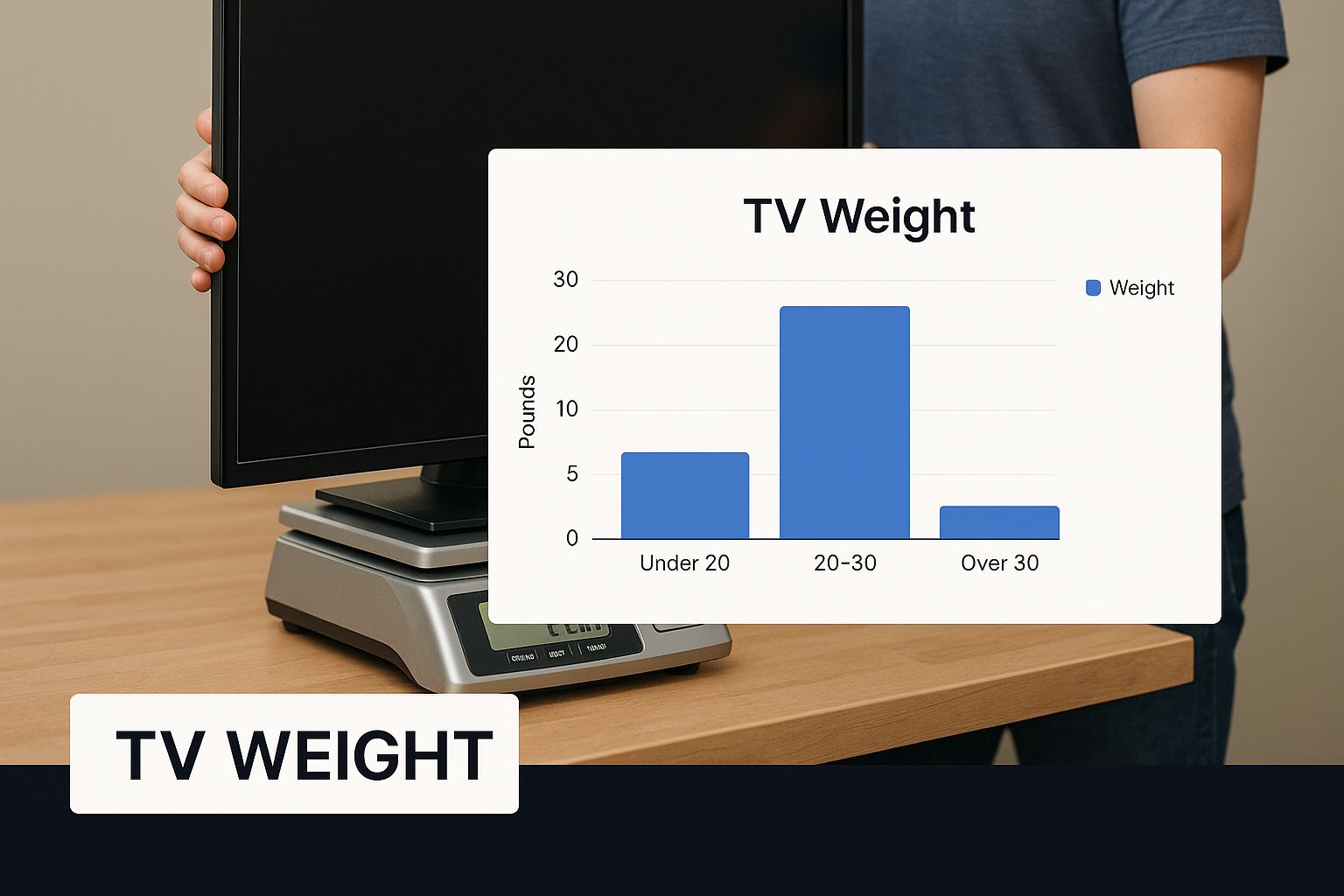
As the image shows, you need a precise number to work with. That single measurement is the foundation for every other decision you'll make in this process.
A Quick Comparison of Mount Types
To help you visualize the differences, here’s a quick breakdown of how each mount type stacks up. Think about your TV's specs and how you plan to use it as you review your options.
TV Mount Type vs. Typical Weight Capacity
| Mount Type | Typical Weight Limit Range | Best For | Key Consideration |
|---|---|---|---|
| Fixed | 100 - 200 lbs | A clean, low-profile look where the viewing angle is already set. | The simplest and often strongest option due to having no moving parts. |
| Tilting | 80 - 160 lbs | Mounting a TV above eye-level, like over a fireplace, to reduce glare. | The tilt mechanism introduces minimal stress, but installation is still key. |
| Full-Motion | 50 - 150 lbs | Maximum viewing flexibility in multi-purpose rooms or corner setups. | The articulating arm creates significant leverage; must be anchored securely. |
Choosing correctly is about finding that sweet spot between function, style, and, most importantly, safety.
Special Considerations for Modern TVs
It's a bit of a paradox, but today's ultra-thin TVs bring their own set of challenges. While they are much lighter than older, bulkier sets, their delicate frames need mounts that provide perfectly even support to prevent any warping or damage. This has spurred a lot of innovation in specialized mounting solutions.
The market for these ultra-thin TV wall mounts was valued at around $1.2 billion in 2024, with popular categories built for TVs up to 55 lbs and others for sets between 56 to 100 lbs. This isn't just a random trend; it shows a real demand for mounts that are not only strong but also designed to match the sleek, space-saving look of modern TVs.
For a deeper dive into finding the perfect fit, check out our guide on how to choose a TV wall mount. It will walk you through all the details to make sure your TV is both stylish and secure.
The Importance of a Strong Wall Foundation
Even the strongest, most over-engineered TV mount is completely useless if the wall you're attaching it to can't handle the load. A top-tier mount on a weak surface is like building a skyscraper on a foundation of sand—it’s just a matter of time before it all comes crashing down. That’s why the wall itself is the unsung hero of any safe and secure TV installation.
You wouldn't hang a heavy, priceless painting with a thumbtack pushed into a corkboard, right? The exact same logic applies to your expensive new television. The tv wall mount weight limit is really a two-part equation: you need to consider both the strength of the mount itself and the integrity of the wall it’s anchored into.
Finding a Solid Anchor Point
Most homes these days have interior walls made of drywall, which is basically just gypsum plaster pressed between two thick sheets of paper. By itself, drywall has almost no structural strength. It simply can't hold the concentrated weight of a TV and mount. Trying to anchor directly into drywall is a guaranteed recipe for a very expensive, very loud disaster.
The real strength behind that drywall surface is the frame of vertical wooden beams, or studs, underneath. For a truly secure installation, anchoring the mount directly into these studs is non-negotiable.
This need for safe, reliable mounting solutions is a huge part of the market. In fact, North America's TV mount market was valued at roughly $1.2 billion in 2023, with a major focus on securely supporting TVs that often weigh over 50 lbs. You can find more details on these market trends and what drives them on dataintelo.com.
The bolts holding your mount are under constant tension from gravity. If they're just in hollow drywall, they will slowly pull themselves free, leading to a catastrophic failure that often happens without any warning.
Anchoring Methods for Different Wall Types
The kind of wall you have determines the exact hardware you need to use. Using the wrong anchor for your wall type is just as dangerous as ignoring the weight limit of the mount.
Here’s a quick guide to the most common wall types and the hardware they require:
- Drywall with Wood Studs: This is what most people will encounter. You'll need a stud finder to locate the center of at least one stud—though two is always better. The heavy-duty lag bolts that come with your mount are specifically designed to be drilled deep into this solid wood for a secure grip.
- Plaster Walls: Common in older homes, plaster is much thicker and more brittle than modern drywall. While it's also backed by wood studs, you have to be more careful. It's crucial to pre-drill pilot holes to prevent the plaster from cracking and crumbling when you drive the bolts in.
- Concrete or Brick Walls: These masonry walls offer an incredibly strong and reliable foundation for mounting. However, they demand specialized concrete anchors or sleeves. You'll also need a powerful hammer drill equipped with a masonry bit to create the necessary holes for these heavy-duty fasteners.
Common Installation Mistakes to Avoid

Even after you've picked the perfect mount for a solid wall, the whole project can still go sideways because of a few small, but critical, installation mistakes. Honestly, knowing what not to do is just as important as following the instructions. Steer clear of these common pitfalls, and you’ll have a secure setup that lasts for years.
One of the most dangerous myths we see is people thinking they can use extra drywall anchors instead of finding a wall stud. Please don't do this. It is never a safe shortcut. Those plastic or toggle-style anchors just aren't built to handle the constant, focused weight of a TV. Sooner or later, they will pull right out of the drywall.
Another mistake is pushing the TV wall mount weight limit. It’s easy to think a few extra pounds won't make a difference, but that safety rating is there for a very good reason. When you exceed it, you introduce dangerous metal fatigue and seriously increase the risk of a catastrophic failure.
Misunderstanding Dynamic Forces
Here’s something that trips up a lot of people: failing to account for dynamic load. This is especially true for full-motion mounts. When you extend a 60 lb TV away from the wall, the actual force pulling on the mounting bolts isn't 60 lbs anymore—it’s much, much more because of leverage.
This amplified stress can slowly loosen even perfectly installed lag bolts over time, particularly if the mount is already close to its weight capacity. Always, always treat the weight limit as an absolute maximum, not a suggestion.
Think of your mount and wall as a team. A mistake in one part of the installation compromises the entire system's strength, no matter how strong the other components are.
Other Critical Errors to Sidestep
To make sure your installation is rock-solid, pay close attention to these details:
- Not Finding the Stud Center: Just hitting the edge of a wood stud gives you a weak grip. You need to be right in the middle. Always use a quality stud finder to locate the exact center for the strongest possible anchor point.
- Using the Wrong Hardware: The bolts that come in the box are rated for standard wood studs. If you’re mounting on brick, concrete, or metal studs, you have to use the right kind of anchors for that specific material. For more on this, our guide on how to install a TV mount on concrete has the essential tips you'll need.
- Forgetting to Level: A crooked mount doesn't just look sloppy; it can also put uneven stress on the mounting points. Use a level while you’re installing, and then check it one more time after you hang the TV.
Essential TV Mounting Questions Answered
Even after you've done your homework, a few last-minute questions always seem to pop up. Think of this as your quick-reference guide to tackle those lingering uncertainties and move forward with your project confidently.
What Happens If My TV Is Slightly Over the Weight Limit?
This is a hard and fast rule: you should never exceed the mount's stated weight limit. Not even by a little bit. That number isn't just a suggestion; it’s a critical safety rating determined by subjecting the mount to forces up to four times its listed capacity.
Pushing past that TV wall mount weight limit doesn't just void your warranty and any safety certifications (like UL). It puts a dangerous, invisible strain on the hardware. Over time, this can lead to metal fatigue and a sudden, catastrophic failure you won't see coming. It’s simply not worth the risk.
Does the Mount's Weight Limit Include the Mount Itself?
Nope. The weight capacity you see on the box or in the manual refers only to the maximum weight of the television the mount is engineered to hold.
The mount's own weight has already been calculated into the overall design. The nuts, bolts, and screws included in the package are all specifically chosen to handle the combined load of the mount plus a TV at the top end of that weight limit.
How Do I Find My TV's Exact Weight?
The most reliable place to find your TV's true weight is straight from the manufacturer. Your best bet is to check the user manual or look up the model number on the company's official website.
A common pitfall is grabbing the shipping weight from the side of the box. That number includes all the heavy cardboard and protective foam, making it much higher than the TV's actual weight. To get the right number, just search for your TV's model number online followed by "specs" or "weight."
Can I Use Different Screws Than the Ones Provided?
We strongly advise against it. The hardware that comes with your mount was picked for a reason—it’s been tested to work perfectly with that specific design and support its maximum rated load. Only use the provided hardware.
The one exception is if your wall type, like brick or concrete, requires specialized anchors. In that case, you must buy high-quality hardware rated to support well over the combined weight of your TV and mount.
And if you're still on the fence about whether to mount your TV or set it on a piece of furniture, you can explore all the pros and cons in our in-depth comparison of TV wall mounts versus stands.
Ready to find the perfect, secure solution for your television? Mount-It offers a wide range of expertly engineered mounts to fit any TV and any space. Explore our collection of reliable TV mounts today!
