Why Converting Beats Buying New Every Time
You've probably seen the price tags on new standing desks and gulped. Eight hundred bucks? More? There has to be a better way, right? I'm here to tell you there is: converting your existing desk. And honestly? It's not just easier on the wallet, it's often a superior solution. I've chatted with a lot of folks who've gone this route – everyone from office dwellers to work-from-home pros – and they all rave about the same perks.
First off, converting lets you keep that unique desk you already love. That gorgeous antique you inherited? The perfectly-sized corner unit you hunted down for months? Why ditch it when you can upgrade it?
Converters also tend to offer more customization and better functionality. You can often tweak the height to the exact inch, not just to preset levels like with some standing desks. This lets you create an ergonomic setup that truly fits you, not some generic, one-size-fits-all deal. I have a friend who converted an old drafting table – he kept the tilting function for drawing but added all the advantages of standing. It's an amazing setup you couldn't buy in any store.
There's a real movement towards converting rather than replacing, too. I was surprised to learn that in 2023, over 60% of people adding a standing desk setup in Europe and North America used converters or add-ons for their existing desks. Discover more insights. That tells you something about how practical and valuable converting is. You're definitely not alone in thinking about this. Want to learn more about the benefits of standing? Check out this article: standing desk benefits explained.
Finally, and this is important to me, converting is just more sustainable. You're extending the life of existing furniture and reducing waste. In a world where we're all trying to make more eco-conscious choices, repurposing your desk instead of tossing it is a win-win – for your bank account and the planet. Enjoy the health benefits of a standing desk without the guilt of contributing to landfill. It's the smart, practical, and responsible way to go.
Finding Your Perfect Conversion Match

So, you're ready to convert your desk to a standing desk? Awesome! Choosing the right converter is key. There are tons of options, from simple risers to electric setups. Picking the wrong one can be a pain (and expensive!), so let's figure out what works for you.
Understanding Your Needs
First, consider your desk. Solid wood beast or lightweight IKEA creation? This matters for the converter type. A heavy-duty converter is overkill for a small desk, while a flimsy riser won't work for a monitor-loaded workstation. Think about your space, too. If it's cramped, a compact, foldable converter is a lifesaver. Trust me, I learned this after cramming a bulky converter into my tiny home office!
Next, your budget. Converters range from cheap to surprisingly pricey. Don't assume expensive equals better quality. Some of my favorite converters are budget-friendly. It's about matching features to your needs. Do you really need an electric lift, or is manual adjustment fine?
Finally, how do you work? Do you switch between sitting and standing often, or do you find a height and stick with it? If you’re constantly adjusting, an electric converter with programmable presets is great. But if you prefer a fixed height, a simpler solution might be perfect (and cheaper!).
Exploring the Options
Let's talk converter types.
-
Desktop Risers: These basically elevate your monitor and keyboard. Great for occasional standing or tight budgets.
-
Mechanical Converters: These use a spring or gas-lift system for height adjustment. A good middle ground – more adjustable than risers, but cheaper than electric models.
-
Electric Converters: Top of the line, with smooth, effortless height adjustments and often programmable memory. Super convenient, but pricier.
-
Bluetooth-Enabled Converters: Controlled by smartphone apps, these are getting super popular. Sales are booming – up over 200% year-on-year in some markets since 2022! Check out this research: Standing Desk Market Research. Shows how much people value easy adjustments.
To help visualize the differences, check out this comparison table:
Desk Converter Types Comparison
Detailed comparison of different converter types including price ranges, weight capacity, adjustment methods, and best use cases.
| Converter Type | Price Range | Weight Capacity | Adjustment Method | Best For |
|---|---|---|---|---|
| Desktop Riser | $20 - $100 | 10-20 lbs | Manual | Occasional standing, limited budgets |
| Mechanical Converter | $100 - $300 | 30-50 lbs | Spring or Gas-lift | Regular sit-stand users, medium budgets |
| Electric Converter | $300 - $800+ | 50-80+ lbs | Electric motor | Frequent adjustments, heavy workstations |
| Bluetooth-Enabled Converter | $400 - $1000+ | Similar to Electric | Electric motor, app control | Users who value app integration and advanced features |
As you can see, each converter type has its own strengths and weaknesses. Choosing the right one depends on your individual needs and preferences.
Choosing a converter isn't complicated. By honestly assessing your needs and understanding the options, you can create a workspace that truly works for you. Remember, the best converter isn't the priciest, but the one that best fits your style and work habits.
The Real-World Conversion Process That Works
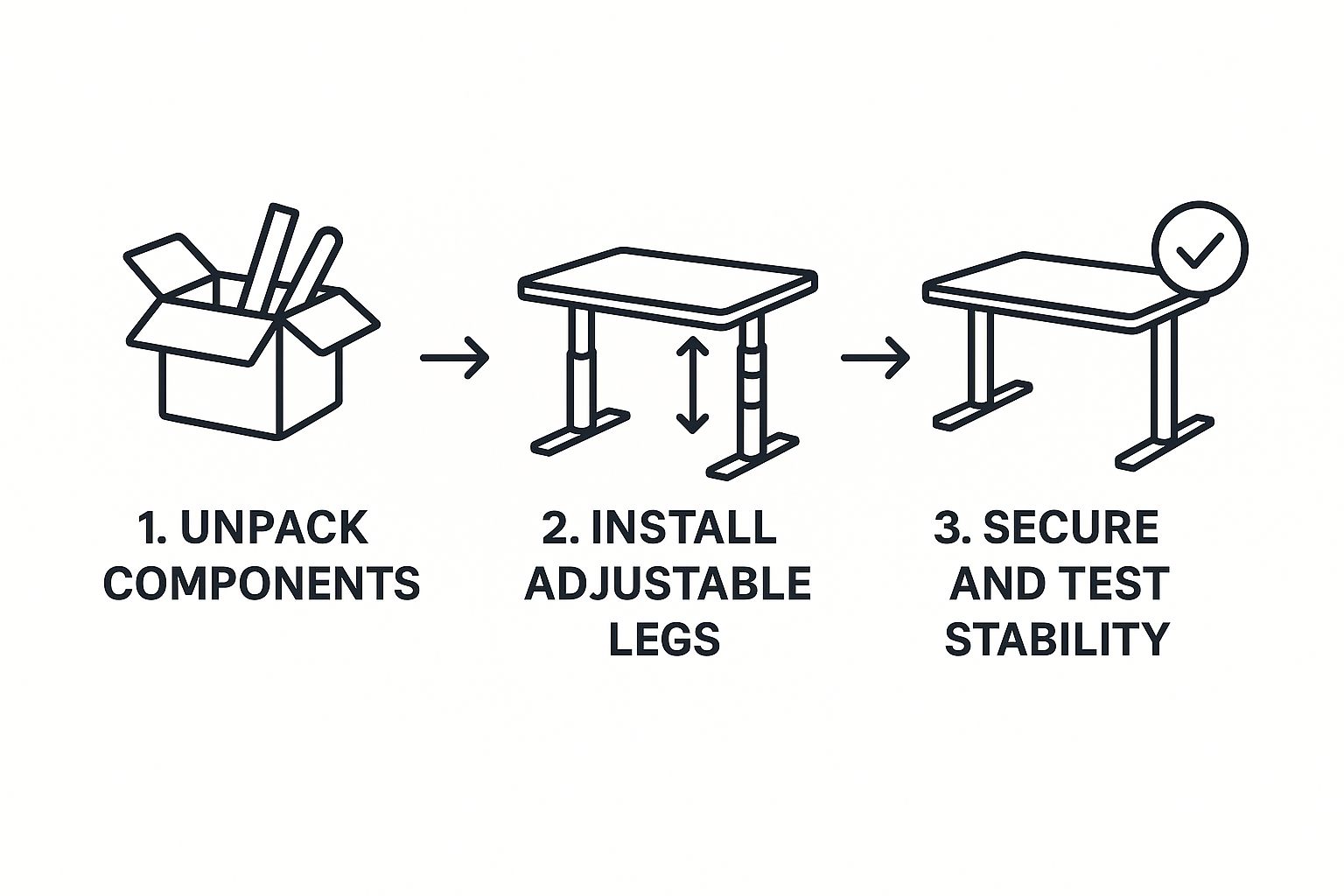
This infographic makes converting a regular desk to a standing desk look easy: unpack, install, secure. It definitely highlights how straightforward most conversions are, and reassures you that transforming your workspace isn't a huge undertaking. If you're new to the whole standing desk thing, this getting started guide might be helpful.
But let's be honest. Those picture-perfect instructions never show the actual chaos of a desk conversion. Your desk isn't some pristine showroom model. It's a landscape of sticky notes, half-empty coffee mugs, and that cable jungle you've been meaning to tackle.
So, first things first: clear everything off. Seriously. Trust me. I once tried to skip this step. Let's just say it involved a spilled latte and a very near miss with my monitor. Don't repeat my mistakes!
Preparing Your Battlefield
This isn't just about tidying. It's about strategy. Take a good look at your desk. What's it made of – solid wood, particleboard, something else? This matters for stability and weight capacity, which influences your converter choice.
Think about cable management, too. Where are all those wires going to go when your desk is raised? Planning ahead saves you from a tangled mess later. I’m a big fan of zip ties and cable clips – they’re game changers.
The Actual Installation (No, Seriously)
Okay, now you can unpack your converter. Most come with pretty clear instructions. Follow them! But here are a couple of pro-tips from my experience: Don't crank down the screws all the way at first. This gives you wiggle room for adjustments. And check for stability as you go. A wobbly standing desk is a recipe for disaster (and more spilled coffee). For extra guidance, this standing desk frame installation guide is a great resource.
Lastly, set up your keyboard and monitor ergonomically. This is crucial. Your neck and back will be grateful. Adjust your monitor so the top of the screen is at or slightly below eye level. Position your keyboard so your wrists are comfortable. These small adjustments make a world of difference. Remember, converting your desk is about more than just standing – it's about creating a workspace that’s both healthy and productive.
Mastering the Ergonomics From Day One

So you’ve converted your desk to a standing desk? That’s awesome! But honestly, that's only half the journey. The real game-changer is dialing in the ergonomics. Think of it like getting a new sports car – it’s cool, but useless if you don't know how to handle it properly.
Finding Your Sweet Spot
First things first: ideal standing height. This isn't a one-size-fits-all thing; it really depends on your height and how you’re built. Start by adjusting your converter so your elbows are at a 90-degree angle when typing.
But here’s the catch: pay attention to your body. Are your shoulders tight? Back starting to ache? Those are telltale signs you need to tinker with the height.
This whole height thing applies to sitting, too. Your chair should give your back good support, and your feet should be flat on the floor. I found that a footrest was a total lifesaver after my desk conversion – made a world of difference.
Positioning for Success
Next up: monitor placement. The sweet spot is usually having the top of your screen at or just below eye level. This can really help prevent neck strain – a pretty common complaint with poorly set up standing desks (I learned this the hard way after a week of looking up at my monitor left me with a stiff neck).
Keep your keyboard and mouse close, too. No reaching! And a biggie: straight wrists while typing and mousing. It might seem like a minor detail, but it can make a huge difference in preventing carpal tunnel syndrome in the long run.
Smooth Transitions and Sneaky Mistakes
One of the best things about a converted desk is being able to switch between sitting and standing. But avoid jerky movements! Aim for smooth, gradual adjustments. If you're using a manual converter, don't yank it – take a second to adjust the height properly.
Watch out for sneaky ergonomic mistakes, too. A common one is putting your converter too far back on your desk, forcing you to lean forward. Hello, back and shoulder pain! Another trap is a keyboard tray that’s at the wrong height, messing with your wrist angles. For a deeper dive into all things ergonomic, check out this guide.
Navigating the Adjustment Period
Last but not least: your body needs time to get used to standing more. Start with short standing periods and gradually increase them as you feel comfortable. Listen to your body and take breaks. Don’t be afraid to keep tweaking your setup. The whole goal is to build a workspace that helps you be healthy and productive – not one that causes pain. It might take some playing around, but trust me, a comfortable and efficient workspace is worth the effort.
Smart Shopping Without the Marketing Fluff
So, you're ready to take the plunge into the world of standing desk converters. Excellent choice! But now comes the potentially tricky part: picking the perfect one. There are a ton of options out there, and navigating the sea of standing desk converters can feel a bit like wandering through a maze. Don't worry, I've been there.
Decoding the Features That Matter
Forget the fancy marketing speak. Let's talk real-world practicality. First up: stability. A wobbly converter is a recipe for disaster (and potentially a broken monitor). Look for a solid base and sturdy construction. Trust me, you don't want your workspace feeling like a ship in a storm.
Then, there's the adjustment mechanism. Electric converters offer that sweet, effortless transition from sitting to standing. But they come with a higher price tag. A manual crank converter, if it's well-made, can be just as effective if you’re on a budget. I've used both and honestly, sometimes simpler is better.
Weight capacity is another biggie. Check the specifications! Make sure your converter can handle your monitor, keyboard, and any other desk essentials. I once overloaded a cheaper model...let's just say it was a near-monitor-toppling experience I'd rather not repeat.
Finally, consider the footprint. How much desk space do you have to spare? Some converters are sleek and foldable, others are a bit more…present. Choose a size that works for your setup.
Beyond the Price Tag: Brands and Warranties
Price isn't everything. Look into brands known for quality and good customer support. Those long-term reviews are gold – they’ll give you a much better idea of a converter's durability than any marketing blurb.
A solid warranty is another good sign. A company that stands behind its product is more likely to offer reliable performance and helpful customer service if anything goes wrong. And speaking of smart shopping, the standing desk market is booming. It's projected to grow from $8.14 billion to $11.06 billion between 2024 and 2030, with converters playing a big role. Learn more about the standing desk market. This growth just shows how popular converting existing desks has become.
Balancing Needs and Budget
Choosing a converter is all about finding that sweet spot between your needs and your budget. A top-of-the-line model with all the bells and whistles might be tempting, but do you actually need all those features? If you only plan to stand occasionally, a more basic model might be perfect. Focus on the features that matter most to you – stability, adjustability, weight capacity, and size – and don't get sucked in by the hype. Here's a helpful guide on how to properly use a standing desk.
To help you weigh your options, take a look at this comparison table:
Before you buy, take a look at this helpful comparison table:
Budget vs Premium Converter Features: Analysis of what features you get at different price points and which upgrades are worth the investment
| Price Range | Key Features | Build Quality | Warranty | Value Rating |
|---|---|---|---|---|
| Budget (Under $150) | Manual adjustment, basic keyboard tray, limited height range | Decent, but may wobble at higher settings | 1-2 years | Good for occasional use |
| Mid-Range ($150-$300) | Gas spring or electric lift, larger keyboard tray, wider height range, improved stability | Solid and reliable | 3-5 years | Best for regular use |
| Premium (Over $300) | Electric lift with programmable presets, premium materials, extra features like monitor arms or integrated USB hubs, superior stability | Excellent, minimal wobble | 5+ years | Ideal for heavy daily use and multiple monitors |
As you can see, there's a converter out there for every budget and work style. Think about how often you plan to stand, how much weight your converter needs to support, and what features are important to you.
By prioritizing what truly matters, you can find a converter that fits your workspace, your work style, and your wallet. Smart shopping isn’t about buying the priciest thing; it's about getting the best value for your money.
Building Habits That Stick Long-Term

So, you’ve got your new standing desk converter all set up. It looks great, feels great, and you’re ready to conquer the workday. But the real test? Making sure this isn’t just a fleeting infatuation. We want this to be a long-term relationship, not another expensive piece of equipment gathering dust in six months.
The Rhythm of Sit-Stand Success
Let’s be honest, transitioning to a standing desk is about more than just the hardware. It's about creating new habits, integrating them into your daily flow. Think of it like learning a new instrument: awkward at first, but with consistent practice, it becomes second nature. Don’t try to go full standing-desk-superstar overnight. Begin with short standing intervals, maybe 20 minutes each hour. As your body adapts, gradually increase the duration.
Listen to your body’s cues. Some days you'll naturally gravitate towards standing more, other days less. The goal is finding a sustainable rhythm that works with your body, not against it. Personally, I found setting reminders on my phone helpful, a little nudge to get up and stretch. You might also find these simple standing desk exercises a great addition to your routine.
Maintaining Your Investment
Just like a car needs regular tune-ups, your converted standing desk needs a little TLC. Regularly wipe down surfaces, check for loose screws or wobbly bits, and give those moving parts a quick look-see. These small habits can prevent major headaches later. You wouldn't believe how many perfectly good converters I've seen bite the dust from simple neglect!
And speaking of maintenance, let's talk cable management. A tangled mess under your desk isn't just an eyesore, it’s a tripping hazard waiting to happen. Use cable ties, clips, or even some strategically placed tape to keep everything organized and out of harm’s way. Future you will be so grateful.
Adapting and Upgrading Over Time
Your needs evolve, and your workspace should evolve with them. Perhaps you add a second monitor or decide a different keyboard tray would improve your workflow. That's the real beauty of converting your existing desk: flexibility. And this trend is exploding! Online sales of desk converters jumped a whopping 120% in North America and 90% in Western Europe between 2020 and 2024. Projections suggest that by 2025, over 50% of new standing desk adoptions in developed markets will be conversions. [Discover more insights here](https://www.grandviewresearch.com/horizon/outlook/standing-desks-market/United States).
Instead of buying a whole new setup down the road, you can upgrade individual components as needed. This not only saves money but also reduces waste. Smart upgrades are about strategic additions that enhance your workspace's functionality and longevity, not about constantly chasing the newest gadgets. It's about building a workspace that truly supports you, both now and for years to come.
Your Path to a Healthier Workspace
Adjusting to a standing desk can be a bit of a shock to the system, so easing into it is key. Think of it like breaking a bad habit – you might even find resources on sugar detox side effects surprisingly relevant as your body adjusts. Converting your desk is really just the first step. The real magic happens when you create a workspace that genuinely energizes you, not just for a week, but for the long haul.
Key Decisions and Realistic Timelines
Let’s get practical. When are you actually going to do this? Be honest with yourself about your free time. I’ve learned the hard way that it's better to block out a specific chunk of time, even if it’s just a Sunday afternoon, than to keep telling yourself you’ll “get around to it.”
And what’s your plan for actually using the thing? Are you diving headfirst into standing all day, or are you going to gradually increase your standing time? Neither is wrong. Personally, I found that starting slow – maybe an hour a day broken into smaller chunks – and gradually building up worked best.
The Adjustment Period: It's Real
Let’s be honest: your body will complain a little at first. You might have some aches, maybe some fatigue. That's totally normal. Think of it like starting a new exercise program – give yourself time to adjust. Listen to your body. Take breaks.
Don’t be afraid to tweak your setup, either. Maybe you need a higher standing height than you initially thought, or your monitor needs to be repositioned. This isn’t a one-time setup and you're done; it’s an ongoing process of figuring out what works for you.
Measuring Success and Finding Community
How will you know if this whole standing desk thing is actually working? Standing more is great, but the real test is how you feel. Pay attention to your energy levels, your posture, any aches and pains. Are you more focused? Less drained at the end of the day? Those are the metrics that really matter.
Talking to other standing desk converts can be surprisingly helpful, too. There are tons of online forums and communities where people share tips, troubleshoot problems, and just generally cheer each other on. It's a good reminder that you're not alone in this.
Building a truly healthy workspace is a marathon, not a sprint. Focus on small, sustainable changes, and celebrate those wins along the way. If you’re looking for some great ergonomic accessories, Mount-It! has a pretty wide selection worth checking out.
