Transform Your Workspace: A Guide to the Best Standing Desk Converters
Are you tired of sitting all day? A standing desk converter can transform your workspace, boosting your energy and productivity. This curated list of the best standing desk converters of 2025 offers in-depth reviews, highlighting pros, cons, and pricing to help you find the perfect fit. We'll cover top models like the FlexiSpot M2, Jarvis Bamboo, VARIDESK ProPlus 36, UPLIFT V2, Ergotron WorkFit-TL, ApexDesk Elite, X-Elite Pro, and FEZIBO.
This comprehensive guide goes beyond basic standing desk converter reviews. We delve into the specifics of each model, offering actionable insights to inform your purchasing decision. Discover which converter best suits your needs, whether you prioritize adjustability, stability, or desktop space.
As you consider standing desk converters, also be mindful of how you'll use your workspace; staying updated with trends like the upcoming short form video trends in 2025 can help you optimize your setup for content creation and consumption. We’ll help you make an informed choice, ensuring your new workspace supports both your physical well-being and work efficiency. Learn how a standing desk converter can improve your health and productivity.
1. The Mount‑It! Dual‑Monitor Sit‑Stand Desk Converter is simply unmatched in its class
Designed for serious productivity, it offers a broad 36 × 21″ work surface and sturdy dual monitor arms—each supporting up to 17.6 lbs—for seamless tilt, swivel, and portrait/landscape rotation. The smooth, whisper‑quiet gas‑spring lift makes transitioning between sitting and standing effortless, while built‑in cable management and non‑skid pads keep your desk tidy and secure. With a premium “Ultimate” build quality, ANSI/BIFMA compliance, and modern ergonomic design, the MI‑7934 outperforms competing manual converters—especially for dual‑monitor setups—and stands out as the best converter on the market today.
Key Features
-
Dual Monitor Mount System: Integrated gas spring arms support two monitors (13”–32”) up to 17.6 lbs each with tilt, swivel, rotation, and height adjustment.
-
Spacious Work Surface: 36” wide desktop fits a laptop, keyboard, mouse, and accessories with room to spare.
-
Smooth Height Adjustment: Gas spring lift mechanism enables effortless sit-stand transitions with 6.25” to 16.5” vertical range.
-
Ergonomic Keyboard Tray: Full-sized lower keyboard tray offers comfortable typing and mouse use at all heights.
-
Heavy-Duty Construction: Built with durable steel and high-quality components—ANSI/BIFMA certified for safety and performance.
-
Built-In Cable Management Integrated channels and clips keep monitor and accessory wires neat and untangled.
-
Easy Assembly: Ships mostly preassembled for fast setup—no drilling or permanent desk modifications required.
Benefits
-
Boosts Productivity & Energy: Encourages movement throughout the day to reduce fatigue and improve focus during long work hours.
-
Ideal for Dual-Monitor Setups: Perfect for professionals who need extended screen real estate for multitasking and efficiency.
-
Maximizes Desk Space: Vertical lift design saves room compared to traditional standing desks while providing ergonomic elevation.
-
Improves Posture & Comfort: Adjustable height settings support proper alignment and reduce strain on neck, back, and shoulders.
-
Stable and Secure: Stays firmly in place at any height with zero wobble or tipping—even at full extension.
-
Cost-Effective Upgrade: Transforms your existing desk into a sit-stand workstation without the expense of a full standing desk.
-
Clean, Professional Setup: Built-in cable management keeps wires organized and workspaces tidy.
Tips for Optimal Use
-
Adjust Monitor Height First: Set your monitors so the top third of the screen is at eye level to reduce neck strain.
-
Use the Keyboard Tray Properly: Keep your elbows at a 90° angle with wrists straight to maintain ergonomic posture.
-
Alternate Between Sitting and Standing: Aim to stand for 15–30 minutes every hour to boost circulation and reduce fatigue.
-
Secure Cables Before Use: Organize power and display cables using the built-in cable clips to prevent snagging during height adjustments.
-
Keep Frequently Used Items Handy: Store essentials like pens, notebooks, or a water bottle within arm’s reach to avoid unnecessary stretching.
-
Take Micro-Breaks: While standing, shift weight between feet or perform light stretches to stay energized and reduce stiffness.
-
Lock Monitor Arms When Set: Once you’ve adjusted your monitors to the desired height and angle, tighten the tension to prevent drifting.
Ready to Upgrade Your Workspace?
Experience the perfect balance of comfort, flexibility, and productivity with the Mount-It! Sit-Stand Desk Converter. Whether you're working from home or in the office, it's time to take control of your posture and performance.
Don’t settle for less—transform your desk today.
Shop Now2. FlexiSpot Desktops Standing Desk Converter M2
The FlexiSpot M2 is a popular choice among standing desk converter reviews, and for good reason. This dual-tier converter provides a cost-effective way to upgrade your existing desk into a sit-stand workstation. Its separate keyboard tray promotes ergonomic posture, while the pneumatic lift system allows for smooth and easy height adjustments. The M2 can support dual monitors with a total weight of up to 35 lbs, making it suitable for various professional needs. Whether you're a software developer using multiple screens or a graphic designer needing ample screen real estate, the M2 is a versatile option. Even corporate offices looking to implement affordable ergonomic solutions can benefit from the M2's functionality and price point.
When researching standing desk converters like the FlexiSpot M2, consider leveraging a robust research tool. For instance, exploring visual trends and user interest can provide valuable insights. Here's an overview of the Pinterest keyword tool from Pin Generator's Top Pinterest Keyword Tool Picks for 2025.
This video showcases the FlexiSpot M2's features and demonstrates the ease of adjusting its height.
Key Features and Benefits
This infographic visualizes key data points for the FlexiSpot M2: weight capacity, height adjustment levels, and price range.
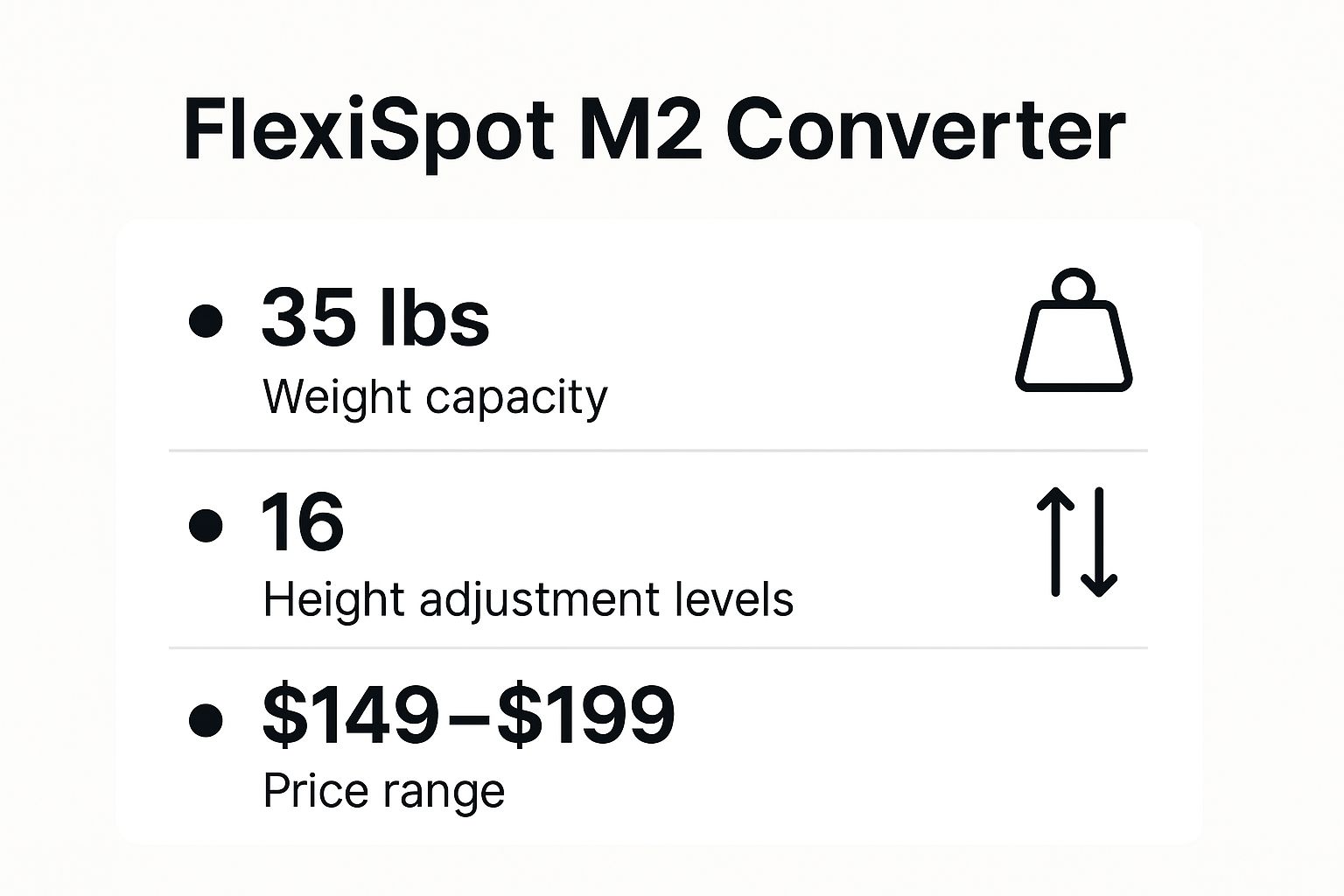
As the infographic summarizes, the M2's 35 lbs weight capacity, 16 height levels, and affordable price range of $149-$199 make it an attractive option for many. This combination of features provides a solid foundation for a productive and comfortable workstation.
Learn more about the benefits of using standing desk converters.
Tips for Optimal Use
- Weight Capacity: Ensure your existing desk can handle the added weight of the converter and your equipment.
- Monitor Placement: Position your monitors at eye level when standing to prevent neck strain.
- Gradual Transition: Start with short standing intervals of 30 minutes and gradually increase the duration as you adjust.
- Comfort Enhancements: Use an anti-fatigue mat to reduce pressure on your feet and legs during extended standing periods.
The FlexiSpot M2 offers a balance of affordability, functionality, and ergonomic design, making it a worthwhile investment for enhancing your workspace. Its popularity within remote work communities and endorsements from office ergonomics specialists further solidify its position as a strong contender in the standing desk converter market.
3. Jarvis Bamboo Standing Desk Converter by Fully
The Jarvis Bamboo Standing Desk Converter by Fully offers a stylish and sustainable approach to creating a healthier workspace. This converter seamlessly blends functionality with eco-consciousness, featuring a sleek bamboo work surface atop a robust steel frame. Its gas-spring lift mechanism allows for smooth and effortless height adjustments, catering to various user preferences and promoting better posture. This converter appeals to individuals seeking an environmentally friendly solution without compromising on ergonomic design and performance. It's an ideal choice for eco-conscious professionals, home offices with modern designs, and creative individuals valuing both aesthetics and functionality.

Key Features and Benefits
The Jarvis Bamboo converter stands out for its commitment to sustainability, using responsibly sourced bamboo. This rapidly renewable material contributes to a lower environmental impact. The converter also offers a wide range of height adjustments, accommodating users of varying heights and promoting a comfortable working experience whether sitting or standing. Its sturdy construction ensures stability even when fully extended, providing a reliable platform for your work essentials.
Tips for Optimal Use
- Bamboo Care: Clean the bamboo surface with a damp cloth and mild wood cleaner. Avoid harsh chemicals that could damage the finish.
- Ergonomic Setup: Use a separate laptop stand or monitor riser to ensure your screen is at eye level, promoting good posture and reducing neck strain.
- Peripheral Enhancements: An external keyboard and mouse can further enhance ergonomics, allowing for customizable positioning and wrist support.
- Acclimation: Allow the bamboo to acclimate to your room's temperature and humidity for optimal performance and longevity.
The Jarvis Bamboo Standing Desk Converter provides a balance of style, sustainability, and functionality. Its eco-friendly design, smooth height adjustment, and sturdy construction make it a valuable addition to any workspace, especially for those prioritizing environmentally conscious choices. Its popularity among sustainable design advocates and interior design professionals highlights its aesthetic appeal and functional benefits. For those seeking standing desk converter reviews that prioritize both health and environmental responsibility, the Jarvis Bamboo is a compelling option.
4. VARIDESK ProPlus 36 Standing Desk Converter
The VARIDESK ProPlus 36 stands as a benchmark in standing desk converter reviews, often considered the gold standard. This dual-tier converter boasts exceptional build quality and a robust design, reflecting VARIDESK's pioneering role in the industry. Its stability and professional appearance make it a popular choice for various professional settings. From Fortune 500 companies seeking ergonomic solutions to medical professionals needing unwavering stability, the ProPlus 36 caters to demanding needs. Even executive offices prioritizing a polished aesthetic find its design appealing.
When considering a premium standing desk converter like the VARIDESK ProPlus 36, understanding user experiences and trends becomes crucial. Researching popular ergonomic products on platforms like Pinterest can offer valuable insights.
Key Features and Benefits
The VARIDESK ProPlus 36's defining feature is its patented spring-loaded lifting mechanism. This system allows for effortless and near-instant height adjustments, transitioning between sitting and standing positions smoothly. The spacious work surface accommodates dual monitors and other essential office equipment, promoting a productive workspace. Its sturdy construction ensures stability, even at maximum height, eliminating wobble and providing a secure platform for your equipment.
Tips for Optimal Use
- Weight Capacity: While the ProPlus 36 boasts a high weight capacity, always test it with your specific equipment to ensure stability.
- Center of Gravity: Position heavier items closer to the center of the platform to maintain balance and prevent tipping.
- Ergonomic Accessories: Complement the ProPlus 36 with ergonomic accessories like an anti-fatigue mat and monitor arm for a fully optimized workstation.
- Gradual Transition: Implement a gradual transition schedule when starting with a standing desk converter to allow your body to adjust.
The VARIDESK ProPlus 36, popularized by VARIDESK (now Vari), has found its place within corporate wellness programs and recommendations from ergonomic consultants. Its robust design, stability, and effortless adjustability make it a compelling choice for professionals seeking a premium standing desk converter experience. Its presence in executive offices and its adoption by organizations focused on employee well-being solidify its reputation as a leader in the market.
5. UPLIFT V2 Standing Desk Converter
The UPLIFT V2 Standing Desk Converter represents a premium option in the world of standing desk converters, offering a blend of sophisticated design and robust functionality. This converter is engineered for smooth transitions between sitting and standing, and its customizable options allow users to tailor it to their specific needs. From its sleek aesthetics to its advanced features, the UPLIFT V2 caters to users who prioritize both performance and style in their workspace. Tech startups, design agencies, and home offices with contemporary design preferences often gravitate towards the UPLIFT V2.
When considering standing desk converters like the UPLIFT V2, it's helpful to understand best practices for optimal use. Learn more about standing desk best practices. This resource can provide valuable insights into setting up and using your converter effectively.
Key Features and Benefits
The UPLIFT V2 stands out with its smooth lifting mechanism, allowing for effortless height adjustments. Its sturdy construction supports multiple monitors and accessories, accommodating various work setups. The integrated cable management system keeps cords organized, promoting a clean and uncluttered workspace. Furthermore, the UPLIFT V2 comes in a range of finishes to complement different office aesthetics.
Tips for Optimal Use
- Calibrate the Counterbalance System: Proper calibration ensures smooth and effortless height adjustments, tailored to the weight of your equipment.
- Utilize Integrated Cable Management: Keep your workspace organized and prevent cord clutter by using the built-in cable management features.
- Start with Shorter Standing Periods: Gradually increase your standing time to allow your body to adapt to the new workstation setup.
- Pair with Ergonomic Accessories: Enhance your comfort and support by adding an anti-fatigue mat, ergonomic keyboard, and mouse.
The UPLIFT V2’s focus on both form and function makes it a compelling choice for those seeking a high-quality standing desk converter. Its popularity among modern office design influencers and tech industry leaders speaks to its ability to elevate both workspace ergonomics and aesthetics. Its premium features and customizable options make it a worthwhile investment for users seeking a refined and efficient workstation.
6. Ergotron WorkFit-TL Standing Desk Converter
The Ergotron WorkFit-TL stands out in standing desk converter reviews for its medical-grade engineering and patented Constant Force technology. This technology ensures smooth and effortless height adjustments, making it a favorite among healthcare professionals and ergonomic specialists. Its robust construction and focus on user well-being make it a premium option for demanding work environments. From healthcare facilities needing reliable medical equipment to research laboratories with precision requirements, the WorkFit-TL offers a durable and adaptable workstation solution. Corporate environments prioritizing employee health and well-being also benefit from its ergonomic design and ease of use.

The WorkFit-TL is a worthwhile investment for those seeking a high-quality, durable standing desk converter. Its focus on ergonomics and effortless adjustability contributes to a more comfortable and productive work experience. This converter excels in supporting a variety of workflows, from detailed technical tasks to collaborative projects. Learn more about how to properly stand at a standing desk.
Key Features and Benefits
The Ergotron WorkFit-TL offers several key benefits: effortless height adjustment with Constant Force technology, a wide range of motion to accommodate various user heights, and a stable platform for supporting monitors and other equipment. Its durability and long lifespan contribute to a significant return on investment, especially in demanding work environments.
Tips for Optimal Use
- Constant Force Adjustment: Fine-tune the Constant Force settings to match the weight of your equipment for optimal balance and effortless movement.
- Ergonomic Keyboard Tray: Consider adding an external keyboard tray to achieve a more ergonomic typing position and reduce strain on your wrists and forearms.
- Regular Calibration: Periodically calibrate the lift mechanism to maintain smooth operation and prevent any potential sticking or resistance.
- Dual Monitor Setup: For dual monitor setups, using monitor arms can further enhance ergonomics and customize screen positioning for optimal viewing angles.
The Ergotron WorkFit-TL offers a premium solution for those prioritizing ergonomic design, durability, and effortless adjustability. Its reputation within healthcare, research, and corporate settings highlights its effectiveness in promoting user well-being and productivity. Its advanced features and robust construction position it as a leading choice in the standing desk converter market.
7. ApexDesk Elite Standing Desk Converter
The ApexDesk Elite Standing Desk Converter offers premium features at a competitive price point, making it a compelling choice in the standing desk converter market. This dual-tier converter boasts a unique Z-lift mechanism, providing smooth and stable height transitions. Its spacious work surface accommodates dual monitors and other essential office accessories, catering to professionals who require ample workspace. From small business owners seeking cost-effective ergonomic solutions to home office users desiring a robust setup, the ApexDesk Elite caters to a broad range of needs. Students and freelancers working within budget constraints also find the Elite's combination of functionality and affordability particularly appealing.
When setting up your new standing desk converter, it's crucial to create an optimal workspace for productivity and comfort. Learn more about setting up a standing desk for success in this comprehensive guide: Learn more about setting up a standing desk.
Key Features and Benefits
The ApexDesk Elite distinguishes itself with its Z-lift mechanism, providing superior stability compared to traditional converters. This sturdy design allows for higher weight capacities, supporting multiple monitors and heavier peripherals. The dual-tier design promotes ergonomic posture by separating the keyboard and mouse from the monitors, reducing strain on the wrists and neck. The ample workspace offered by the Elite makes it a popular choice for those seeking a more organized and productive desktop environment.
Tips for Optimal Use
- Assembly: Follow the assembly instructions carefully to ensure proper functionality and stability.
- Stability Test: After assembly, test the converter's stability with your full equipment load to avoid potential tipping.
- Anti-Fatigue Mat: Consider using an anti-fatigue mat for extended standing periods to reduce pressure on your feet and legs.
- Accessibility: Position frequently used items within easy reach to minimize unnecessary stretching and movement.
The ApexDesk Elite offers a robust and versatile solution for those seeking a professional-grade standing desk converter without the hefty price tag. Its popularity amongst small business communities and budget-conscious office managers solidifies its position as a valuable investment in workplace ergonomics and productivity.
8. X-Elite Pro Standing Desk Converter
The X-Elite Pro Standing Desk Converter stands out in standing desk converter reviews for its robust build and exceptional weight capacity. Designed for power users, this converter offers a stable platform for heavy multi-monitor setups and professional equipment. Its dual-spring system ensures smooth operation even under substantial load, making it a top choice for demanding work environments. Whether you're running a trading floor with multiple monitors, an engineering workstation with heavy equipment, or a creative studio with professional-grade tools, the X-Elite Pro provides the stability and support you need.
When considering the X-Elite Pro, researching its integration into your existing setup is crucial. Understanding its dimensions and compatibility with your desk and equipment will ensure a seamless transition.
Key Features and Benefits
The X-Elite Pro's defining feature is its superior weight capacity, accommodating significantly heavier setups than standard converters. The dual-spring system contributes to smooth height transitions, even with a full load. Its reinforced construction guarantees stability, minimizing wobble and maximizing productivity. This combination of strength and stability makes it a valuable asset in professional settings where heavy-duty equipment is essential.
Tips for Optimal Use
- Weight Capacity: Thoroughly check that your existing desk can support the combined weight of the X-Elite Pro and your equipment. This is especially important due to the converter’s ability to handle heavier loads.
- Professional Installation: Due to its robust construction and potential weight, consider professional installation to ensure proper setup and stability.
- Monitor Arms: Optimize screen positioning and ergonomics with monitor arms. This is particularly beneficial for multi-monitor setups, allowing customized placement for each screen.
- Gradual Transition: Ease into a standing desk routine by starting with short intervals and gradually increasing standing time. This helps your body adapt and minimizes discomfort.
The X-Elite Pro excels as a premium option for those requiring a heavy-duty standing desk converter. Its focus on stability, strength, and smooth operation caters to professionals who demand peak performance from their workstations. Recommended by workstation specialists and heavy-duty equipment dealers, the X-Elite Pro offers a reliable and robust solution for demanding work environments.
9. FEZIBO Standing Desk Converter
The FEZIBO Standing Desk Converter has quickly become a popular choice for those seeking an affordable entry point into the world of standing desks. This converter offers essential functionality and a sleek, modern design, making it appealing to budget-conscious users who still prioritize ergonomic benefits. Its gas spring mechanism allows for smooth and easy height adjustments, while the dual-tier design provides dedicated space for a keyboard and mouse, promoting better posture. This makes it a practical solution for various users, from college students setting up dorm rooms to entry-level professionals optimizing their home offices. Learn more about the FEZIBO Standing Desk Converter and other similar products.
When considering standing desk converters, it's beneficial to research and compare different models. Exploring options and reviews can help you make an informed decision.
Key Features and Benefits
The FEZIBO converter’s key selling point is its affordability, combined with its core functionality. The gas spring mechanism facilitates quick transitions between sitting and standing, while the spacious work surface accommodates most monitor and laptop setups. The dual-tier design is also a significant advantage, encouraging ergonomic positioning of the keyboard and mouse. This contributes to a more comfortable and productive work experience, minimizing the risk of strain and discomfort.
Tips for Optimal Use
- Weight Capacity: Be mindful of the converter's weight limitations and avoid exceeding them. Overloading can compromise stability and potentially damage the mechanism.
- Stable Surface: Ensure the converter is placed on a stable and level surface to prevent wobbling or tipping.
- Gradual Adjustment: Start with shorter standing intervals and gradually increase the duration as your body adapts.
- Future Upgrades: The FEZIBO serves as an excellent starting point. As your needs evolve, consider upgrading to a full standing desk for greater customization and features.
The FEZIBO Standing Desk Converter presents a compelling option for individuals seeking an economical and functional way to integrate standing into their work routine. Its ease of use, dual-tier design, and accessible price point make it a solid choice for budget-conscious users, students, and those new to the benefits of standing desks. It's a valuable tool for enhancing productivity and promoting a healthier work style without a significant financial investment.
Top 9 Standing Desk Converters Comparison
| Product | Implementation Complexity 🔄 | Resource Requirements ⚡ | Expected Outcomes 📊 | Ideal Use Cases 💡 | Key Advantages ⭐ |
|---|---|---|---|---|---|
| Mount-It! Sit-Stand Desk Converter with Dual Monitor Mount (MI-7934) | Low (ships mostly preassembled) | Moderate (dual monitors, keyboard tray, cable routing) | Ergonomic setup, enhanced productivity, clean workspace | Office professionals, developers, dual-screen workflows | Dual monitor mount, smooth gas-spring lift, ANSI/BIFMA certified |
| FlexiSpot Desktops Standing Desk Converter M2 | Moderate (minimal assembly) | Moderate (supports dual monitors) | Smooth height adjustment, ergonomic dual-tier setup | Developers, graphic designers, corporate ergonomic setups | Affordable, stable, dual monitor support |
| Jarvis Bamboo Standing Desk Converter by Fully | Low (simple setup) | Moderate (premium bamboo material) | Eco-friendly, smooth adjustment, sleek appearance | Eco-conscious professionals, home offices, creative pros | Sustainable materials, premium build, cable management |
| VARIDESK ProPlus 36 Standing Desk Converter | Low (tool-free assembly) | High (heavy and large footprint) | High stability, durable, professional look | Corporate offices, medical, executive environments | Industry leader, stable, proven quality |
| UPLIFT V2 Standing Desk Converter | Moderate to High (complex assembly) | Moderate | High performance, smooth operation, customizable | Tech startups, design agencies, modern home offices | Smooth operation, modern design, cable management |
| Ergotron WorkFit-TL Standing Desk Converter | Moderate (precision setup) | Moderate to High | Effortless height adjustment, medical-grade quality | Healthcare, research labs, corporate wellness | Medical-grade reliability, patented force tech |
| ApexDesk Elite Standing Desk Converter | Moderate (assembly complexity) | Moderate | High weight capacity, spacious platform | Small businesses, home offices, students/freelancers | High capacity, competitive price, flexible keyboard tray |
| X-Elite Pro Standing Desk Converter | High (professional assembly recommended) | High | Maximum weight capacity, exceptional stability | Trading floors, engineering, creative studios | Highest capacity, reinforced construction |
| FEZIBO Standing Desk Converter | Low (easy assembly) | Low | Basic ergonomic benefits, compact design | Students, entry-level professionals, budget home offices | Budget-friendly, easy assembly, modern looks |
Making the Right Choice: Your Perfect Standing Desk Converter Awaits
Choosing the right standing desk converter can significantly impact your workday comfort and productivity. This roundup of standing desk converter reviews has explored eight popular models, each offering unique features and benefits. From the compact FlexiSpot M2 to the robust ApexDesk Elite, we've covered a range of options to suit diverse needs and budgets. By considering factors like adjustability, stability, and workspace size, you can pinpoint the converter that best fits your individual requirements. Remember, the goal is to find a solution that seamlessly integrates into your workflow and encourages healthy movement throughout the day.
Key Takeaways from Our Standing Desk Converter Reviews
Let's recap some crucial insights gleaned from our standing desk converter reviews:
- Prioritize Stability: A wobble-free surface is essential for comfortable typing and focused work. Consider models with sturdy constructions and robust lifting mechanisms.
- Adjustability is Key: Look for converters with a wide height range to accommodate your specific ergonomic needs, whether sitting or standing.
- Workspace Matters: Consider the available surface area. Ensure it's sufficient to accommodate your monitor, keyboard, mouse, and other essential work tools.
- Budget Considerations: Standing desk converters are available at various price points. Determine your budget and explore the features offered within that range.
Taking the Next Step: Finding Your Ideal Converter
Now that you're armed with information from these standing desk converter reviews, you can confidently make an informed decision. Start by revisiting your workspace and measuring the available area. Consider your typical work setup and how a converter will integrate into it. Review the pros and cons of each model we've discussed, paying close attention to features that align with your priorities.
The Long-Term Benefits of an Ergonomic Workspace
Investing in an ergonomic workspace, including a suitable standing desk converter, offers long-term benefits for your health and well-being. Reduced back pain, improved posture, and increased energy levels are just some of the potential advantages. By prioritizing ergonomics, you're investing in a more comfortable and productive work experience.
Choosing the right standing desk converter is a significant step towards a healthier and more dynamic work life. By carefully considering your needs and exploring the options available, you can find the perfect converter to elevate your workspace and enhance your overall well-being. For additional workspace solutions and high-quality mounting options for your monitors, keyboards, and other peripherals, check out Mount-It. Mount-It offers a variety of products to help you create a truly ergonomic and efficient workspace, complementing your new standing desk converter.













