Ready to ditch the chaos and build a home office that actually works for you? It all comes down to a simple, effective blueprint: assess your needs, declutter everything, zone your space for different tasks, and prioritize ergonomics. When you build a system that fits your workflow, you create a foundation for lasting productivity and focus.
Your Blueprint for a High-Performance Workspace
Transforming a cluttered room into a sanctuary of focus starts with a clear plan. This isn't just about cleaning up; it’s about intentional design that directly impacts how you feel and perform every single day. A truly organized space is more than just easy on the eyes—it’s a powerful tool for getting things done.
The massive shift to remote work has made a functional home office more critical than ever. In 2023, 28% of employees worldwide worked remotely, and a staggering 91% of employees now say they prefer remote or hybrid arrangements. If you want to dive deeper, you can learn more about these remote work statistics and what they signal for the future of work.
The Pillars of an Organized Office
To get your home office right, you need to think systematically. The goal is to create a personal environment that minimizes friction and maximizes your output.
A well-designed office fortifies that crucial work-life boundary many remote professionals struggle with. It signals to your brain that it's time to concentrate, making it much easier to switch off at the end of the day.
We can break the process down into a few core pillars. Think of these as the foundational principles for your entire setup.
- Assess Your Workflow: First, get honest about what you truly need versus what you think you need. Consider your daily tasks, the equipment you use, and how you move between activities.
- Execute a Decisive Declutter: Get rid of anything that doesn't actively support your work. A clean slate is the first real step toward intentional organization.
- Zone Your Space: Designate specific areas for different functions. This could mean a primary desk for deep work, a comfy chair for calls, and accessible storage for daily-use items.
- Prioritize Ergonomics: Arrange your setup to support your physical health. Proper posture and comfort aren't luxuries; they're non-negotiable for long-term productivity.
- Implement Smart Storage: Create a home for everything. I’m a big fan of using a mix of open and closed storage to keep essentials handy and visual noise to a minimum.
Below is a quick-reference table that summarizes these key steps.
Core Pillars of Home Office Organization
This table breaks down the essential steps for creating a functional and organized home office, turning abstract ideas into concrete actions.
| Pillar | Objective | Key Action |
|---|---|---|
| Workflow Assessment | Understand your daily operational needs. | List all tasks, tools, and materials you use regularly. |
| Decisive Decluttering | Eliminate non-essential items and distractions. | Sort everything into "keep," "donate," and "trash" piles. |
| Space Zoning | Create dedicated areas for specific activities. | Designate spots for computer work, meetings, and storage. |
| Ergonomic Setup | Ensure your workspace supports physical well-being. | Adjust your chair, desk, and monitor to the correct heights. |
| Smart Storage | Establish a system for keeping items organized. | Use shelves, drawers, and containers to give everything a home. |
By committing to these pillars, you’re not just cleaning a room—you’re engineering a space that works for you.
An organized home office is not a one-time project; it is a dynamic system that adapts to your evolving professional needs. The real value lies in building a space that actively works for you, reducing stress and boosting your efficiency every single day.
Ready to start building? For more inspiration, feel free to explore our complete collection of home office solutions.
Declutter and Designate Your Work Zone
Before you can truly organize your home office, you have to reclaim the space. I'm not just talking about a quick tidy-up; I mean a strategic purge to get rid of the clutter that has a way of creeping in. This is where you get decisive and create a clean slate.
The whole point is to draw a clear line—both physically and mentally—between your professional and personal life. Studies have shown that a cluttered environment actually increases your cognitive load, making it that much harder to focus. Clearing out all the non-essential stuff immediately cuts down on distractions and fosters a calmer atmosphere where you can do your best work.
The Four-Box Decluttering Method
To make this whole process less overwhelming, I always recommend the “Four-Box Method.” It’s simple. Just grab four boxes or clear four spots on the floor and label them: Keep, Donate/Sell, Trash, and Relocate. Now, go through everything in your office space—from the half-used pens to the books gathering dust—and sort each item into one of the four piles.
- Keep: This is only for essential items you use regularly for your job. Be honest with yourself.
- Donate/Sell: Got items in good shape that you just don't need anymore? This is their box.
- Trash: For anything broken, expired, or just plain unusable.
- Relocate: This box is for all the personal items that have migrated into your office but really belong somewhere else in your house.
As you're decluttering, it's also a good time to adopt some general organization principles that can serve you well beyond just the office. A huge win here is digitizing paper. Research has shown that going paperless by scanning documents is one of the most effective ways to kill physical clutter for good. Instead of holding onto stacks of old receipts or business cards, scan them and then shred the originals.
This image really simplifies the flow for tackling all that paper chaos, showing how just a few labeled trays can help you sort through what feels like an endless pile.
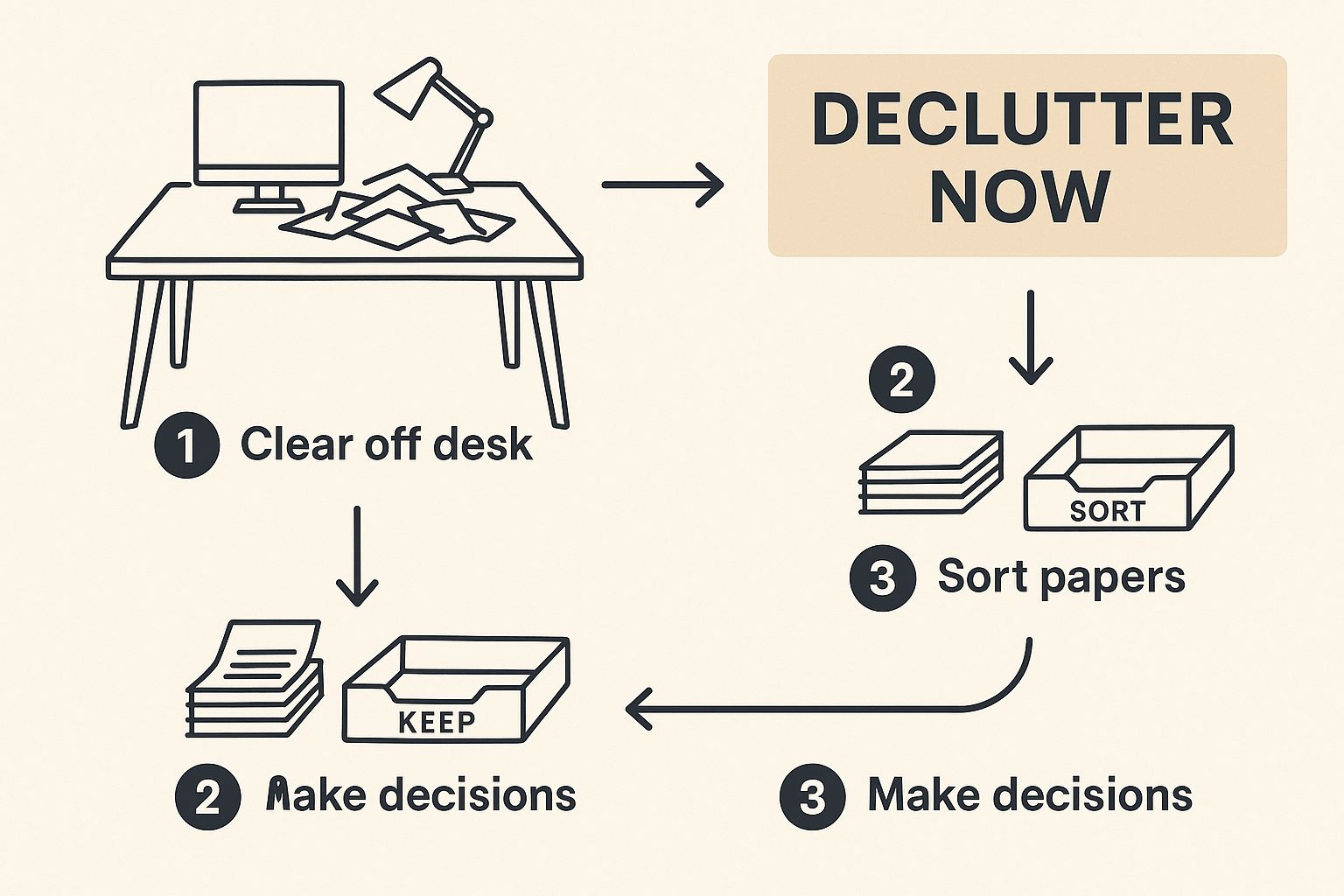
It’s a great visual reminder of the immediate action needed to get scattered items into their designated categories—which is really the heart of any effective purge.
Create Functional Zones for Different Activities
With the clutter gone, you can start designating specific zones within your office. This is a great trick that creates mental cues, helping your brain switch gears between different types of tasks. It's a fundamental part of learning how to organize a home office that truly works for you. Don't worry, zoning isn't about putting up walls; it's about giving every area a specific purpose.
A designated workspace is crucial. Don’t just work from the couch or bed. Creating a dedicated and comfortable spot that you associate only with your job is essential for maintaining focus and productivity.
For instance, your main desk becomes your primary work zone, reserved for focused tasks on your computer. You could then set up a secondary zone—maybe a comfy armchair in the corner—for taking calls, reviewing documents, or brainstorming. This simple act of physically moving to a different spot can do wonders for refreshing your perspective.
Finally, set up an accessible storage zone for the items you need to grab daily, like a small set of drawers or a nearby shelf. And for those long stretches at your desk, you might find our guide on 7 easy standing desk exercises helpful for staying active. By creating these distinct zones, you build a workspace that intuitively supports the way you actually work.
Arranging Your Office for Ergonomics and Flow
An organized office is about so much more than just a tidy desk. A truly effective space is an ergonomic one—it supports your physical health and makes your daily workflow feel smoother. It's time to move beyond just buying an "ergonomic chair" and focus on the practical, day-to-day adjustments that make a real difference. Check out our main collection of home office solutions for ergonomic furniture and accessories.

The way you arrange your furniture and equipment directly impacts your comfort and ability to focus. I've seen it countless times: an awkward setup leads to poor posture, which causes physical strain that quietly chips away at productivity. Getting this right is a cornerstone of organizing a home office for long-term success. The goal is to create a space where working feels natural, not like a chore.
This focus on well-being isn't just a trend; it's a fundamental part of modern work-life balance. A well-organized, ergonomic home office is key to employee health and happiness. In fact, studies show a staggering 62% of employees feel more productive at home. It's safe to say a comfortable, distraction-free environment has a lot to do with that.
Foundational Ergonomic Adjustments
Let's start with the basics. These small tweaks can prevent the most common aches and pains that come from sitting at a desk all day. Making these adjustments is a great first step, and if you want to dive even deeper, our article on how to incorporate ergonomic design into your workspace offers more detailed guidance.
- Monitor at Eye Level: Position your screen so the top is either at or just slightly below your eye level. You shouldn't have to tilt your head up or crane your neck down to see. If you're on a laptop, a simple stand or even a stack of sturdy books will do the trick.
- Chair Height and Posture: Adjust your chair so your feet can rest flat on the floor, with your knees bent at a comfortable 90-degree angle. Your lower back should feel supported by the chair's lumbar curve.
- Neutral Wrists: When you type or use your mouse, your wrists should stay straight. Avoid bending them up or down, as that angle can cause serious strain over time.
Pro Tip: Your elbows should form a relaxed 90-degree angle, staying close to your body while you type. If you find yourself reaching forward, your keyboard is too far away.
Designing for Workflow and Lighting
Once your immediate desk setup is comfortable, it's time to think about the flow of the entire room. I find that borrowing the "work triangle" concept from kitchen design is incredibly effective here. Place your primary work surface (your desk), your main storage (like a filing cabinet), and any frequently used equipment (like a printer) in a layout that lets you move between them seamlessly. This simple change minimizes wasted steps and keeps you in the zone.
Lighting is another critical element that people often overlook. Relying only on that single, harsh overhead light is a recipe for eye fatigue.
- Natural Light: If you can, position your desk to take advantage of natural light without it causing glare on your screen. Facing a window is often much better than having it directly behind you.
- Task Lighting: Add a focused desk lamp. It's perfect for reading documents or any other detailed work.
- Ambient Light: Use a floor lamp or other indirect light source to soften shadows and provide general, even illumination across the room.
By layering these three types of light, you create a visually comfortable environment that reduces strain and helps you stay focused for longer.
Mastering Storage and Cable Management
You’ve set up your ergonomic foundation, but let's be honest—if your desk is buried under a mountain of paperwork and a nest of tangled wires, it’s hard to feel productive. Visible clutter is mental clutter. The next real step in organizing your home office is to conquer the two biggest culprits of visual chaos: runaway files and unruly cables.
Getting these under control doesn't just make your space look a thousand times better; it makes it genuinely more functional.

When your environment is clean, you slash distractions and can finally focus on the work that matters. It all boils down to creating a designated home for everything, from your most important documents to the power cord for your second monitor. For a full range of products to help you, browse our home office solutions collection.
Implement Smart Storage Systems
Great storage is so much more than just hiding your stuff. It’s about creating an intuitive system where you can find what you need in seconds and, just as importantly, put it away without thinking. This is where you can get creative and build solutions that fit your unique workflow.
If you’re tight on space, think vertically. Tall bookcases and wall-mounted shelves are fantastic because they draw the eye upward and free up precious floor real estate. I’ve always found a mix of open and closed storage works best:
- Open Shelves: These are perfect for things that inspire you or items you grab all the time, like reference books, a few plants, or your favorite notebooks.
- Closed Cabinets: This is where you stash the necessary but less sightly supplies—think reams of printer paper, extra ink cartridges, and those binders you only need once a quarter.
To really level up, get some drawer dividers and labeled bins. This simple move can transform a chaotic “junk drawer” into a perfectly organized supply station. If you find you have items you need to keep but don't use daily, exploring professional storage solutions can be a game-changer for reclaiming your immediate workspace.
The best system for paperwork is the one you’ll actually stick with. A simple "To File" tray on your desk can be a lifesaver. Just commit to spending ten minutes once a week sorting through it. For a truly clutter-free future, going paperless by scanning and digitally filing documents is the ultimate long-term strategy.
Tame the Cable Spaghetti
Nothing ruins the look of a sleek, organized desk faster than a tangled web of wires. We’ve all seen it. This "cable spaghetti" isn’t just ugly; it’s a potential tripping hazard and makes unplugging a single device a ten-minute ordeal.
Thankfully, you don't have to live with it. A few simple, affordable tools can make a world of difference. The goal is to bundle and guide wires from their source to the power outlet in a single, neat path.
Here are a few of the most effective fixes I’ve used over the years:
| Solution | Best For | Pro Tip |
|---|---|---|
| Cable Sleeves | Grouping multiple cords running from your desk to the wall. | Get a zipper-style sleeve. It makes adding or removing a cable so much easier. |
| Adhesive Clips | Guiding single cords along the edge of a desk or up a desk leg. | Perfect for keeping your phone charger and laptop cord right where you need them. |
| Under-Desk Trays | Hiding power strips and all those bulky adapters out of sight. | This is the single most effective way to achieve a truly clean, professional look. |
By bundling your cords and mounting your power strips, you create a hazard-free zone that’s incredibly easy to clean and maintain. To see some of these solutions in action, check out our guide to innovative cable management ideas and find the perfect setup for your desk.
Personalizing and Maintaining Your Organized Space
Getting your home office organized is a huge win, but turning it into a place that truly inspires you? That's where the real magic happens. Now that you've got the systems and structure sorted, it's time for the final, most rewarding part: injecting your personality and building the simple habits to keep it that way.
This isn't an excuse to bring back the clutter. It’s about being deliberate with your decor.
Pick a few items that genuinely lift your spirits or bring a sense of calm. It could be a piece of art that energizes you, a couple of low-maintenance plants, or a framed photo that never fails to make you smile. The idea is to choose things that serve a purpose—to inspire and motivate—not just to fill an empty spot on the wall. For organizational items, our collection of home office solutions has you covered.
Infuse Your Workspace with Personality
Making the space feel like yours is more important than you might think for staying comfortable and focused long-term. Research backs this up, showing that the ability to customize an environment is a major driver of productivity. In fact, some studies show that remote employees can be 35% to 40% more productive, partly because they can personalize their setup.
A space that’s both organized and personal gives you a powerful sense of ownership and control. This directly ties into why 62% of workers report feeling more productive when working from home.
When you personalize your office, you're doing more than just decorating. You're creating a psychological anchor that reinforces your professional identity and makes it a place you actually want to spend time in.
Build Sustainable Organizational Habits
Let's be honest—the most perfectly arranged office can slide back into chaos without a little upkeep. The goal here is to make tidiness a simple habit, not a massive weekend project. For a few more great tips for keeping your workspace clean, this is a great resource.
Here are a couple of small but powerful habits to get you started:
- The End-of-Day Reset: Before you officially clock out, take just five minutes to tidy your desk. Put papers away, give the surface a quick wipe, and set your keyboard and mouse for the next morning. It's a small ritual that prevents tiny messes from piling up and gives you a fresh start.
- The Weekly Review: Set aside 15 minutes at the end of every week for a quick organizational check-in. This is your dedicated time to file away any loose documents, sort through your computer's desktop, and get a clear picture of your priorities for the week ahead.
By weaving these tiny routines into your week, you ensure your home office stays the productive sanctuary you worked so hard to create. If you're looking for more ideas on this, check out our other guide with tips for organizing your computer desk.
Common Home Office Organization Questions
As you start pulling your home office together, you'll inevitably run into a few common snags. I see it all the time. Whether you're carving out a tiny corner for yourself or figuring out how to share a room without driving each other crazy, the right strategies can solve even the most persistent organizational headaches.
Think of this as a quick-start guide to bust through those roadblocks. The goal is to build a space that’s not just tidy, but truly works for you.
How Do I Organize a Home Office in a Small Space?
When floor space is the biggest luxury you don't have, your best move is to think vertically. This is the secret weapon for making the most of every last square inch.
- Wall-Mounted Shelves: Get books, supplies, and inspiring decor off your desk and onto the walls. This immediately creates a more open, airy feeling.
- Tall, Slim Bookcases: You'd be surprised how much storage a narrow bookcase can offer without eating up your floor plan.
- Multi-Functional Furniture: Hunt for desks with built-in drawers or even a storage ottoman that can pull double duty as extra seating when you need it.
A floating or wall-mounted desk is another game-changer for small spaces. By keeping the floor clear, it creates an illusion of more room. I also recommend sticking to a lighter color palette for your walls and furniture to make the area feel more expansive.
Above all, be absolutely ruthless when you declutter. In a small office, every single item has to earn its keep.
What Is the Best Way to Deal with Paper Clutter?
Paper is almost always the number one source of chaos in a home office. I've found the most effective way to conquer it is to adopt a simple "touch it once" system. This little habit stops piles from ever forming in the first place.
As soon as a new piece of paper lands on your desk, you have to decide its fate immediately: Act, File, or Toss.
- Act: If it’s a bill that needs paying or a form that needs signing, take care of it right then. If you can't, put it in a single, dedicated "To-Do" tray.
- File: For important documents you need to keep, scan them and create a digital archive. Going paperless is the ultimate long-term fix for killing physical clutter for good.
- Toss: Anything you don't need gets shredded or recycled. Be decisive.
Block out just ten minutes at the end of each week to clear your "To-Do" tray and file anything left over. This small, consistent effort is the real key to maintaining a paper-free workspace. It’s a habit that pays off big time.
How Can I Stay Organized in a Shared Office Space?
Sharing a home office means clear boundaries are non-negotiable. Success really boils down to creating distinct zones and agreeing on some ground rules from day one.
Use furniture—like a bookcase or even a decorative screen—to visually slice the room into two separate work areas. This simple physical division works wonders. You should also invest in individual storage, like separate drawer units or labeled bins for each person, to stop supplies from getting mixed up and causing friction.
On a practical note, noise-canceling headphones are an absolute lifesaver for focus, especially during calls or deep work.
It's also crucial to just talk about expectations. Agree on "quiet hours" for focused work and set rules for shared equipment like the printer. The real secret to a harmonious shared office is regular, open communication about what’s working and what isn’t. A great setup also includes solid ergonomics, so check out this helpful office ergonomics checklist for a healthier workspace to make sure everyone stays comfortable and productive.
At Mount-It, our mission is to help you create a workspace that enhances both your comfort and performance. From ergonomic desks and monitor mounts to smart storage solutions, we have everything you need to build your ideal home office. Explore our full collection at https://www.mount-it.com and start building your most productive space today.
