Using a keyboard wrist rest properly is about much more than just plopping a padded bar in front of your keyboard. It’s a science of positioning your hands, wrists, and forearms to maintain a neutral, straight line as you work. The goal is to have the rest support the heel of your palm during breaks, not while you're actively typing. This subtle difference is what prevents the harmful wrist extension that so often leads to pain and injury.
To find the perfect fit for your setup, you can explore our full collection of ergonomic keyboard wrist rests.
Why Wrist Rest Ergonomics Is Non-Negotiable
That nagging ache you feel in your wrist after a long day at the computer isn't just a minor annoyance. It's your body's way of telling you that your setup is fundamentally wrong. How you position your hands at your keyboard has a massive and direct impact on your long-term physical health, and this is where ergonomic principles become non-negotiable.
If you ignore the warning signs, you're opening the door to painful, and sometimes chronic, conditions. The most common culprits are Repetitive Strain Injuries (RSIs), a category that includes well-known problems like carpal tunnel syndrome and tendonitis. These issues crop up from making the same unnatural movements over and over, like bending your wrists upward to reach the keys.
The Real-World Impact on Your Health
Picture a typical office worker. They spend eight hours a day typing, wrists bent back at an awkward angle. At first, it's just a bit of stiffness. But over months, that stiffness can morph into persistent pain, tingling, or even numbness that doesn't just hurt their productivity—it seriously impacts their quality of life.
A keyboard should meet you where you are; you should not have to contort your body to meet your keyboard. The goal is to create a setup that feels natural and effortless, reducing strain rather than creating it.
The right ergonomic support, including a correctly used wrist rest, helps you keep that crucial neutral wrist position. It’s a simple adjustment, but it dramatically minimizes the stress on the tendons and nerves running through the carpal tunnel. This directly safeguards your health day after day. If you want to dive deeper into creating a healthier workspace, you might be interested in exploring why ergonomics is so important.
More Than Just Comfort, It's a Growing Movement
This isn't just a niche concern; the focus on workplace wellness is booming, and the market reflects it. The keyboard palm rest market was valued at around USD 300 million and is projected to climb to USD 450 million by 2033.
What's driving this growth? A powerful and growing awareness that RSIs, which make up about 50% of all workplace injuries in the United States, are largely preventable. You can see the full market analysis and discover more insights about wrist rest industry trends on marketreportanalytics.com.
Ultimately, investing in proper keyboard ergonomics isn't a luxury. It's a fundamental part of building a work environment that's healthy and sustainable for the long haul.
Finding Your Neutral Wrist Position
Before you even think about buying a keyboard wrist rest, the very first thing you need to do is find your "neutral wrist position." This isn't just some ergonomic buzzword; it's the absolute foundation for preventing pain and strain. A neutral position is simply when your wrist and hand form a straight, relaxed line with your forearm—a position that puts the least amount of stress on your tendons and that notorious carpal tunnel.
So many of us, without even realizing it, spend hours typing with our wrists bent upwards (extension) or angled down (flexion). Just picture yourself typing all day with your wrists cocked back to clear a tall keyboard. That constant tension is a fast track to discomfort and, eventually, a long-term injury. The goal is simple: your keyboard should meet you, not the other way around.
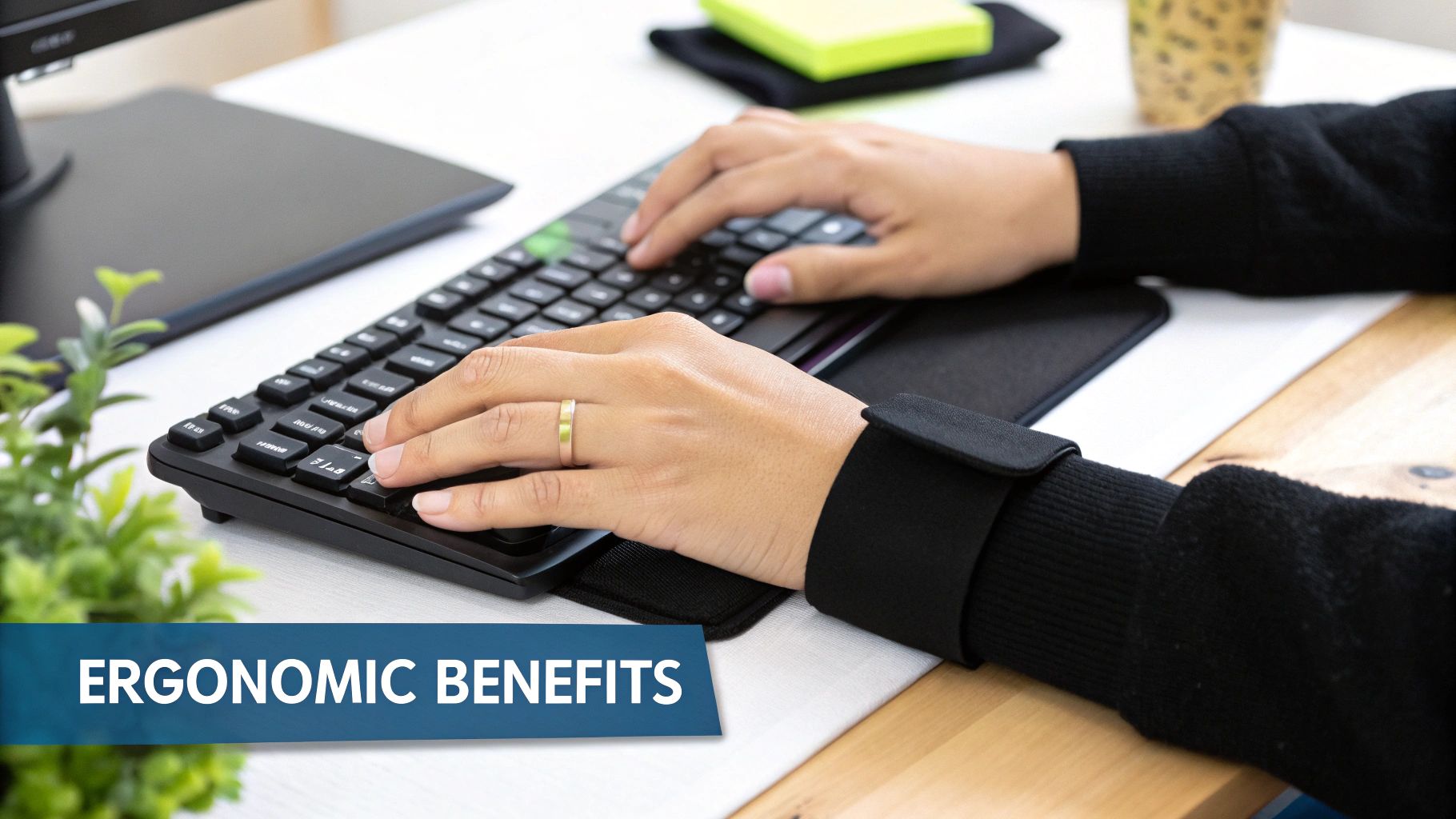
A Quick Self-Assessment
Let's do a quick reality check. Sit down at your desk just like you normally would and put your hands on the keyboard. Now, take a good look at your wrists.
- Are they bent sharply upwards to reach the keys?
- Are they drooping down, hanging below the keyboard's frame?
- Maybe your elbows are flared out, forcing your wrists to bend sideways?
If you answered yes to any of these, you’re putting unnecessary strain on your wrists. The ideal posture is to have your elbows bent at roughly a 90-degree angle, with your forearms running parallel to the floor. This setup lets your hands float naturally over the keyboard without any awkward angles.
The biggest takeaway from my own experience is this: you should not have to contort your body to meet the keyboard. If you find yourself reaching, slouching, or straining, it's a clear sign that your setup needs adjustment.
Aligning Your Body and Desk
Getting that neutral wrist position right is about more than just your hands; it’s about creating a connected system from your chair all the way to your fingertips. Start with your chair height. You want your feet flat on the floor and your knees bent at about a 90-degree angle.
Next, make sure your desk height allows your arms to rest comfortably at your sides with your elbows bent. If your desk is too high, it's going to force your shoulders to shrug and your wrists to bend upwards. For a full breakdown on getting your chair, desk, and monitor in sync, have a look at our guide to optimal desk ergonomics.
Once your chair and desk are squared away, it’s time to look at your keyboard. If it has those little retractable feet on the back, try typing with them flat. Kicking them up to tilt the keyboard often just makes wrist extension worse—the exact thing we’re trying to avoid.
What you're aiming for is a flat, straight line from your elbow, through your forearm and wrist, all the way to your fingers. This is the solid foundation you need before a wrist rest can do its job properly.
Using a Wrist Rest the Right Way
Let's clear up the biggest mistake people make with wrist rests. It’s a common belief that you should press your wrists firmly against the rest while you're actively typing. That’s not just wrong—it’s actually counterproductive and can create the very pressure you’re trying to prevent.
The real job of a keyboard wrist rest is to give the heels of your palms a comfortable place to land, but only during typing pauses. Think of it as a soft perch for your hands when you stop to think, read, or just take a quick micro-break. Constantly keeping your wrists on the rest can compress the delicate nerves and tendons running through the carpal tunnel.
The Biomechanics of Proper Use
The whole point of using a wrist rest is to maintain that neutral wrist position we keep talking about. Your wrists should ideally float just above the keyboard as you type. This lets your larger arm and shoulder muscles do the work, not just your smaller wrist and finger muscles. This "hover typing" technique is key to avoiding the bad habit of planting your wrists and bending your hands up to reach the keys.
The goal is to eliminate both wrist extension (bending backward) and ulnar deviation (bending sideways). When your wrists stay straight, there’s minimal pressure on the median nerve. When you pause and rest your palms, the support should keep your hands perfectly level with the keyboard's frame, not push them up or let them sag down.
This isn't just a friendly suggestion; the benefits are backed by solid data. A well-designed wrist rest can reduce harmful wrist extension angles by 10 to 15 degrees. That might not sound like much, but over thousands of keystrokes, it makes a huge difference. In fact, studies show proper use can lead to as much as a 30% reduction in reported wrist discomfort.
Aligning Your Rest for Optimal Support
Perfect alignment is everything. The top of your wrist rest should be the same height as the front edge of your keyboard—the plastic or metal casing, not the top of the actual keys.
Here’s a great visual of what correct alignment looks like. Notice how the rest supports the palm, keeping the wrist straight.

The image makes it clear: the pad elevates the palm, allowing the hand and forearm to form a straight, neutral line. This simple adjustment prevents your wrist from bending up or down to hit the keys.
- If the rest is too high: Your wrists will bend downwards (flexion), putting pressure on the top of your wrist.
- If the rest is too low: You’ll be forced to bend your wrists upwards (extension), straining the carpal tunnel area.
Placement matters, too. The rest should sit right in front of your keyboard, close enough for immediate support when you pause, but not so close that it gets in the way of your natural typing motion.
Remember, the rest supports the fleshy part of your palm, just below your thumb and pinky. It should never put direct pressure on your wrist joint itself.
These same principles are just as important for laptop users. If you spend a lot of time on a laptop, be sure to check out our guide on how to ergonomically use a laptop for more specific advice.
By understanding these simple biomechanics, you can turn a basic accessory from a potential problem into a powerful tool for your ergonomic health.
Choosing the Best Wrist Rest for You
Picking the right wrist rest can feel overwhelming. You’ve got a sea of options, from cushy gel pads to solid wood blocks, and they all promise comfort. But the truth is, the "best" choice really boils down to your specific needs for support, comfort, and even how easy it is to keep clean.
Let's cut through the noise and figure out what actually works.
Material Matters The Most
The material of your wrist rest is probably the biggest decision you'll make, as it directly shapes your entire experience. What feels like a cloud to one person might be a nightmare for another.
Memory foam is a crowd favorite for a reason. It molds to the unique shape of your palms, giving you that custom-fit feeling. The downside? It can get a bit warm during long sessions and, over time, it tends to compress, losing some of that initial support.
Gel rests, on the other hand, usually feel cooler and offer a more consistent, firm level of support that doesn't "give" as much. They're also a breeze to wipe down, which is a huge plus for hygiene. Just be aware that after a lot of use, they can sometimes spring a leak.
Then you have wooden wrist rests. These are a totally different beast. They provide uncompromisingly firm support with zero give, which is fantastic for anyone serious about maintaining a perfectly neutral wrist angle. They're also incredibly durable and simple to clean, but you won't get any of that soft, cushioned comfort you find with foam or gel.
The most important factor isn't the material itself, but how that material helps you maintain a straight, neutral wrist-to-forearm alignment. A firm rest might prevent you from sinking into bad habits, while a softer one might feel better for short-term comfort.
Keyboard Wrist Rest Material Comparison
To make this even easier, let's break down the common materials side-by-side. This table compares the key aspects of each type so you can see at a glance which one lines up with your priorities—whether that's peak comfort, rock-solid support, or something that will last for years.
| Material | Support Level | Comfort Feel | Durability | Best For |
|---|---|---|---|---|
| Memory Foam | Medium, Contouring | Soft, Cushioned | Moderate | Personalized comfort and pressure relief |
| Gel | Medium-Firm | Cool, Squishy | Moderate | Consistent support and easy cleaning |
| Wood | Firm, Rigid | Hard, No Cushion | High | Strict posture enforcement and longevity |
| Leather/Fabric | Varies (depends on filling) | Soft, Textured | Varies | Aesthetic appeal and a premium feel |
Ultimately, this comparison highlights the trade-offs. If you want maximum comfort, memory foam is a great start. If you need unwavering support to correct bad posture, wood is your best bet. Gel offers a nice middle ground.
Finding the Right Size and Shape
Once you've settled on a material, don't forget about size and shape. A perfectly good wrist rest is useless if it doesn't fit your keyboard. The rule here is simple: your wrist rest should match the width of your keyboard.
- Full-Size Keyboards: If you're using a classic keyboard with a number pad, you'll need a full-length rest to get support all the way across.
- Tenkeyless (TKL) Keyboards: For keyboards that ditch the numpad, a shorter TKL-sized rest is the way to go. Using a full-size one creates an awkward, unsupported gap.
- Compact Keyboards (60-75%): These smaller layouts need a matching compact rest to make sure the support is exactly where your hands are.
Shape is another key piece of the puzzle. Most rests are simple rectangles, but some have a subtle contour or curve. I've found that a slight curve can feel more natural, gently guiding your hands into a better position.
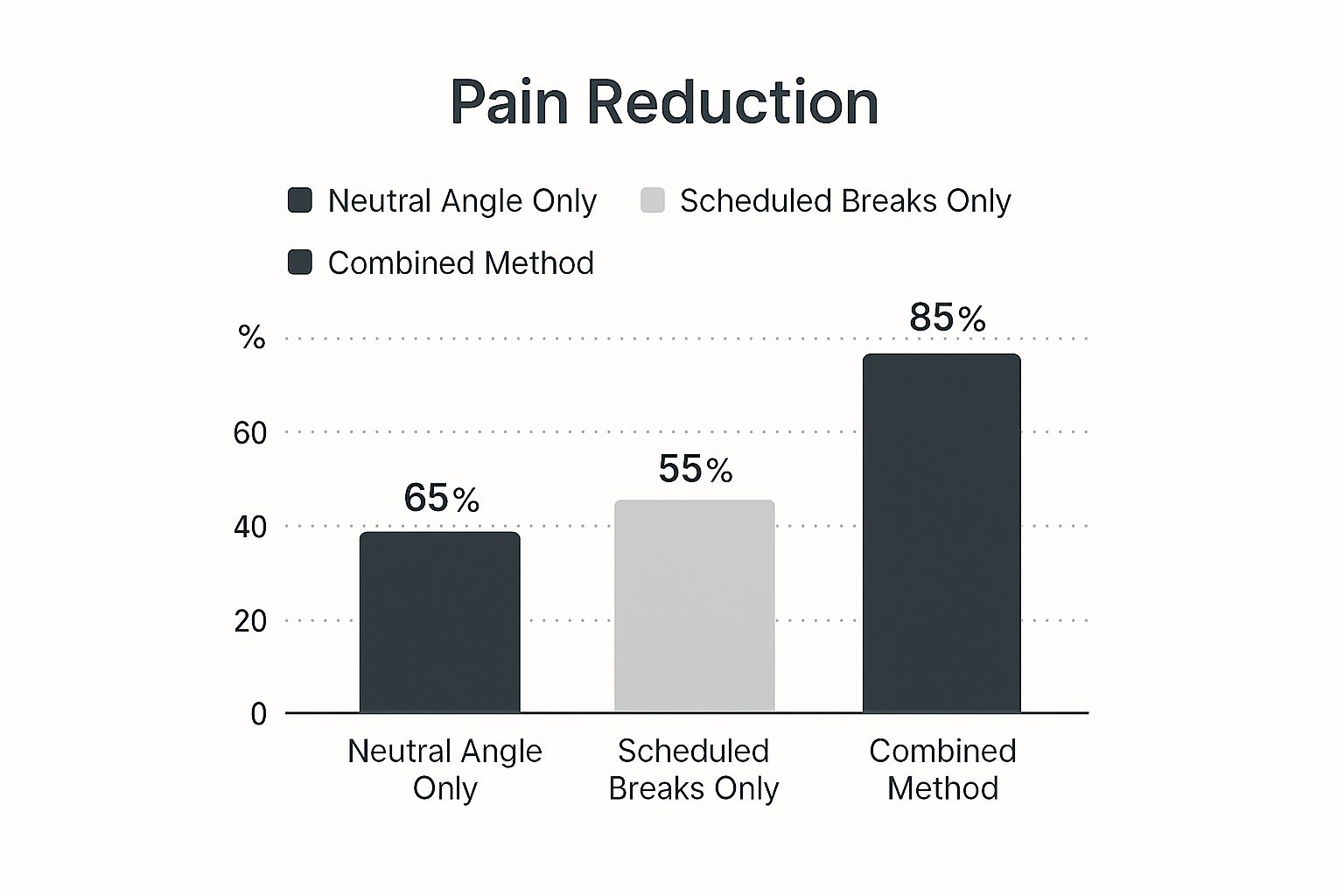
This image really drives the point home: a wrist rest is a powerful tool, but it works best as part of a bigger strategy. The data shows that combining methods—like using a rest, fixing your posture, and taking breaks—is far more effective than just doing one thing.
A good wrist rest is a cornerstone of an ergonomic setup, but it's not the whole building. To see the full picture, check out our guide to creating a complete ergonomic desk setup.
At the end of the day, picking the best wrist rest is a personal call. It depends on your keyboard, your body, and how you work. By thinking through the material, size, and shape, you're well on your way to finding a solution that delivers real, lasting comfort.
Building Your Complete Ergonomic Workstation
A great wrist rest is a fantastic starting point, but it can't fix your ergonomic woes on its own. I've seen it time and time again: people invest in a quality rest but neglect the rest of their setup, and the pain persists. True, lasting comfort comes from creating a complete system where every piece—from your chair to your screen—works together to support your body.
Think of it this way: optimizing just one element while the others are out of whack is like fixing a single leaky pipe in a house full of them. You can have the best wrist rest in the world, but if your chair is too low, you'll still bend your wrists upwards to reach the keyboard. That completely cancels out the benefits. The goal is to get every piece of gear in sync to create a seamless, supportive environment.

Synchronizing Your Key Components
Your ergonomic gear is like an orchestra; each instrument needs to be perfectly tuned with the others to create something great. Sometimes, just a small adjustment in one area can have a massive positive impact on the whole system.
For example, always start with your chair. Get it set so your feet are flat on the floor and your knees are at a comfortable 90-degree angle. This one simple move is the foundation for everything else, directly influencing your posture and setting the stage for proper arm and wrist alignment. From there, adjust your desk height so your forearms are parallel to the floor, creating that ideal 90-degree elbow bend.
The core principle of ergonomics is simple: the setup should meet you where you are. You should never have to stretch, slouch, or strain to meet your equipment. Each adjustment brings your tools closer to your body's natural state.
Once your body is in the right position, your wrist rest and ergonomic mouse just fall into place. The rest should now align perfectly with your keyboard, and your mouse should be close enough that you aren't overextending your arm and shoulder to use it. To make sure you've covered all your bases, it's worth running through an ultimate office ergonomics checklist.
An Ecosystem Built For Productivity
Nailing this synchronized setup does more than just prevent pain—it has a direct effect on your focus and efficiency. When you aren't subconsciously fighting a bad setup all day, you free up a ton of mental and physical energy to pour into your actual work.
- Adjustable Chair: This is your foundation. It supports your spine and keeps your feet grounded.
- Sit-Stand Desk: Lets you change your posture throughout the day. Studies show this can boost energy levels and reduce the health risks of sitting too long.
- Monitor Arm: Gets your screen at eye level, which is critical for preventing the neck and shoulder strain that comes from constantly looking down.
- Ergonomic Mouse: Works with your wrist rest to keep your hand in a more natural, neutral "handshake" position.
Every single one of these elements plays a vital role. Building this complete ecosystem is, without a doubt, the most effective way to minimize physical strain and keep your productivity high for the long haul.
Your Top Wrist Rest Questions, Answered
Even after you've picked out what seems like the perfect wrist rest, some questions always come up. It's one thing to buy the gear, but another thing entirely to use it correctly for the best ergonomic benefit. I get these questions all the time, so let's clear up some of the common points of confusion.
Should My Wrists Actually Touch the Rest While I'm Typing?
This is the big one, and the answer is a firm no. It’s probably the most common mistake people make. Your wrists should float freely above the rest and your keyboard while your fingers are actively flying across the keys.
The wrist rest is designed to support the heels of your palms, but only when you take a break from typing. Constantly pressing your wrists down into the rest can compress the very nerves and tendons you're trying to protect in the carpal tunnel. Think of it this way: your arms should be doing the moving, not your hands pivoting from a fixed point on your wrists.
How Do I Know if the Height Is Right?
You'll know the height is perfect when the rest is level with the front edge of your keyboard's frame—not the tops of the keys themselves. When you place the heel of your palm on the rest, your hand should be able to move straight forward to the keys without any awkward bending.
Here’s a quick check:
- Too High: If the rest is too tall, it will force your wrists to bend downwards.
- Too Low: If it's too short, you'll find your wrists bending uncomfortably upwards.
Both scenarios create strain and completely defeat the purpose of using a rest in the first place. You're aiming for a perfectly straight, neutral line from your forearm through your wrist and into your hand.
A well-positioned wrist rest makes a neutral posture feel natural and effortless. If you feel like you're constantly fighting to keep your wrists straight, something is definitely off with the height or your positioning.
Is It Possible for a Wrist Rest to Make My Pain Worse?
Unfortunately, yes, it absolutely can. If a wrist rest is used the wrong way, it can easily make your discomfort worse. This usually happens when the rest is the wrong height, the material is too firm, or—you guessed it—you're pressing your wrists into it while typing.
The most important thing is to listen to your body. If you start feeling new or increased pain after adding a wrist rest to your setup, it's time to stop and reassess what's going on. For a deeper dive into preventing these kinds of issues, our guide on how to avoid injuries from poor ergonomics is a great resource.
How Often Should I Be Replacing My Wrist Rest?
This really comes down to the material it's made of and how much you use it. Softer materials like foam and gel have a shorter lifespan and typically need to be replaced every 1-2 years. With daily use, they start to develop permanent dents and lose their supportive structure.
The moment your rest stops offering a flat, even surface and starts looking a bit saggy or compressed, it's time for a new one. A worn-out rest can't help you maintain good posture, and at that point, it might be doing more harm than good.
