Transform Your Workspace: Essential Ergonomic Upgrades
Long hours at your desk shouldn't mean sacrificing your comfort and health. This curated list of ergonomic equipment for office use offers practical solutions to transform your workspace and boost your productivity. Learn how the right setup can alleviate common office-related aches and pains, from backaches to eye strain. Discover specific product recommendations and actionable setup advice to create an ergonomic workstation tailored to your needs.
This listicle covers ten essential ergonomic upgrades:
- Ergonomic Office Chair with Lumbar Support
- Height-Adjustable Standing Desk
- Ergonomic Keyboard and Mouse Set
- Monitor Arm with Full Articulation
- Footrest with Adjustable Angles
- Ergonomic Document Holder
- Anti-Fatigue Mat
- Ergonomic Laptop Stand
- Adjustable Lumbar Support Cushion
- Blue Light Filtering Computer Glasses
Each item provides targeted solutions to common workspace problems. You'll learn how to optimize your setup, maximizing comfort and minimizing strain. Whether you're a remote worker, office manager, or simply seeking a more comfortable work environment, this guide provides the knowledge and tools to achieve your ergonomic goals. We’ll cover specific features to look for, the benefits they offer, and practical setup tips to ensure you get the most from each piece of equipment. Stop just managing discomfort and start investing in your long-term well-being.
1. Ergonomic Office Chair with Lumbar Support
An ergonomic office chair with lumbar support is more than just a place to sit; it's an investment in your long-term health and productivity. These scientifically designed chairs prioritize proper spinal alignment, even pressure distribution, and crucial support, especially during extended periods of sitting. Unlike conventional chairs, ergonomic models offer adjustable components catering to diverse body types and work styles. This customization minimizes the risk of musculoskeletal disorders, a common ailment among office workers.
Companies like Microsoft and Google have embraced ergonomic seating, reaping significant benefits. Microsoft's implementation of Herman Miller Aeron chairs company-wide resulted in a remarkable 40% decrease in back-related sick days. Similarly, Google's customizable ergonomic seating has led to improved employee satisfaction scores. Even law firms using Steelcase Leap chairs report increased billable hours due to reduced discomfort. These real-world examples underscore the tangible impact of ergonomic chairs on employee well-being and productivity.
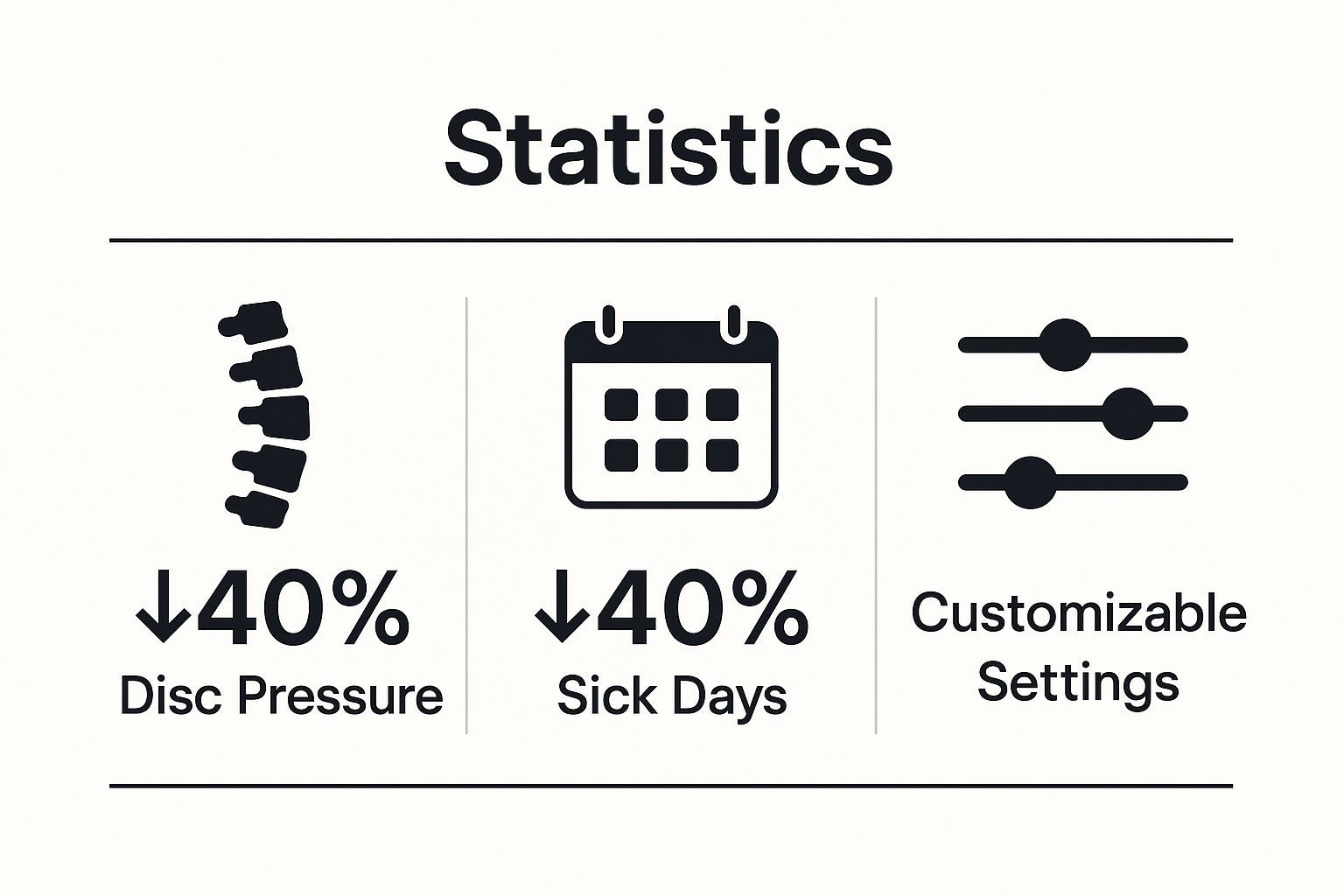
The infographic above visualizes key data points highlighting the benefits of ergonomic chairs. Reduced disc pressure, fewer sick days, and customizable settings are crucial for maintaining a healthy and productive work environment.
As the infographic demonstrates, a well-designed chair can reduce disc pressure by 40%, directly correlating to the reduction in sick days also at 40%. The emphasis on customizable settings highlights the adaptability of these chairs, catering to individual needs and preferences.
To maximize the benefits of your ergonomic office chair, consider these tips:
- Adjust seat height: Ensure your feet are flat on the floor with thighs parallel to the ground.
- Lumbar support: Set the lumbar support to match the natural curve of your lower back.
- Armrest positioning: Your armrests should support your elbows at a 90-degree angle.
- Regular breaks: Take breaks every 30-45 minutes, regardless of chair quality.
- Thorough testing: Test chairs for at least 15 minutes before purchasing to ensure a comfortable fit.
Investing in an ergonomic office chair is investing in yourself. For further guidance on mitigating back pain from prolonged sitting, learn more about how to reduce back pain from sitting at a desk. Selecting the right ergonomic equipment for office use, like a supportive chair, is essential for maintaining a healthy and productive work environment. Pioneers like Herman Miller, Steelcase, Humanscale, and Dr. Stuart McGill have significantly contributed to the development and popularization of effective ergonomic seating solutions.
2. Height-Adjustable Standing Desk
A height-adjustable standing desk is a versatile ergonomic equipment for office use, transforming a static workspace into a dynamic one. It allows users to alternate between sitting and standing throughout the workday, combating the negative health effects of prolonged sitting while promoting better posture and circulation. Unlike traditional desks, these adjustable models offer customizable height settings, catering to individual needs and preferences for optimal comfort and productivity during various tasks.

Companies like Facebook, Ernst & Young, and Apple have embraced standing desks, experiencing notable improvements in employee well-being and productivity. Facebook, having equipped 90% of its workstations with standing desks, reports improved employee wellness metrics. Ernst & Young saw a 10% increase in productivity scores after implementing sit-stand desks. Apple Park, influenced by Steve Jobs' advocacy, predominantly features standing workstations. These examples highlight the positive impact of standing desks on workplace health and performance.
To maximize the benefits of your height-adjustable standing desk, consider these practical tips:
- Gradual Transition: Start with 15-30 minute standing intervals and gradually increase the duration as you adapt.
- Balanced Approach: Maintain a 50/50 or 70/30 sitting-to-standing ratio throughout the day.
- Monitor Placement: Keep your monitor at eye level in both sitting and standing positions.
- Foot Comfort: Use an anti-fatigue mat to reduce foot and leg strain while standing.
- Supportive Footwear: Wear supportive shoes and shift your weight regularly while standing.
Investing in a height-adjustable standing desk is an investment in your long-term health and productivity. For further guidance on optimizing your standing desk setup, learn more about the best standing desk accessories for productivity. Companies like IKEA, Uplift Desk, and Varidesk offer a range of affordable and premium adjustable desk solutions, while research by Dr. James Levine at the Mayo Clinic further underscores the importance of combating prolonged sitting. Choosing the right height-adjustable standing desk, as a vital piece of ergonomic equipment for office use, is crucial for creating a healthy and dynamic work environment.
3. Ergonomic Keyboard and Mouse Set
An ergonomic keyboard and mouse set is more than just input devices; they're essential tools for preventing repetitive strain injuries (RSIs) and promoting long-term hand and wrist health. Unlike standard keyboards and mice, ergonomic designs prioritize natural hand, wrist, and arm positioning during prolonged computer use. This reduces strain, minimizes awkward postures, and ultimately improves typing efficiency and accuracy.
Companies across various sectors have recognized the benefits of ergonomic peripherals. IBM, for example, reported a 75% reduction in RSIs after implementing ergonomic keyboards company-wide. Data entry companies have also seen a 30% decrease in worker compensation claims after switching to ergonomic input devices. Government agencies now mandate ergonomic peripherals for employees at high risk of developing RSIs, demonstrating a growing awareness of their importance.
The impact of ergonomic input devices on productivity and employee well-being is significant. Reduced discomfort and pain translate to increased focus and improved work quality. By minimizing the risk of debilitating RSIs, these tools contribute to a healthier and more productive work environment.
To maximize the benefits of your ergonomic keyboard and mouse set, consider these tips:
- Wrist position: Keep wrists straight and floating, not resting on surfaces.
- Keyboard placement: Position the keyboard at elbow height with shoulders relaxed.
- Typing technique: Use a light touch when typing, avoiding excessive force.
- Micro-breaks: Take frequent micro-breaks to stretch hands and wrists.
- Voice recognition: Consider using voice recognition software for extended text input.
Investing in an ergonomic keyboard and mouse set is a proactive step towards preventing RSIs and maintaining long-term hand and wrist health. Pioneers like Microsoft (Natural Ergonomic series), Logitech (MX Ergo and Wave keyboards), and Kinesis (Advantage split keyboards), along with researchers like Dr. Alan Hedge (Cornell University), have significantly contributed to the development and popularization of effective ergonomic input device solutions. Selecting the right ergonomic equipment for office use, like an ergonomic keyboard and mouse, is a crucial investment in your well-being and productivity.
4. Monitor Arm with Full Articulation
A monitor arm with full articulation is a flexible mounting system that positions computer monitors at optimal viewing angles and distances. This adjustability frees up valuable desk space and significantly reduces neck strain, eye fatigue, and shoulder tension. Unlike fixed monitor stands, articulated arms allow for precise monitor positioning tailored to individual needs and preferences. This customization is key to maintaining a healthy and productive work environment.

Architectural firms using dual-monitor arms report a 25% increase in design productivity. Financial trading floors implement multi-monitor arms for optimal information display, crucial for fast-paced decision-making. Healthcare facilities also utilize adjustable monitor arms for shared workstations between staff, promoting efficient information access and collaboration. These real-world examples showcase the wide-ranging benefits of monitor arms in diverse professional settings.
To maximize the ergonomic benefits of a monitor arm, consider these tips:
- Position monitor top: The top of your monitor should be at or slightly below eye level.
- Viewing distance: Maintain a 20-26 inch viewing distance from the screen.
- Minimize glare: Ensure your monitor is perpendicular to windows to reduce glare.
- Monitor angle: Adjust the monitor angle 10-20 degrees backward from vertical.
- Dual monitors: If using dual monitors, position them at equal heights and distances.
Learn more about ergonomic monitor placement for maximum productivity. Investing in a monitor arm with full articulation is a cost-effective way to improve workplace ergonomics. Companies like Humanscale (M/Connect series), Ergotron (LX and MX series), and VIVO offer a range of affordable and effective mounting solutions. 3M's ergonomics research division has also significantly contributed to understanding the importance of proper monitor placement for optimal health and productivity. Choosing the right monitor arm is a crucial step in creating a comfortable and efficient workspace.
5. Footrest with Adjustable Angles
A footrest with adjustable angles is a crucial piece of ergonomic equipment for office setups, especially when standard desk heights don't accommodate individual needs. This supportive platform helps maintain proper leg positioning and improves circulation, reducing discomfort and promoting long-term health. Unlike fixed footrests, adjustable models allow users to customize the angle and height for optimal ergonomic support, accommodating various body types and preferences. This customization is key to preventing leg fatigue, promoting better posture, and increasing overall comfort throughout the workday.
Companies across various sectors have successfully implemented footrests to improve employee well-being. Call centers report reduced leg fatigue and improved comfort scores after incorporating footrests into their workstations. Accounting firms utilize them during busy seasons to mitigate discomfort from prolonged sitting. Medical coding professionals often prefer rocking footrests to maintain circulation during extended periods at their desks. These real-world examples demonstrate the widespread benefits of footrests in diverse work environments.
To maximize the benefits of your adjustable footrest, follow these essential tips:
- Adjust height: Ensure your thighs are parallel to the floor when seated with your feet on the footrest.
- Flat feet: Keep both feet flat on the footrest surface for even pressure distribution.
- Rocking motion: Utilize a gentle rocking motion to promote circulation if using a rocking footrest.
- Secure placement: Ensure the footrest doesn't slide away during use; a non-slip base is highly recommended.
- Temperature control: Consider a heated footrest for cold office environments to further enhance comfort.
Proper leg positioning is often overlooked in ergonomic setups, but it’s fundamental to overall comfort and productivity. A footrest with adjustable angles is especially beneficial for shorter individuals or in situations where chairs cannot be lowered sufficiently. Learn more about Footrest with Adjustable Angles. By providing personalized support, these footrests help reduce pressure points, improve circulation, and minimize the risk of musculoskeletal disorders. Pioneers like Kensington, Fellowes, and 3M, along with occupational health specialists, have championed the importance of footrests in creating truly ergonomic workstations. Investing in an adjustable footrest is a small but significant step towards creating a healthier and more productive workspace, contributing to overall well-being and job satisfaction.
6. Ergonomic Document Holder
An ergonomic document holder is a crucial piece of ergonomic equipment for office environments, especially for tasks involving frequent referencing of physical documents. It positions papers at eye level and optimal reading distance, minimizing neck strain and repetitive head movements between documents and the computer screen. This is particularly beneficial for data entry, transcription, and editing work where continuous switching between sources can lead to discomfort and reduced productivity.
Companies employing document holders have witnessed significant improvements in employee well-being and efficiency. Medical transcriptionists using document holders report a 40% reduction in neck pain, demonstrating the significant impact on physical comfort. Accounting departments see improved accuracy rates during invoice processing due to reduced eye strain and fatigue. Legal secretaries also experience less fatigue during document preparation tasks, allowing for sustained focus and higher quality output. These real-world examples highlight the tangible benefits of incorporating ergonomic document holders into office workflows.
To maximize the benefits of your ergonomic document holder, consider these tips:
- Monitor Alignment: Position the document holder at the same height and distance as your computer monitor. This minimizes eye strain and head movement.
- Line Guides: Utilize line guides on the document holder to maintain your reading position and avoid unnecessary eye adjustments.
- Proper Lighting: Ensure adequate lighting to illuminate the document without creating glare on the screen or the holder's surface.
- Minimize Rotation: Position the holder to minimize head rotation between the screen and documents. Ideally, the document should be directly in front of you.
- Regular Cleaning: Clean the document holder regularly, especially if it has a protective surface, to maintain visibility.
Using an ergonomic document holder is a simple yet effective way to improve posture and reduce the risk of musculoskeletal disorders. Companies like 3M, Fellowes, and Kensington offer a range of document holders suitable for various office needs. Data entry industry ergonomic specialists have also popularized the use of these tools, advocating for their inclusion in ergonomic workstations. Investing in an ergonomic document holder is a cost-effective way to improve employee comfort and productivity while minimizing the long-term health risks associated with prolonged desk work.
7. Anti-Fatigue Mat
An anti-fatigue mat is a specially designed floor covering that minimizes discomfort and fatigue for individuals who spend extended periods standing. These mats work by encouraging subtle muscle movement, promoting blood circulation, and providing cushioning support. This reduces pressure points and strain on the legs, feet, and lower back. Unlike hard floor surfaces, anti-fatigue mats offer a resilient surface that absorbs impact and promotes better posture.
Manufacturing facilities, retail stores, and offices with standing desks have seen significant benefits from implementing anti-fatigue mats. Manufacturing facilities report a 60% reduction in worker fatigue complaints after installing these mats. Retail stores see decreased employee turnover in standing positions with proper matting. Standing desk users report significantly improved comfort and longer standing periods. These real-world examples demonstrate the positive impact of anti-fatigue mats on employee well-being and productivity.
To maximize the benefits of your anti-fatigue mat, consider these tips:
- Choose the right size: Select a mat large enough to allow for natural shifts in weight and small movements.
- Ensure adequate thickness: The mat should provide sufficient cushioning without compromising stability.
- Position carefully: Place the mat to avoid creating trip hazards and ensure it aligns with your workstation.
- Regular cleaning: Clean the mat regularly to maintain grip and hygiene.
- Timely replacement: Replace the mat when compression or surface wear becomes noticeable.
Investing in an anti-fatigue mat is a simple yet effective way to improve comfort and productivity in standing work environments. Choosing the right ergonomic equipment for office use, like an anti-fatigue mat, is essential for maintaining a healthy and productive work environment. Pioneers like Imprint, Sky Solutions, and Varidesk have contributed to the development and popularization of effective anti-fatigue matting solutions. These mats are crucial for anyone working in a standing position, particularly those using standing desks, and contribute significantly to reducing fatigue and promoting better posture.
8. Ergonomic Laptop Stand
An ergonomic laptop stand is more than just a platform; it's a key component of a healthy and productive workspace, especially for laptop users. These stands elevate the laptop screen to eye level, promoting proper posture and reducing neck strain often associated with hunching over a low-placed screen. This improved posture also facilitates better breathing and can reduce fatigue during long work sessions. Unlike working directly from a laptop, using a stand allows for the integration of external keyboards and mice, further enhancing ergonomic positioning.
Companies embracing remote work and flexible work arrangements often provide employees with ergonomic laptop stands to support their home office setups. Universities are incorporating laptop stands into library resources, recognizing the need for ergonomic support for students during extended study sessions. Consulting firms, recognizing the importance of consistent ergonomics even on the go, frequently equip their traveling employees with portable laptop stands. These examples highlight the growing awareness of the crucial role laptop stands play in maintaining a healthy work environment, regardless of location.
To maximize the benefits of your ergonomic laptop stand, consider these tips:
- Screen Height: Position the laptop screen at eye level to reduce neck flexion and promote a neutral posture.
- External Peripherals: Use an external keyboard and mouse for optimal hand and wrist positioning, preventing carpal tunnel syndrome and other repetitive strain injuries.
- Laptop Ventilation: Ensure adequate ventilation around the laptop's cooling vents to prevent overheating. Many stands are designed with airflow in mind.
- Portability: Choose a portable model if you frequently change work locations to ensure consistent ergonomics across different environments.
- Glare Reduction: Adjust the angle of the stand to minimize screen glare from ambient lighting.
Investing in an ergonomic laptop stand is a proactive step towards a healthier and more productive work experience. For further guidance on optimizing your laptop setup for ergonomics, learn more about how to ergonomically use a laptop. Pioneers in ergonomic laptop stand design, such as Rain Design with their mStand series, Roost with their portable stands, and Twelve South with their BookArc and ParcSlope, have significantly contributed to improving laptop ergonomics for countless users. Choosing the right ergonomic equipment for office use, particularly for laptop-centric work, is crucial for maintaining a healthy and comfortable workspace.
9. Adjustable Lumbar Support Cushion
An adjustable lumbar support cushion is a portable ergonomic device designed to enhance lower back comfort and promote proper posture, especially in less-than-ideal seating situations. It bridges the gap when a full ergonomic chair isn't feasible, offering targeted support and pressure relief. This makes it a valuable addition to existing office chairs or any seating arrangement where prolonged sitting is common. Unlike built-in lumbar support, a cushion offers personalized positioning and firmness.
From airline pilots enduring long flights to truck drivers navigating bumpy roads, professionals in various fields utilize lumbar support cushions to combat back pain and fatigue. Office workers in budget-conscious companies often find these cushions instrumental in improving comfort and reducing the strain of prolonged desk work. These real-world examples highlight the versatility and effectiveness of lumbar support in diverse settings.
Positioning the cushion correctly is crucial for optimal benefit. It should support the natural inward curve of the lower back, not create an excessive arch. Secure placement is also key to prevent the cushion from sliding during movement. Start with shorter periods of use to allow back muscles to adapt gradually. Choose a firmness level appropriate for individual comfort and support needs. Over time, cushions can lose their shape and supportive properties; replace them when necessary.
To maximize the benefits of your lumbar support cushion, consider these tips:
- Proper positioning: Place the cushion to support the natural lumbar curve, avoiding excessive arching.
- Secure fit: Ensure the cushion is firmly attached or positioned to prevent slippage.
- Gradual adaptation: Start with shorter usage periods and gradually increase as your back adjusts.
- Firmness selection: Choose a cushion firmness that provides adequate support without discomfort.
- Regular replacement: Replace the cushion when it loses its shape or support capabilities.
Popular brands like LoveHome (memory foam), Everlasting Comfort, and Purple (gel-based) offer a variety of lumbar support solutions. Physical therapists and chiropractors also frequently recommend lumbar support cushions as part of a holistic approach to back health. Investing in an adjustable lumbar support cushion is a cost-effective way to enhance comfort and promote better posture, particularly when using non-ergonomic seating. Integrating this simple yet effective tool into your ergonomic equipment for office setup can significantly improve your overall well-being and productivity.
10. Blue Light Filtering Computer Glasses
Blue light filtering computer glasses are specialized eyewear designed to mitigate the effects of prolonged screen exposure. These glasses selectively filter out a portion of the high-energy blue light emitted by digital screens and LED lighting. This targeted filtering helps reduce digital eye strain, headaches, and sleep disruption often associated with extended computer use. Unlike regular glasses, they address the specific challenges posed by the modern digital workspace.
Professionals across various fields have reported noticeable benefits from using blue light filtering glasses. Graphic designers report reduced eye fatigue during long design sessions, allowing for increased focus and productivity. Software developers experience fewer headaches during coding marathons, enhancing their ability to concentrate and maintain optimal performance. Customer service representatives, who spend hours on screen-based tasks, show improved comfort and reduced eye irritation throughout their shifts. These examples highlight the practical advantages of incorporating blue light filtering glasses into a daily work routine.
To maximize the benefits of blue light filtering glasses, consider these tips:
- Filtering level: Choose the appropriate filtering level (low, medium, or high) based on your usage patterns, sensitivity, and lighting conditions.
- Holistic approach: Combine blue light glasses with proper lighting and ergonomic screen positioning for comprehensive eye care.
- 20-20-20 rule: Adhere to the 20-20-20 rule (look at something 20 feet away for 20 seconds every 20 minutes) even while wearing the glasses to further reduce eye strain.
- Prescription options: Consider prescription blue light glasses if you already wear corrective lenses for seamless integration into your eyewear routine.
- Lens care: Clean the lenses regularly with a microfiber cloth to maintain optimal clarity and filtering effectiveness.
Investing in blue light filtering glasses is a proactive step toward protecting your vision and enhancing your overall well-being in the digital age. Pioneers like Felix Gray, Gunnar Optiks, and Warby Parker offer a range of styles and filtering options to suit various needs and preferences. Dr. Mark Rosenfield's research at SUNY has further solidified the understanding of blue light's impact on eye health and the effectiveness of filtering solutions. By incorporating these glasses into your ergonomic equipment for office setup, you can effectively address the challenges of prolonged screen exposure and promote a healthier, more productive work environment.
Ergonomic Office Equipment Feature Comparison
| Item | 🔄 Implementation Complexity | 💡 Resource Requirements | 📊 Expected Outcomes | ⭐ Key Advantages | ⚡ Ideal Use Cases |
|---|---|---|---|---|---|
| Ergonomic Office Chair with Lumbar Support | Moderate to High (adjustments needed) | High ($200-$2000+ for quality models) | ↓40% disc pressure, ↓40% sick days | Customizable support, spinal health benefits | Extended sitting, office work |
| Height-Adjustable Standing Desk | Moderate (installation and setup) | Moderate to High ($200-$2000+) | ↓60-130 min sitting time/day, ↑ productivity | Improves circulation, calorie burn | Alternating sitting/standing work |
| Ergonomic Keyboard and Mouse Set | Moderate (learning curve 2-4 weeks) | Moderate ($100-$400+) | ↓60% carpal tunnel risk | Reduces RSI, maintains typing speed | Computer input tasks, typing-heavy work |
| Monitor Arm with Full Articulation | Moderate (mounting & compatibility) | Moderate ($50-$300+) | ↓neck strain, ↑ desk space utilization | Flexible positioning, posture improvement | Multi-monitor setups, reducing neck fatigue |
| Footrest with Adjustable Angles | Low | Low to Moderate | ↓leg swelling by 20%, ↑ circulation | Improves leg support, reduces thigh pressure | Shorter users, prolonged sitting |
| Ergonomic Document Holder | Low | Low | ↑data entry speed by 15-20%, ↓ neck pain | Reduces neck/fatigue, improves accuracy | Document-heavy tasks, data entry |
| Anti-Fatigue Mat | Low | Low to Moderate | ↓leg fatigue by 50%, ↑ comfort | Cushioned support, encourages movement | Prolonged standing, standing desk users |
| Ergonomic Laptop Stand | Low to Moderate | Low to Moderate | ↓neck strain, ↓laptop temperature | Raises screen, portable | Laptop users, remote work |
| Adjustable Lumbar Support Cushion | Low | Low | 60-80% ergonomic chair benefits at low cost | Portable, affordable lumbar support | Non-ergonomic seating, travel |
| Blue Light Filtering Computer Glasses | Low (wearing only) | Low to Moderate | ↓15-20% eye strain symptoms | Reduces eye strain, may improve sleep | Heavy screen users, extended computer work |
Creating Your Ideal Ergonomic Office Setup
This listicle explored a range of ergonomic equipment for office use, from the core components like chairs and desks to supportive accessories that enhance comfort and productivity. Investing in the right ergonomic equipment is an investment in your long-term health and well-being. By addressing potential issues proactively, you can mitigate the risk of developing musculoskeletal disorders and enhance your overall work experience.
Prioritizing Your Individual Needs
Remember that ergonomics isn't a one-size-fits-all approach. Your individual needs and preferences should guide your selection and setup of ergonomic equipment for office use. Consider your height, weight, posture, and any pre-existing conditions when making your choices. What works for one person might not be ideal for another.
Building Your Ergonomic Workstation Step-by-Step
Start with the foundational elements:
- Ergonomic Chair: Ensure proper lumbar support and adjustability.
- Height-Adjustable Desk: Alternate between sitting and standing throughout the day.
- Monitor Placement: Position your monitor at eye level and an arm's length away.
Then, incorporate accessories to further optimize your setup:
- Keyboard and Mouse: Choose ergonomic designs to minimize strain on your wrists and hands.
- Footrest: Use a footrest to promote proper posture and circulation when sitting.
- Document Holder: Reduce neck strain by keeping documents at eye level.
The Long-Term Benefits of an Ergonomic Office
The benefits of an ergonomic office extend beyond mere comfort. By creating a supportive and comfortable workspace, you can:
- Increase Productivity: Reduce discomfort and fatigue, allowing you to focus on your work.
- Improve Posture: Maintain a healthy posture and reduce strain on your back and neck.
- Boost Morale: A comfortable and well-equipped workspace can contribute to a more positive work environment.
- Reduce Healthcare Costs: Proactive ergonomic measures can minimize the risk of work-related injuries and associated healthcare expenses.
Fine-Tuning Your Setup for Optimal Comfort
Continuously assess and adjust your ergonomic setup. Pay attention to your body's signals and make modifications as needed. Experiment with different configurations and accessories to find what works best for you. Even small adjustments can make a significant difference in your overall comfort and well-being. Don't be afraid to seek professional guidance if you are experiencing persistent discomfort or unsure how to optimize your workspace.
Investing in ergonomic equipment for office use demonstrates a commitment to your health and professional success. Creating a workspace that promotes both comfort and productivity is an investment that will pay dividends in the long run.
Looking to enhance your ergonomic office setup further? Check out Mount-It! They offer a wide selection of monitor arms, desk mounts, and other ergonomic accessories to help you create the ideal workspace. Visit Mount-It to explore their product range and take your ergonomic setup to the next level.
